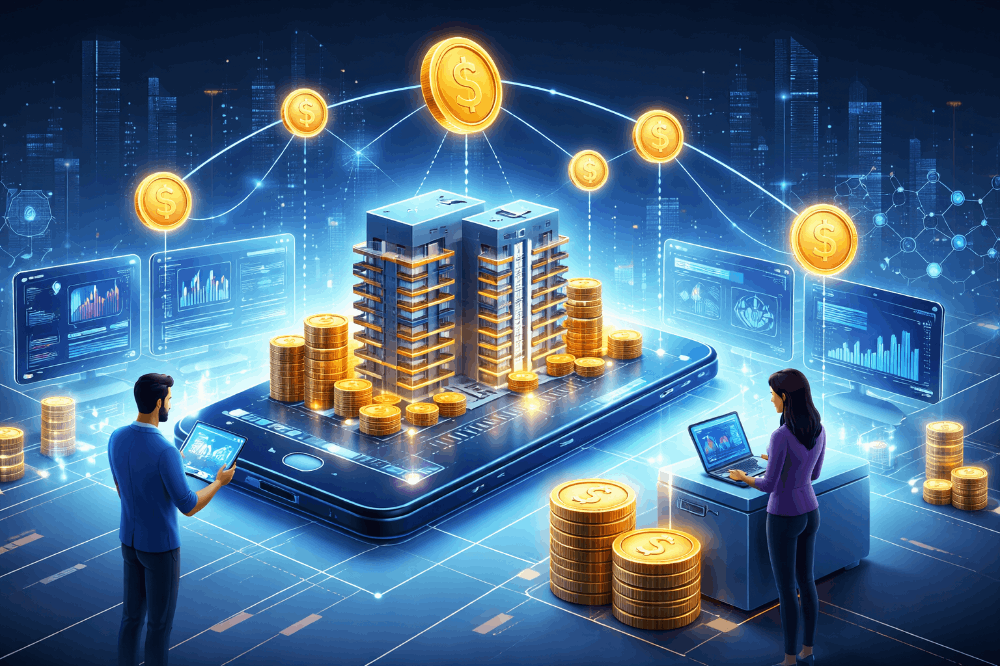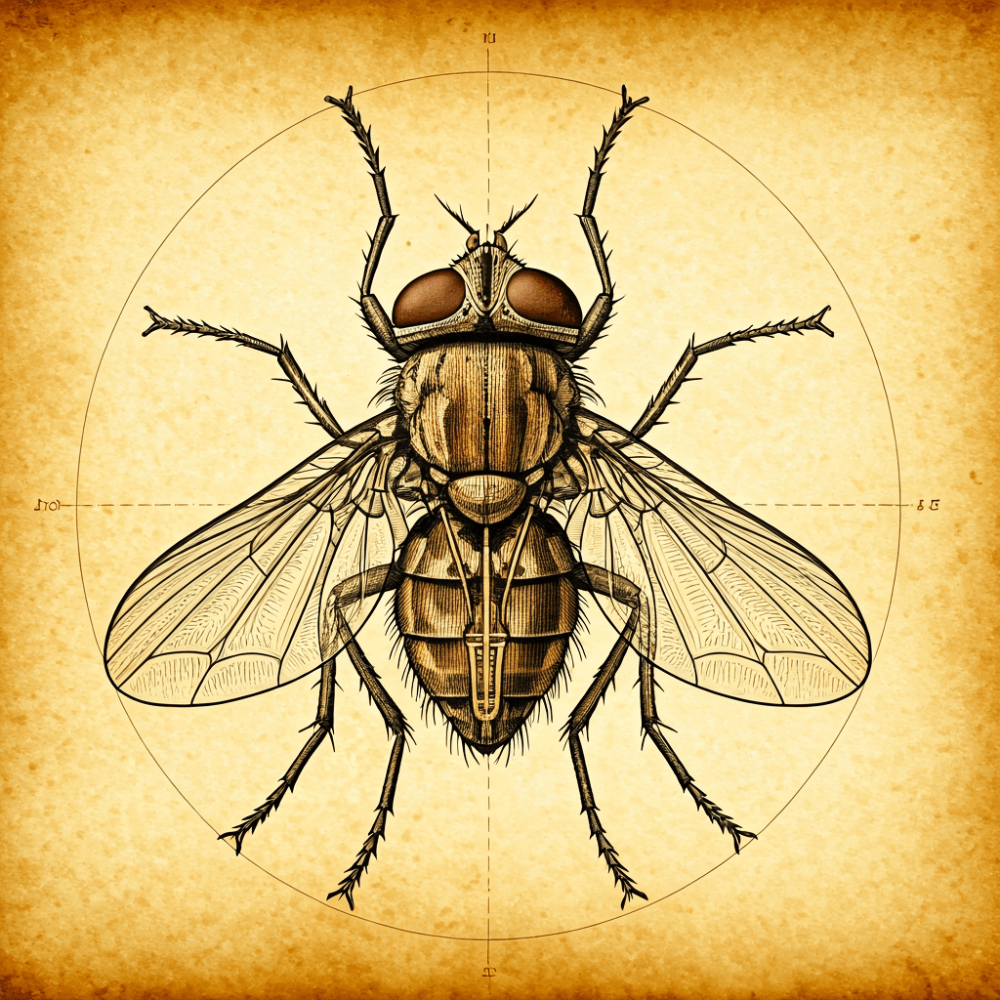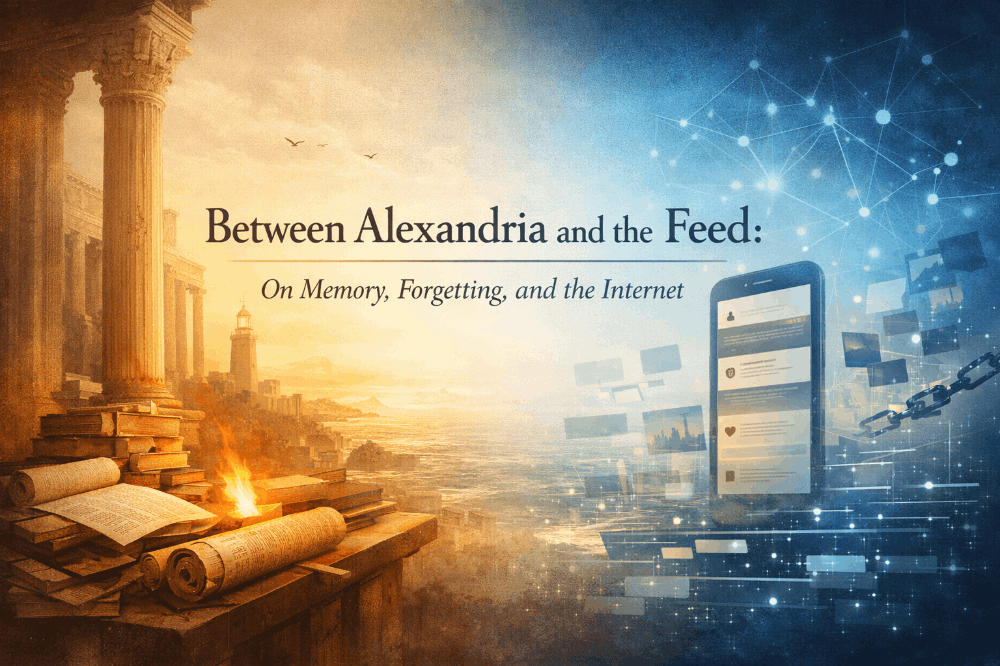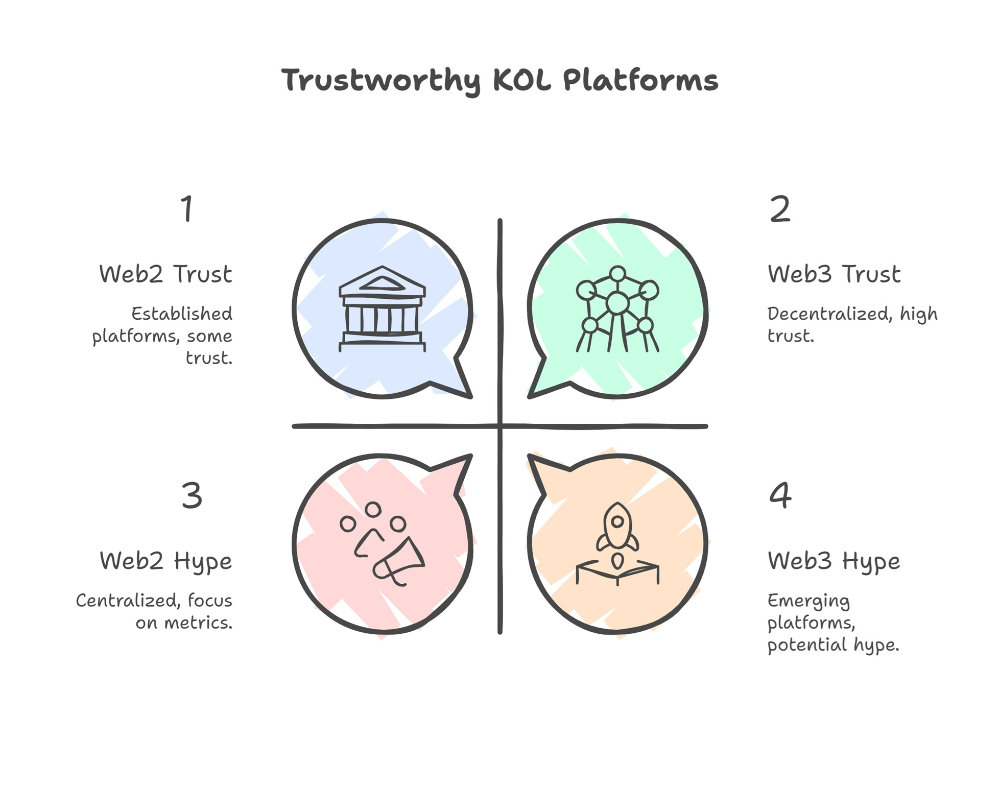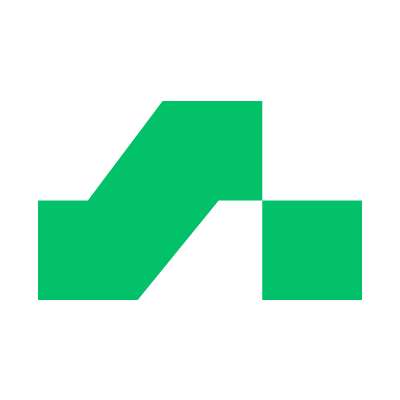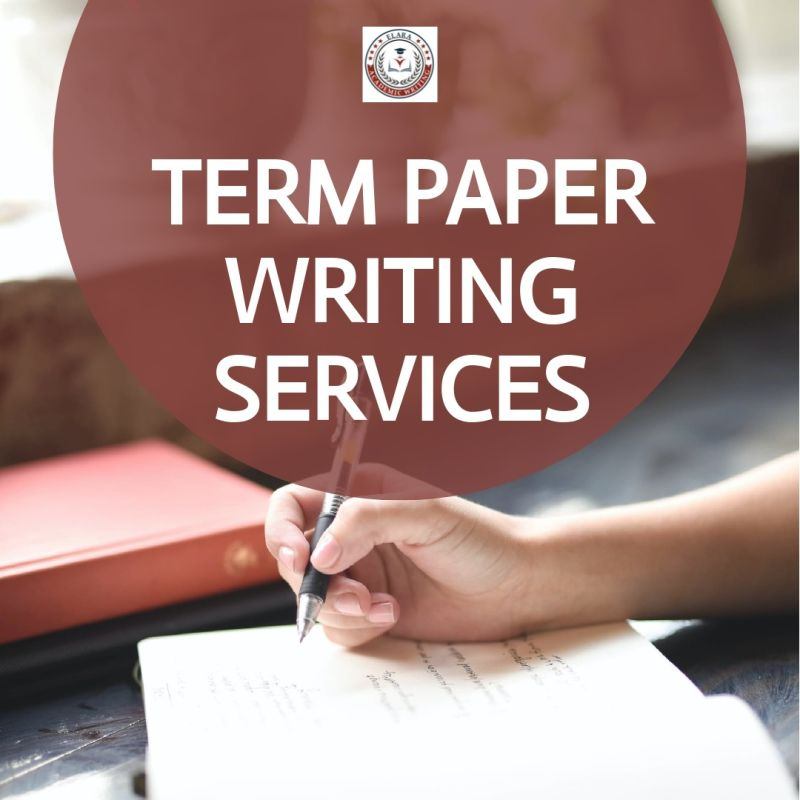Effective Steps for Neutralizing Spyware: A Comprehensive Guide to Protecting Your Computer System
18
Neutralizing spyware involves several steps that can help to remove the malicious software from a computer system. Here are some common steps that are typically taken to neutralize spyware:
- Identify the Spyware: The first step in neutralizing spyware is to identify its presence on the computer system. This can be done by running a malware scanner or antivirus software that can detect and remove spyware.
- Disconnect from the Internet: Once the spyware has been identified, it is important to disconnect the computer system from the internet to prevent further data theft or damage.
- Boot the System in Safe Mode: Booting the computer system in safe mode is another step that can help in neutralizing spyware. Safe mode prevents the spyware from running at startup, making it easier to remove.
- Remove the Spyware: After identifying the spyware, it is important to remove it from the system. This can be done using anti-malware software or manually by deleting the files associated with the spyware.
- Clean the Registry: Spyware can modify the computer system's registry, making it important to clean the registry after removing the spyware. This can be done using registry cleaning software.
- Update the Operating System and Software: Updating the operating system and software can help prevent future spyware infections by fixing vulnerabilities that may have been exploited by the spyware.
- Scan for Remaining Spyware: After removing the spyware, it is important to scan the system again to ensure that all traces of the spyware have been removed.
- Reconnect to the Internet: Once the spyware has been neutralized, the computer system can be reconnected to the internet.
In summary, neutralizing spyware involves identifying the spyware, disconnecting from the internet, booting in safe mode, removing the spyware, cleaning the registry, updating the operating system and software, scanning for remaining spyware, and reconnecting to the internet. By following these steps, computer users can help protect themselves from the damaging effects of spyware.