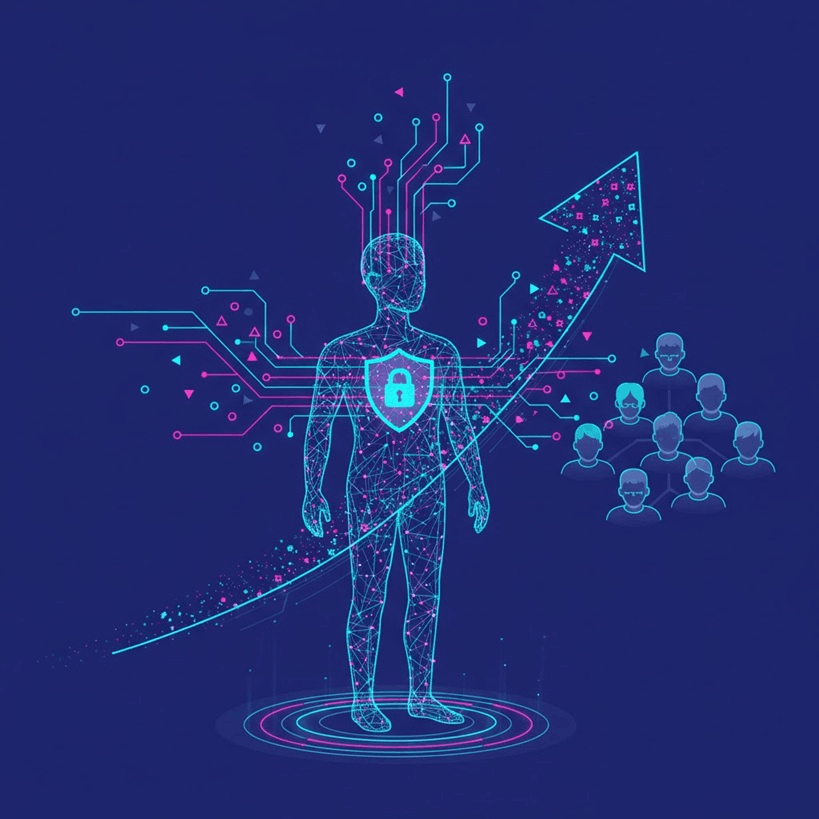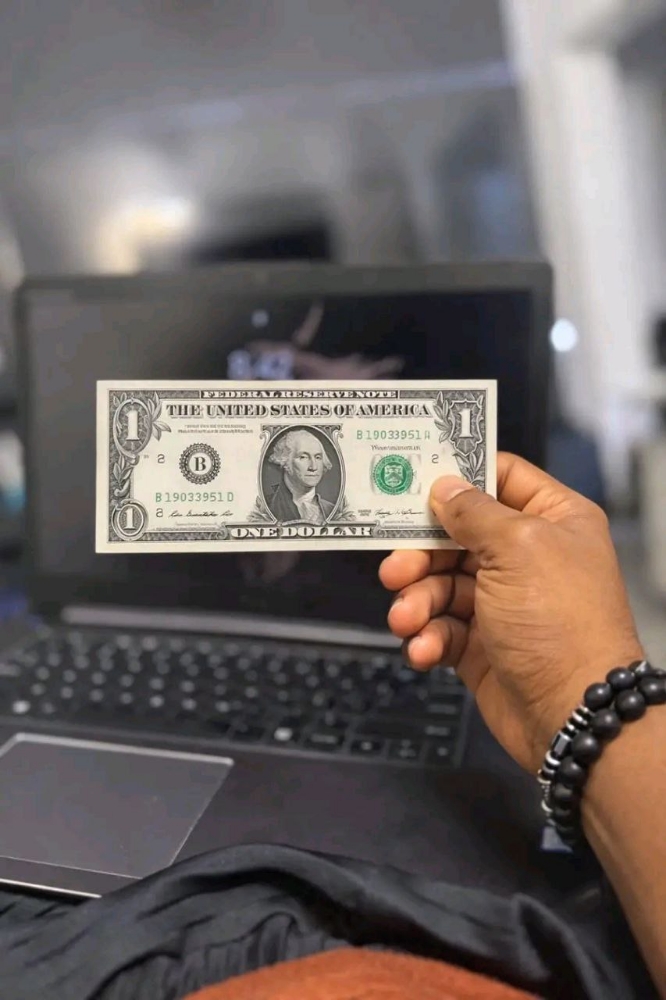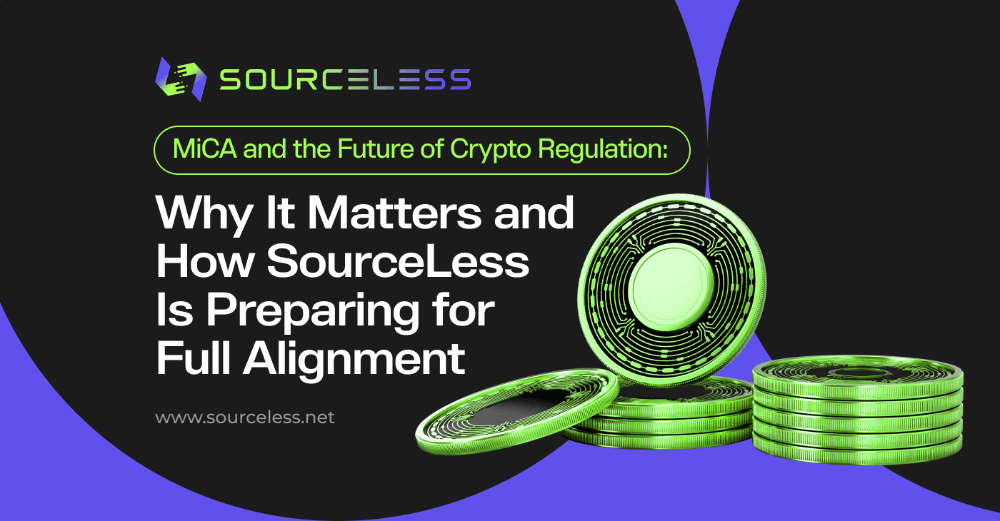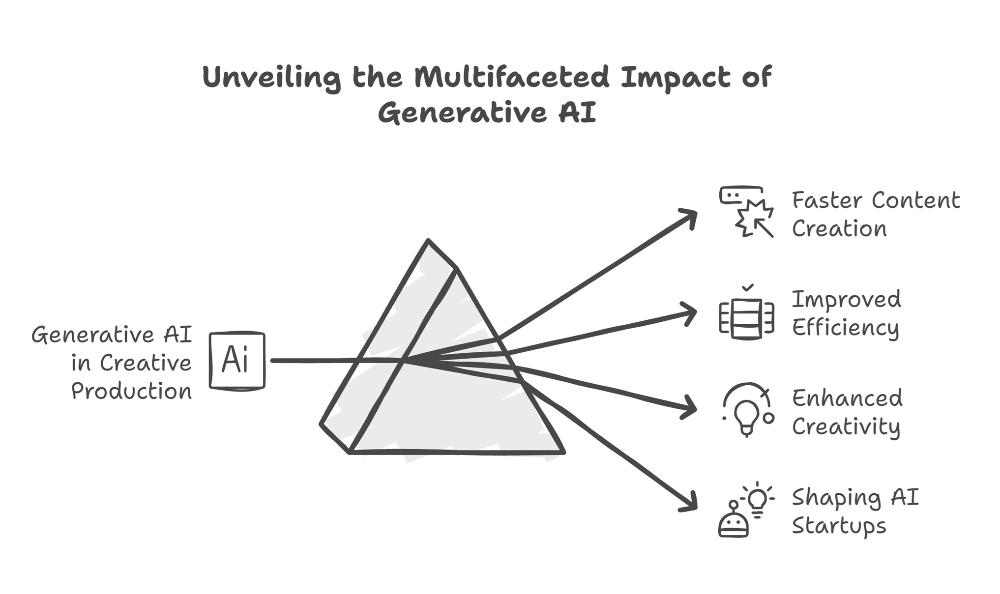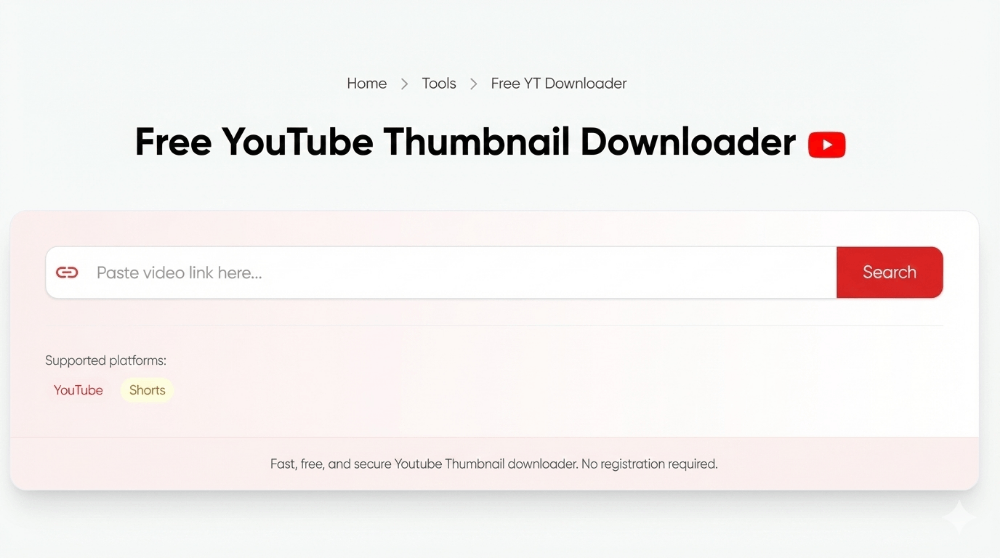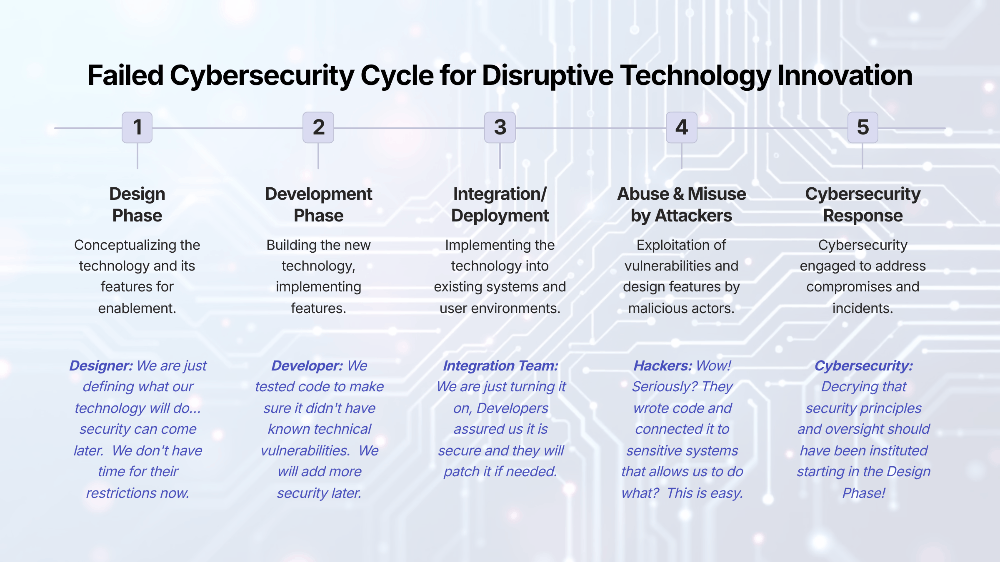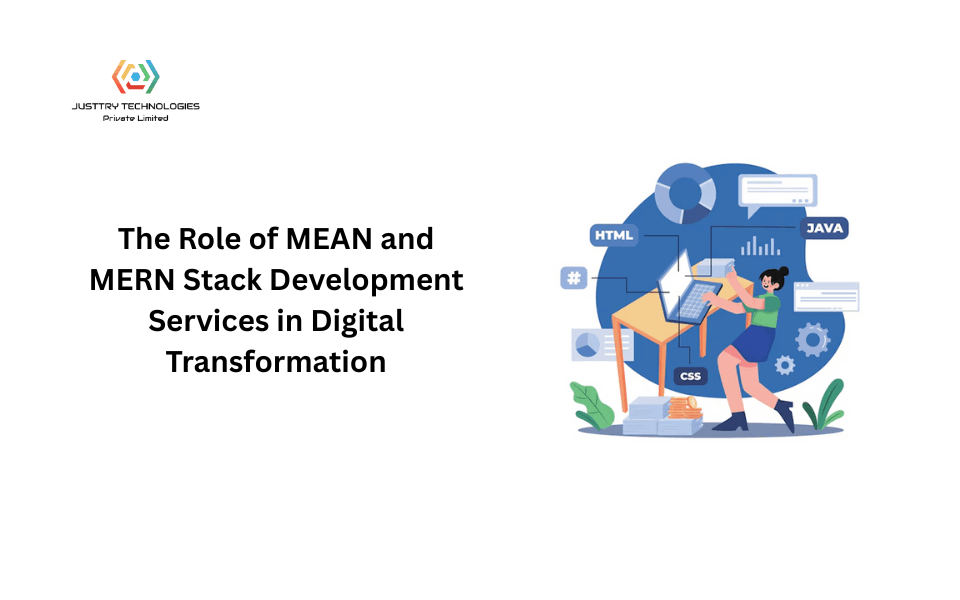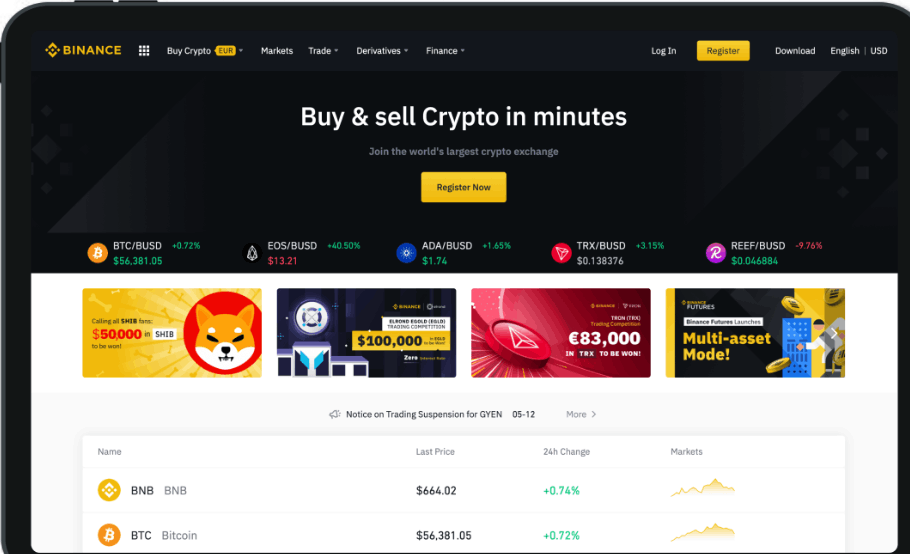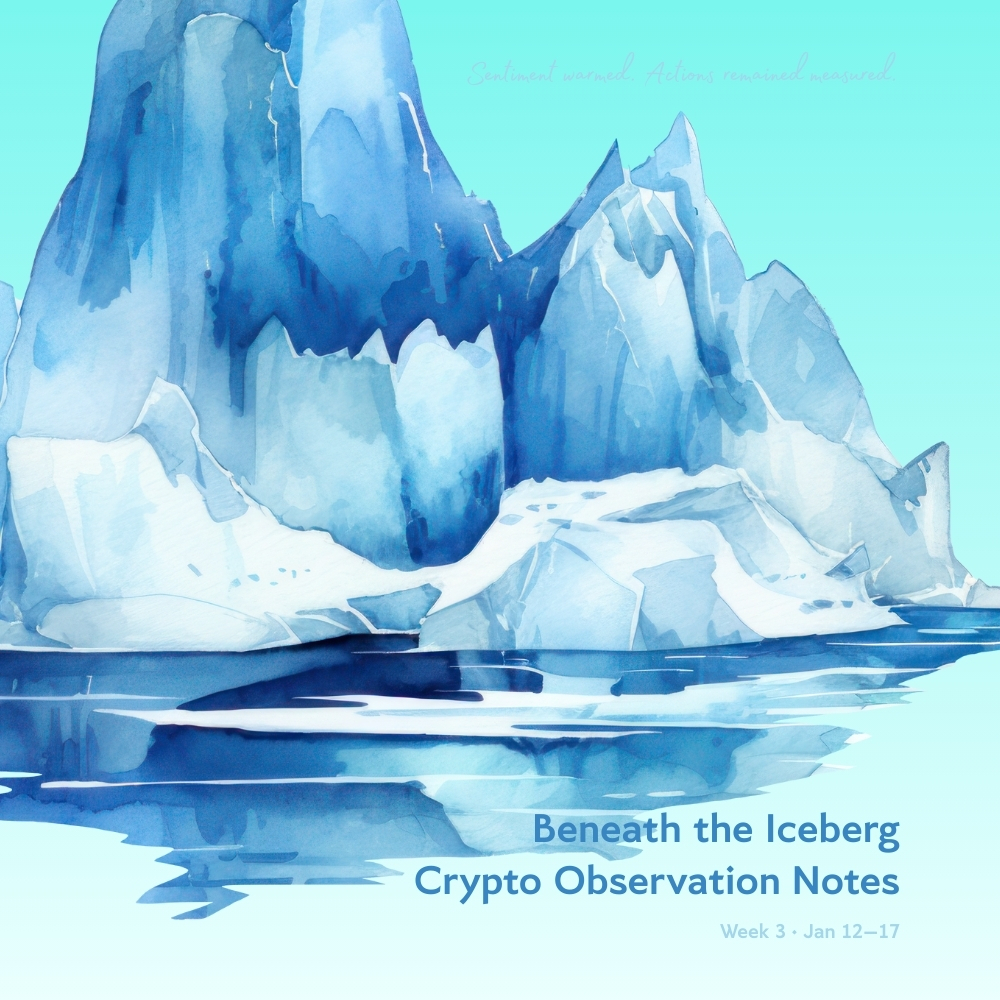Animation is digital creativety
67
Concept Development: This initial phase involves brainstorming and developing the idea for the animation. It includes creating a concept, defining the target audience, and outlining the story or script.
- Storyboarding: Once the concept is finalized, the next step is to create a storyboard. Storyboarding involves sketching out the key scenes and sequences of the animation, essentially creating a visual blueprint of the entire animation.
- Character Design: In this stage, the main characters and supporting characters are designed. Artists create sketches or digital illustrations to define the appearance, personality, and traits of each character.
- Background Design: Background design focuses on creating the environment and setting for the animation. Artists design and illustrate the locations, landscapes, and props that will be featured in the animation.
- Animatics: Animatics are rough, simplified versions of the animation that combine the storyboard panels with temporary sound effects and basic timing. They help to visualize the flow and pacing of the animation before moving on to the detailed animation process.
- Voice Acting and Sound Design: At this stage, voice actors are hired to record the dialogue and other vocal performances for the characters. Sound designers also begin creating and collecting sound effects and ambient audio to enhance the animation.
- Animation: The animation phase involves bringing the characters and scenes to life. This can be done using traditional hand-drawn animation techniques or with computer animation software. Animators create keyframes and in-between frames to create smooth movement and actions.
Coloring and Texturing: Once the animation is complete, the characters and backgrounds are colored and textured. This adds depth, shading, and visual appeal to the animation. Digital tools are commonly used for this process. Lighting and Rendering: Lighting effects are applied to the scenes to create atmosphere and enhance the overall look of the animation. The animation is then rendered, which involves processing the animated frames into a final video format. Compositing and Visual Effects: Compositing involves combining the rendered animation with any additional visual effects or computer-generated imagery (CGI). This step adds special effects, such as explosions or magical elements, to enhance the visual quality of the animation. Music and Final Sound Mixing: The animation is given a musical score and any additional sound effects are incorporated. Sound engineers mix the audio elements, ensuring a balanced and immersive sound experience.
- Editing and Post-Production: The final step involves editing the animation to fine-tune the pacing, transitions, and overall coherence. The animation is reviewed, and any necessary adjustments are made before it is considered complete.
- Distribution and Release: The finished animation can be distributed through various channels, such as theaters, television, streaming platforms, or online platforms. Marketing and promotional activities are undertaken to reach the target audience and generate interest in the animation.
Each of these steps requires a team of skilled professionals, including artists, animators, voice actors, sound designers, and technicians, working together to bring the animation to life. The process may vary depending on the specific animation style, complexity, and budget.
- Previsualization (Previz): In some cases, especially for complex or action-packed animations, a previsualization stage may be included. Previz is a rough, simplified version of the animation that uses basic 3D models or storyboards with simple movements to plan out the camera angles, composition, and overall visual layout of the animation.
- 3D Modeling and Rigging: If the animation involves 3D characters or objects, artists create detailed 3D models using specialized software. These models are then rigged, which involves adding a digital skeleton and control points to allow animators to manipulate and animate them.
Keyframe Animation: Animators use keyframes to define the major poses, actions, and movements of the characters. These keyframes serve as important reference points for the animation. By setting keyframes at specific intervals, animators can create smooth and realistic motion. In-betweening: In-betweening, or tweening, is the process of creating the frames that fill the gaps between keyframes. Animators add additional frames to make the motion more fluid and natural. This can be done manually or with the help of computer algorithms. Special Effects Animation: For animations that require special effects, such as particle effects, fluid simulations, or dynamic simulations (like cloth or hair), specialized software and techniques are used. These effects are carefully integrated into the animation to enhance the visuals and create realistic interactions.
- Lip Syncing: If the animation includes dialogue, animators synchronize the characters' lip movements with the recorded voice acting. This process ensures that the characters' mouths move convincingly and match the spoken words.
- Post-Processing: After the animation is complete, post-processing techniques can be applied to enhance the final visual quality. This can include color correction, adding filters, adjusting brightness and contrast, and applying other visual effects to achieve the desired look.
- Quality Assurance (QA): Once the animation is finished, it goes through a QA process to identify and fix any technical issues, visual inconsistencies, or errors. This involves reviewing the animation meticulously and making necessary adjustments to ensure a polished and professional final product.
- Versioning and Localization: In some cases, animations may require different versions or localized versions for different regions or languages. This process involves adapting the animation, including translating dialogue, modifying cultural references, or altering certain elements to suit the target audience.
- Archiving and Asset Management: It is essential to properly organize and archive all the digital assets, including character designs, backgrounds, animation files, sound files, and other associated files. This ensures easy retrieval and future use of the assets if required.
- Feedback and Iteration: Throughout the animation production process, there is a constant feedback loop involving the creative team, directors, and other stakeholders. Feedback is collected and incorporated into the animation, and iterative refinements are made to improve the overall quality and storytelling.
It's important to note that not all animations may go through every single step listed above. The specific steps involved and their order can vary based on the animation's complexity, style, budget, and production pipeline. Additionally, different animation studios or teams may have their own unique processes and workflows.