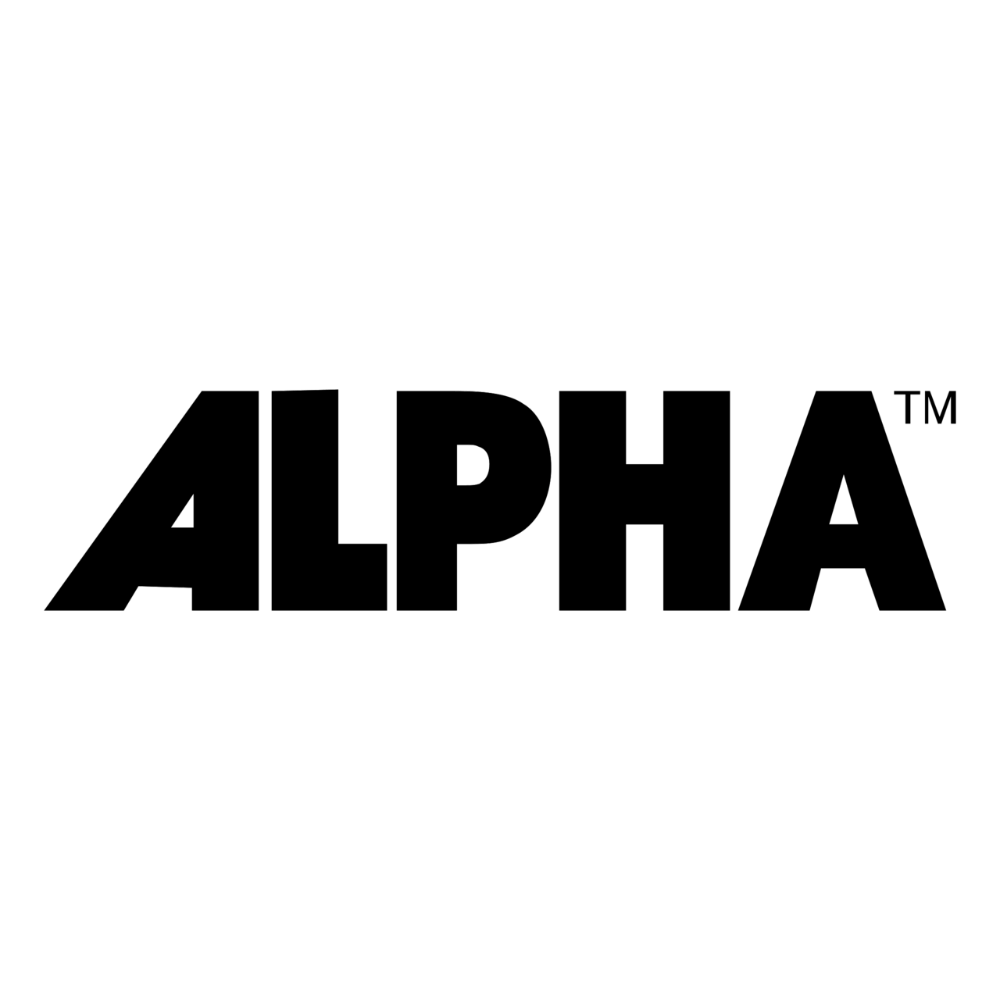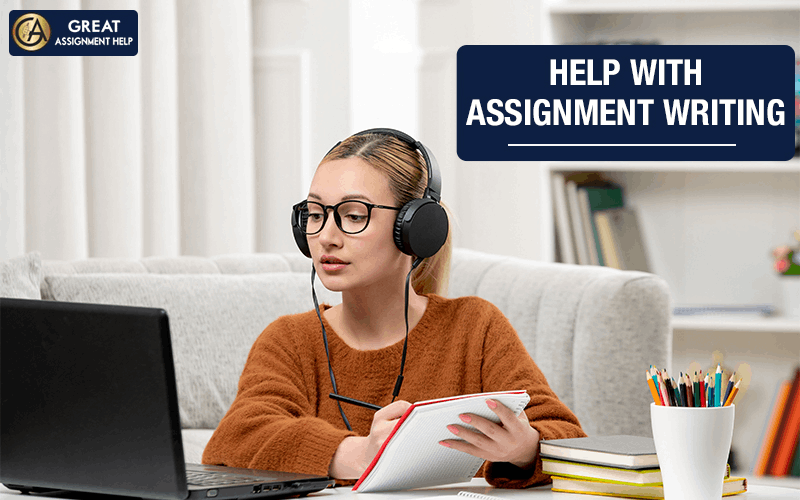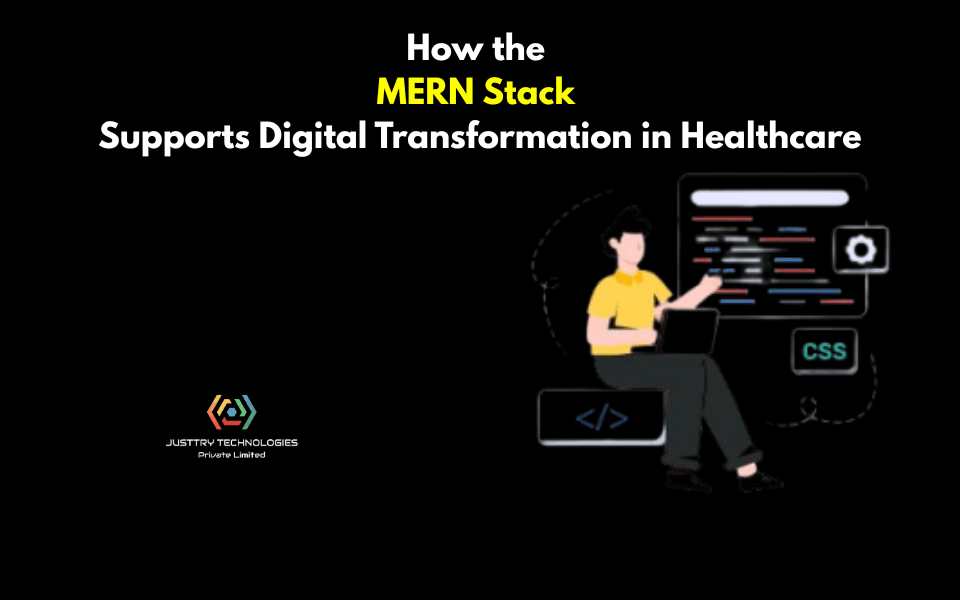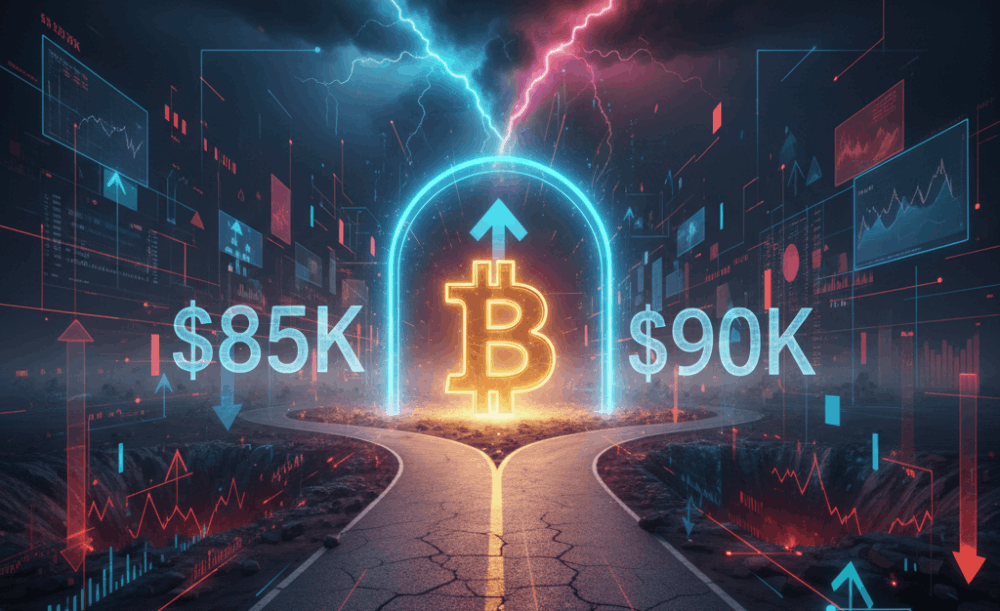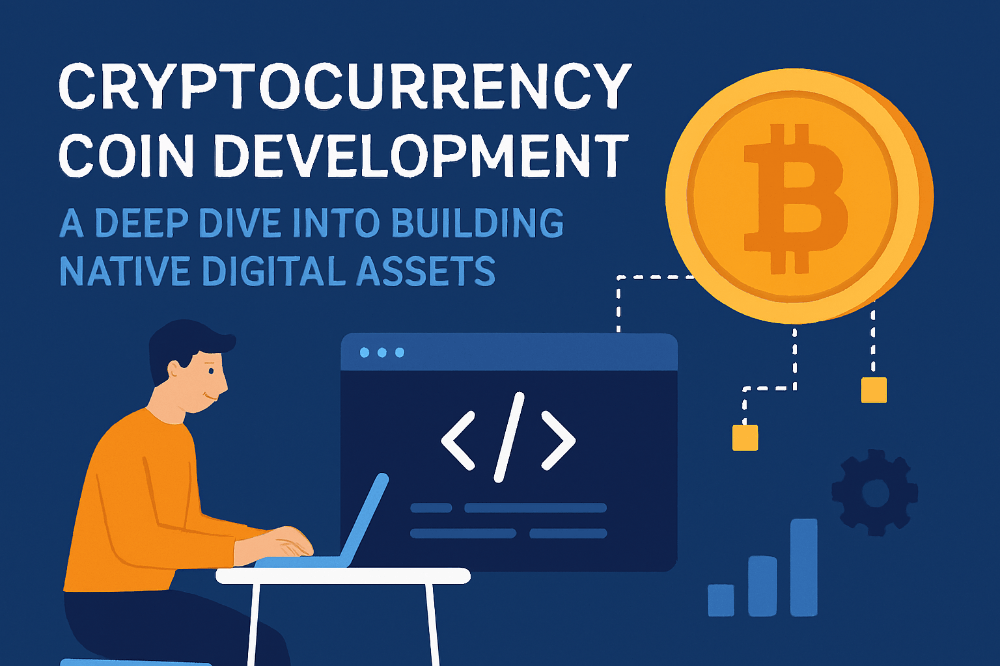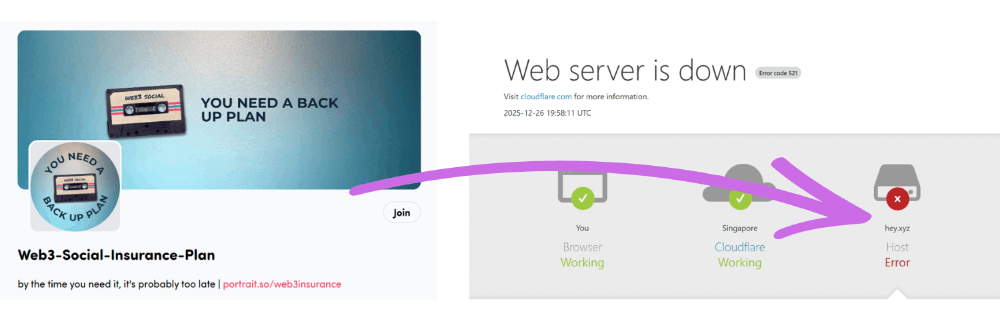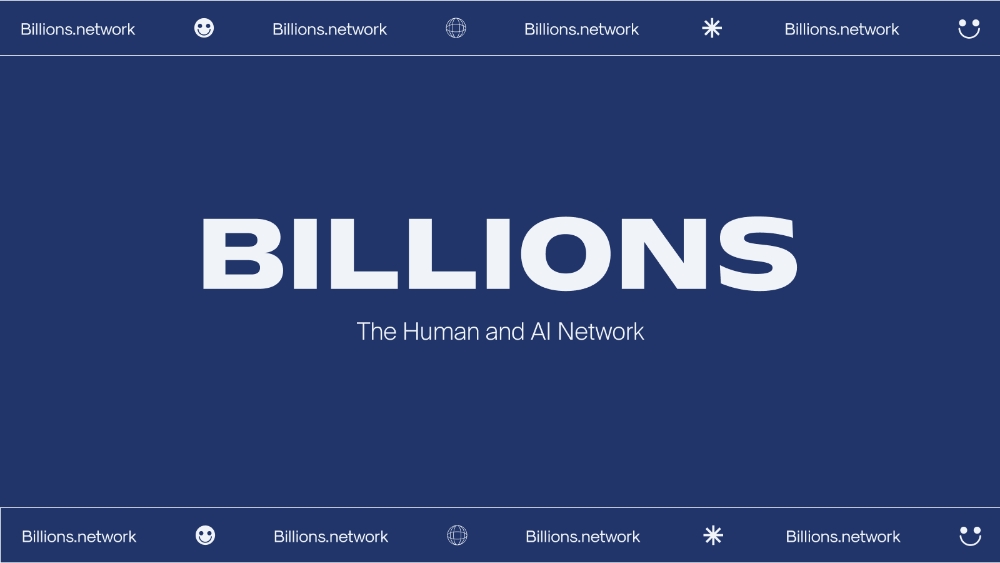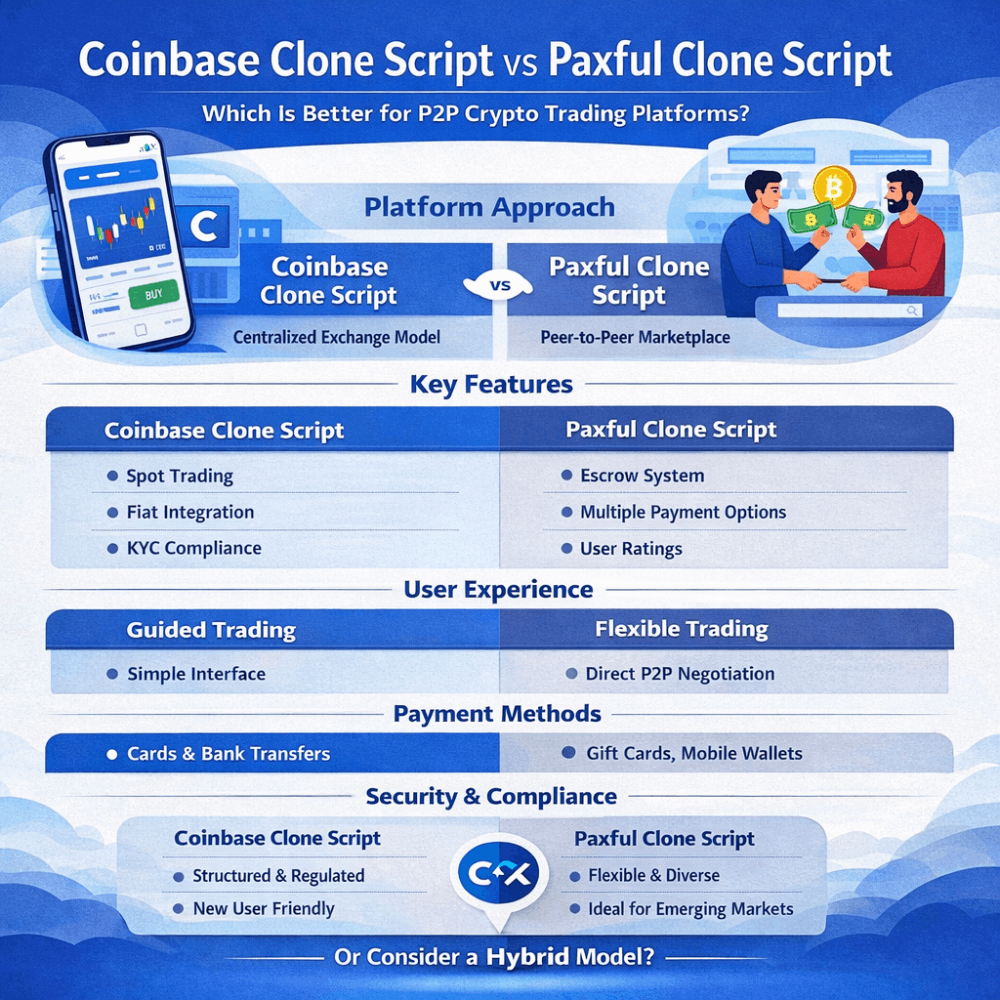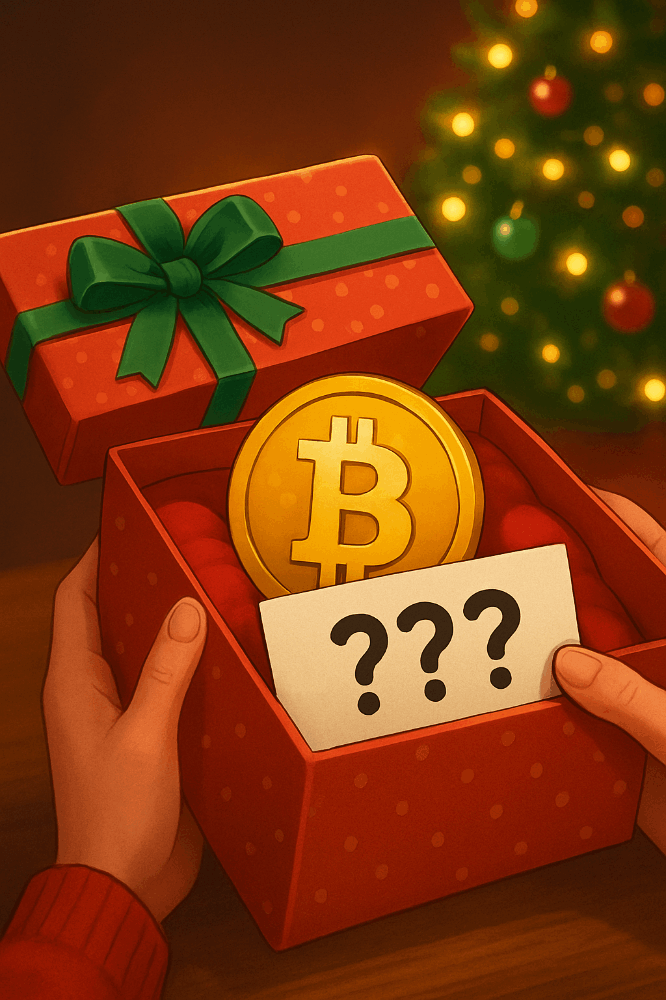A Beginner's Guide To Coinbase Wallet
What is Coinbase Wallet?
Coinbase Wallet is a self-custody wallet, which means that you have complete control over your cryptocurrency. This means that you are responsible for storing your own private keys, which are the passwords that allow you to access your crypto. Coinbase Wallet is a popular option for storing Ethereum and ERC-20 tokens, but it also supports a wide variety of other cryptocurrencies.
How to set up Coinbase Wallet
To set up Coinbase Wallet, you will need to download the app from the App Store or Google Play. Once you have installed the app, you will need to create a new wallet. This process will involve creating a username, setting a PIN or enabling biometrics, and writing down your recovery phrase. Your recovery phrase is a 12-word phrase that is used to restore your wallet if you lose your phone or forget your PIN. It is important to keep your recovery phrase safe and secure.
How to use Coinbase Wallet
Once you have set up your Coinbase Wallet, you can start using it to store, send, and receive cryptocurrency. To send cryptocurrency, you will need to enter the recipient's wallet address and the amount of cryptocurrency you want to send. To receive cryptocurrency, you will need to share your wallet address with the sender.
Coinbase Wallet also allows you to interact with decentralized applications (DApps). DApps are applications that run on the blockchain and do not require any third-party intermediaries. To access a DApp, you will need to add it to your Coinbase Wallet.
Security features of Coinbase Wallet
Coinbase Wallet is a secure wallet that uses a number of security features to protect your cryptocurrency. These features include:
- Private keys: Your private keys are stored locally on your device, so they are not accessible to Coinbase or anyone else.
- 2-factor authentication (2FA): You can enable 2FA to add an extra layer of security to your account.
- Recovery phrase: Your recovery phrase is a 12-word phrase that is used to restore your wallet if you lose your phone or forget your PIN. It is important to keep your recovery phrase safe and secure.