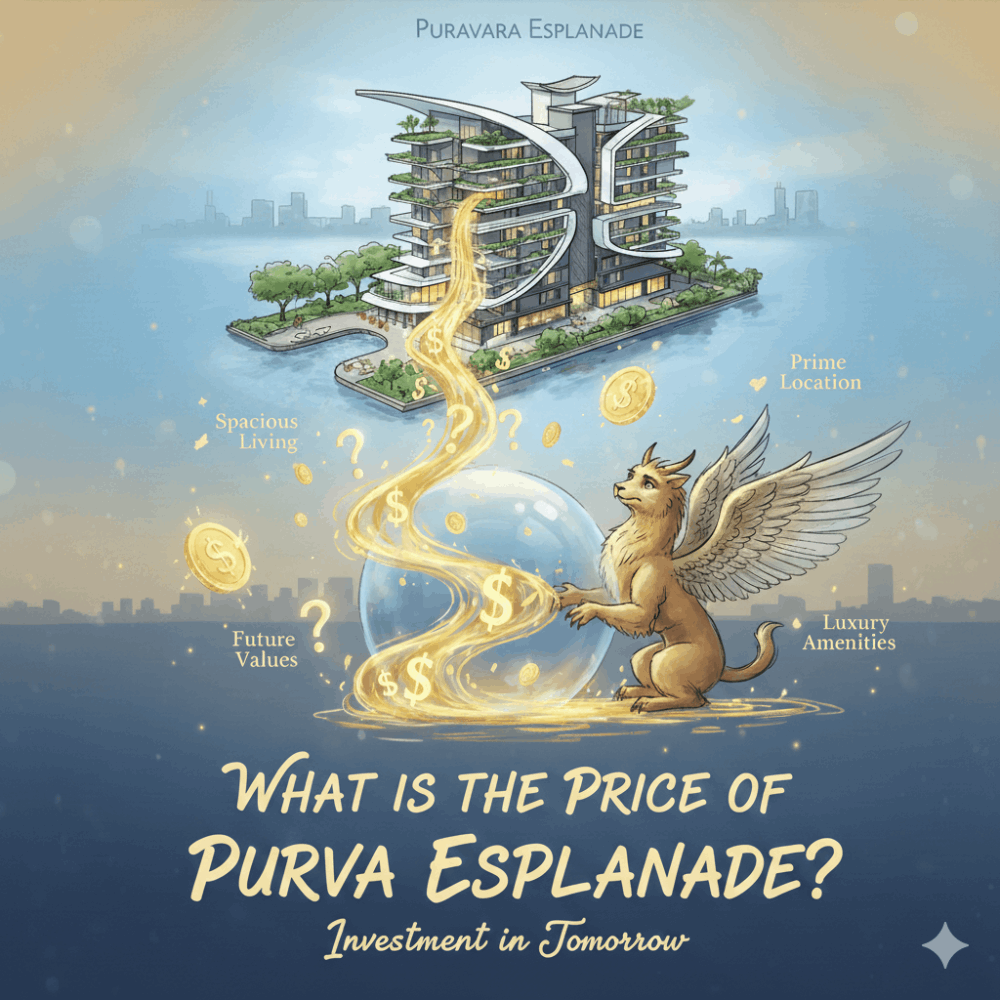Create your own AI in less than 5 minutes.
Ai(artificial intelligence) has definitely brought changes into the world as we know it and I know most people wanna create their own personal AI. So what's stopping you from creating your own AI?. You can't code, you don't have a laptop, you don't have any idea on how to create an AI?. Worry not. Follow these easy steps.
The first step is to create an account on my shell AI company.
https://app.myshell.ai/invite/e6ae59
You can create one by simply registering with your gmail or any other options available.
The second step is to switch your browser to desktop mode. Creating your own AI can only be done on a desktop but if you don't have one, just switch your phone to desktop mode. If you are still unable to access it afterwards, go to your browser settings and click on accessibility and reduce the text size to the lowest.
The third step is to click on the workshop option and click on CREATE A BOT. You can set up the name and the description of what you want your AI to do and you can also set up your voice for it.
The fourth step is the most important step, click on the advanced settings or definition, don't change a thing on it. Just scroll down and check out the knowledge base. The knowledge base is practically the BRAIN of your AI. The informations it needs to be able to function properly is stored on it.
How do you get your knowledge base?
You need to import the link with all the informations about the project you want your AI to function as.
For example, I recently created an AI called BULB AI. The function of this AI is to mainly assist new users. I imported the document of BULB PROJECT from their website and pasted the link on the knowledge base so any questions about BULB will be answered by the AI.
You can access the bot here
https://app.myshell.ai/bot/ye2IJ3/1701774992
Instead of going through the stresss of reading the docs, why don't you just ask questions about BULB on an AI?
Once you're done click on save, go back to your myshell profile then click on workshop again. You'd see your AI immediately and be able to access it. If you want to create an AI that acts like a dictionary, copy Oxford website and just paste the link on the knowledge base. That's all. You can only create one BOT.
My shell AI is currently doing an AIRDROP for now where your points will be converted to its native tokens soon so it's a win win. Access the missions by clicking on profile and then choose shell points.
I hope this article has enlightened you on how to create your own AI whilst positioning yourself for Myshell Airdrop.