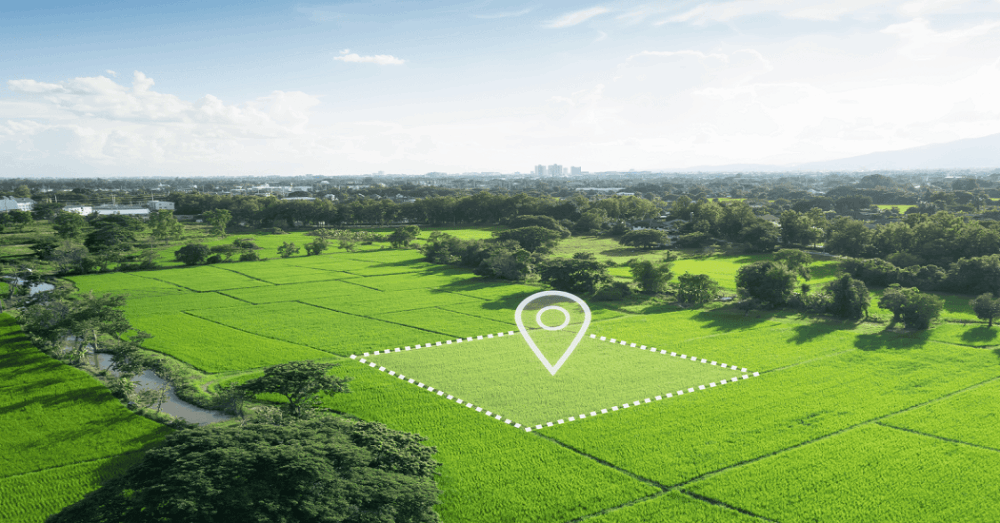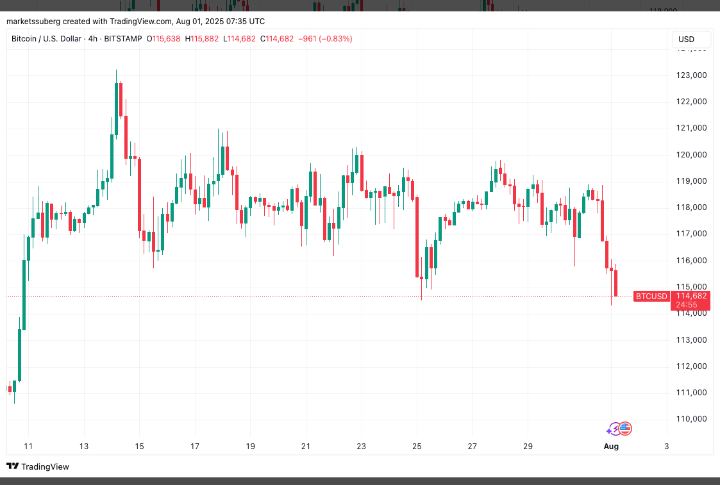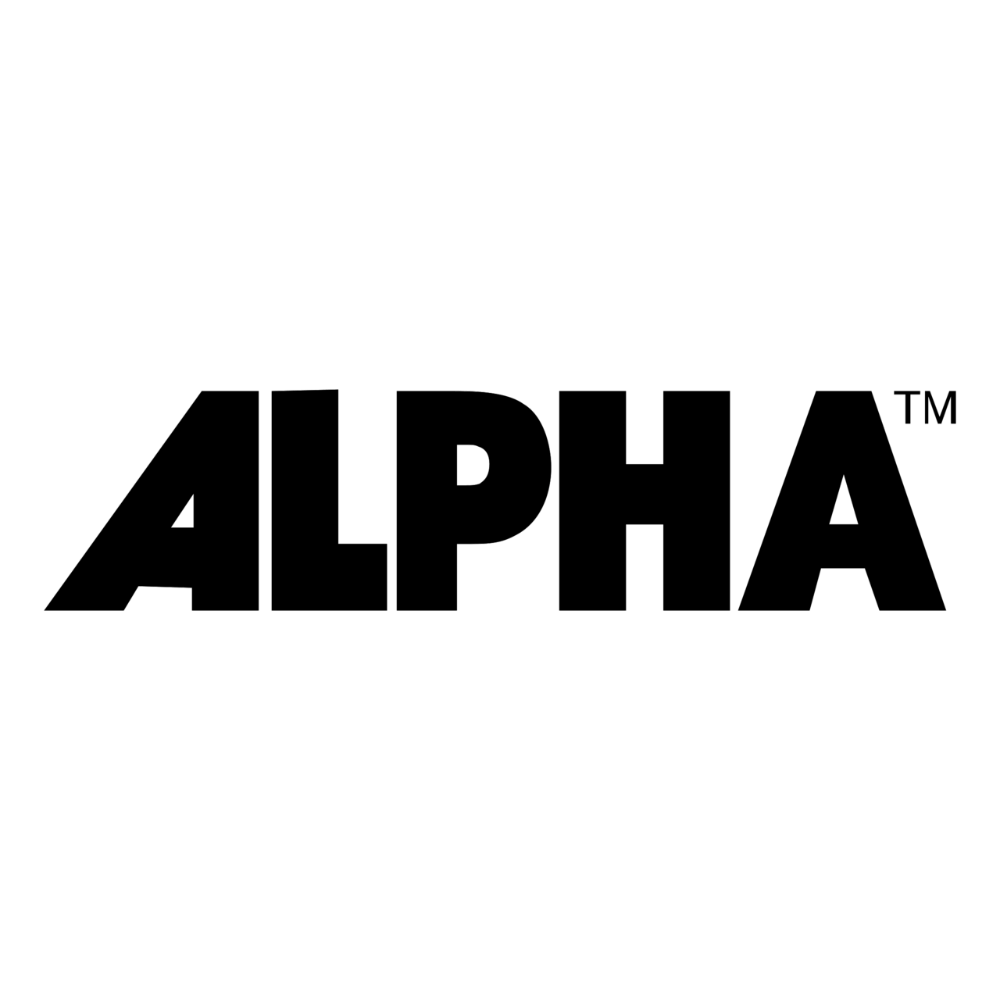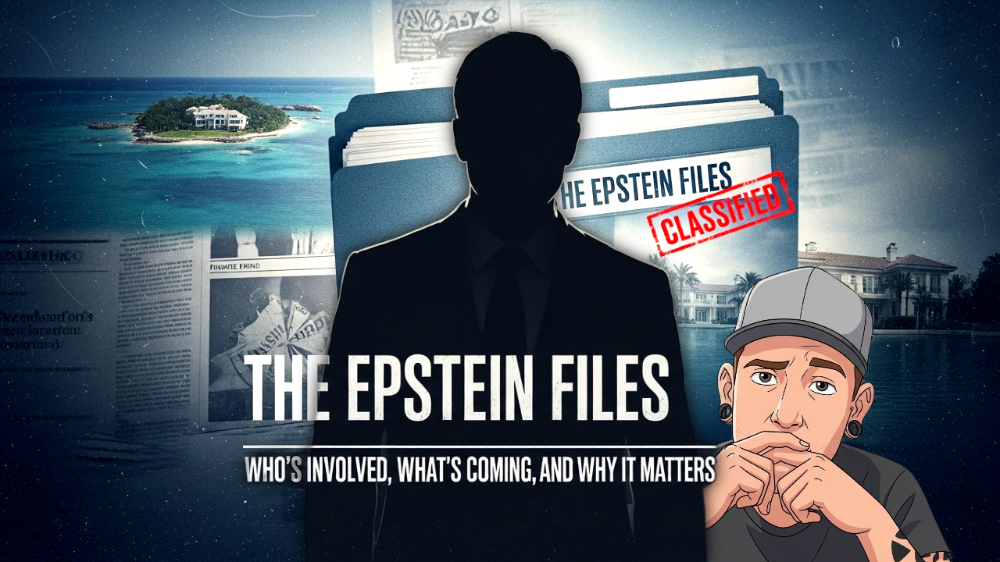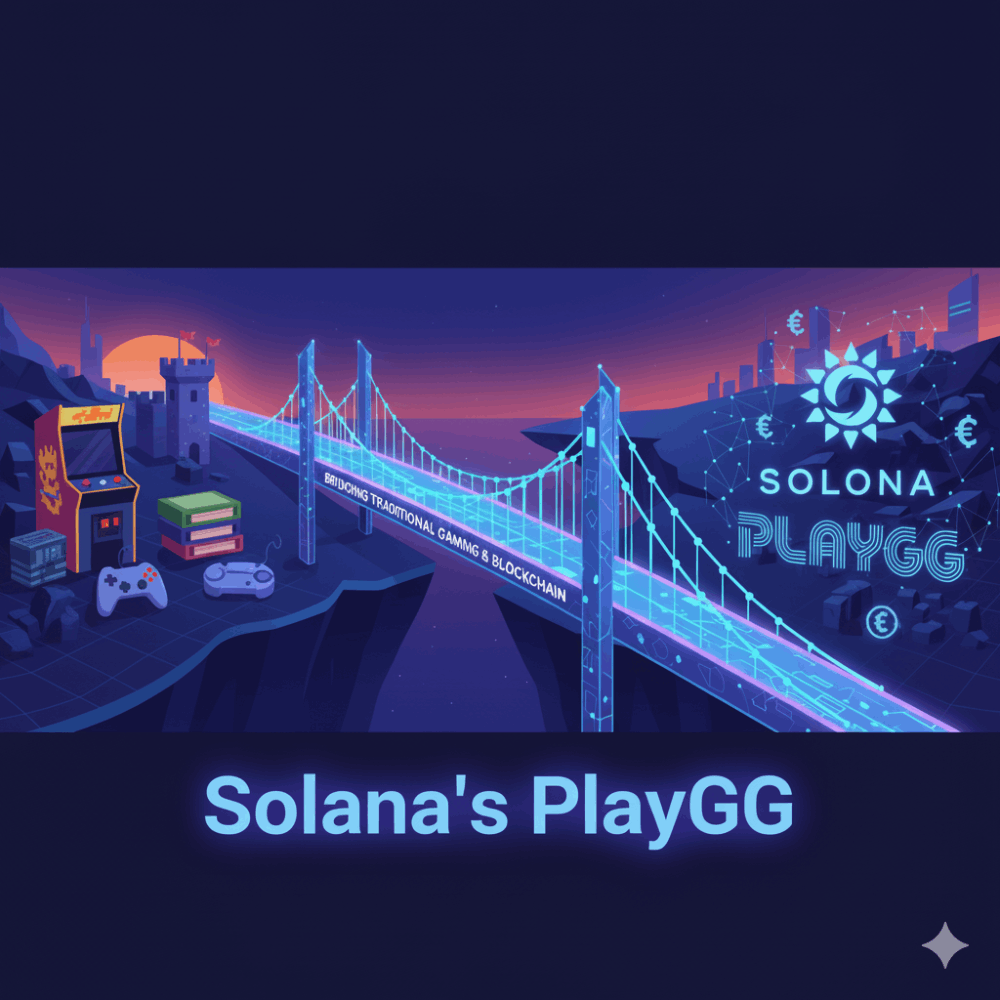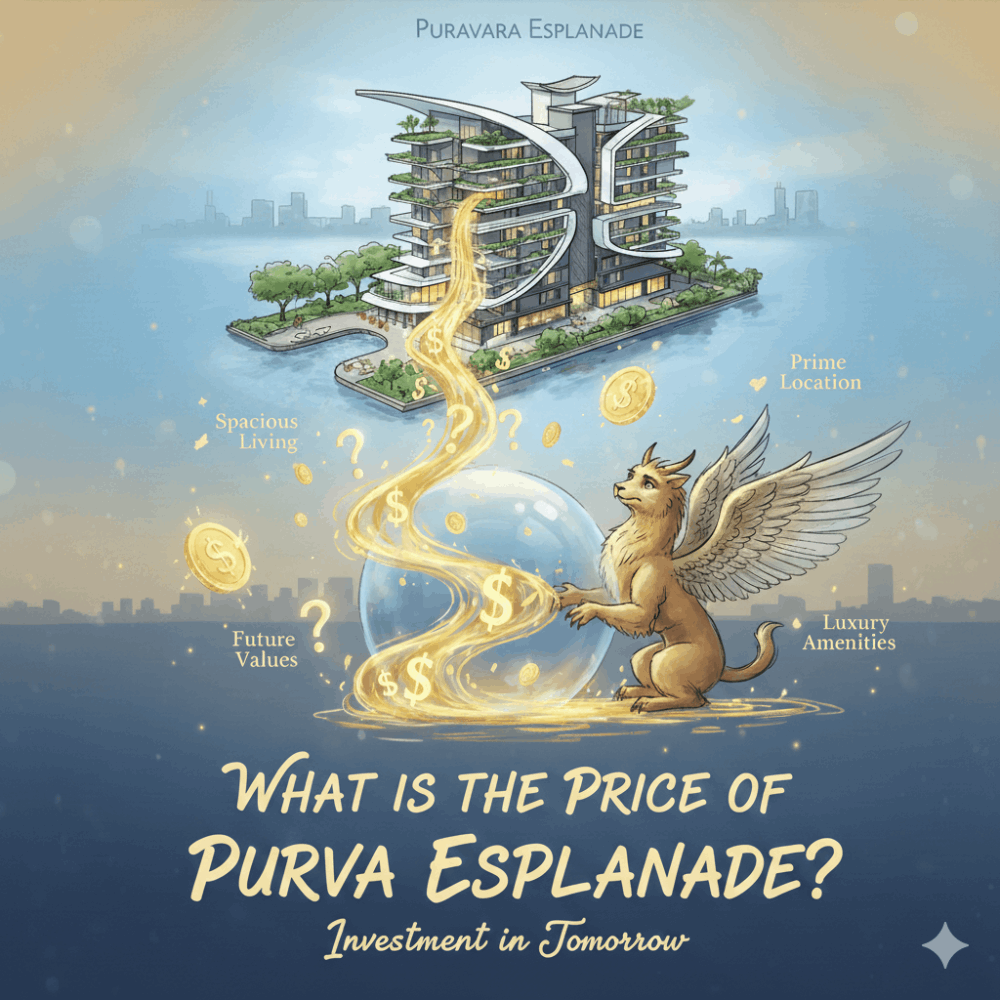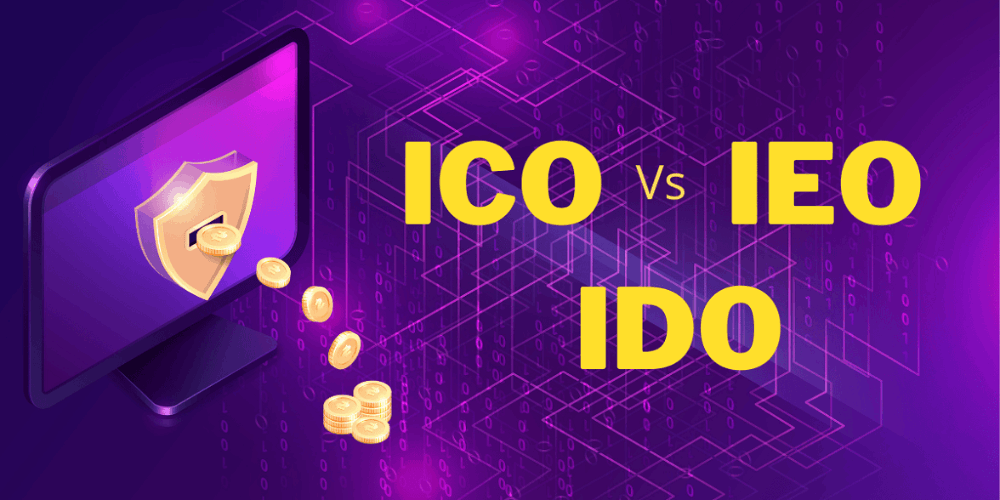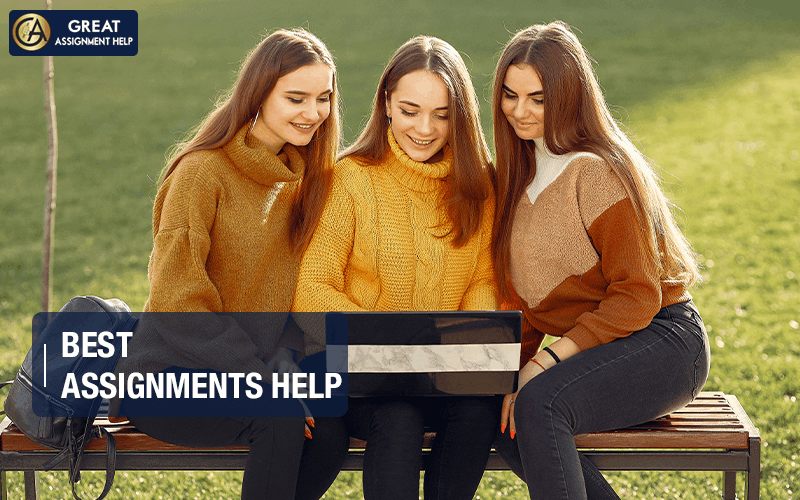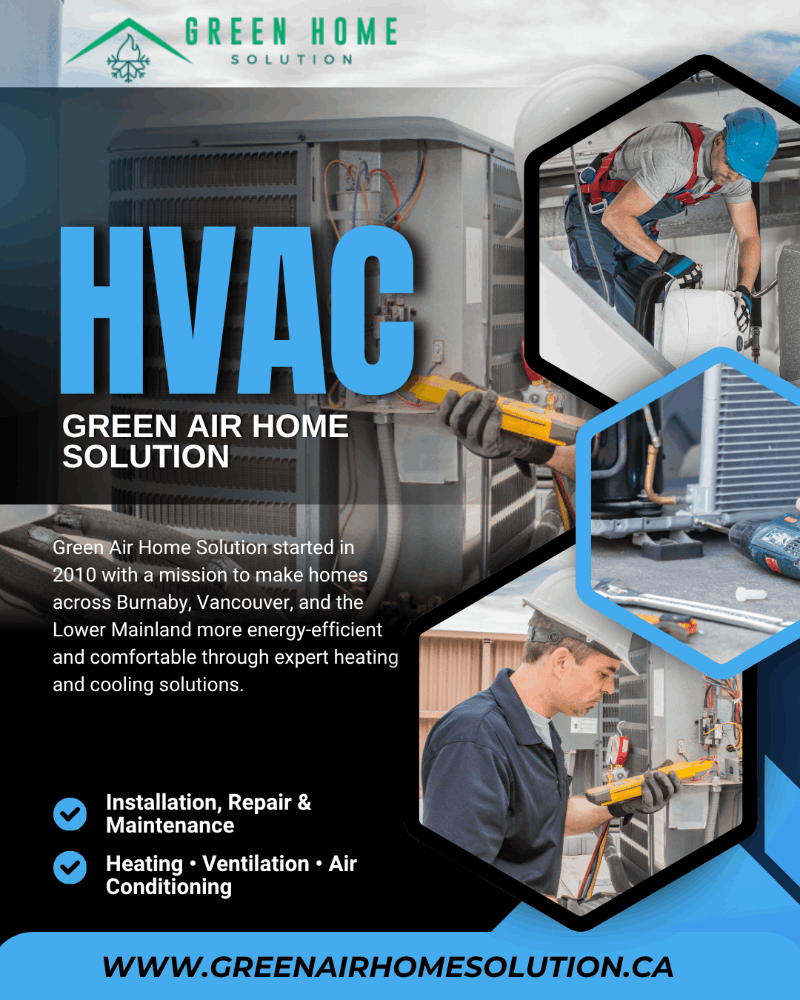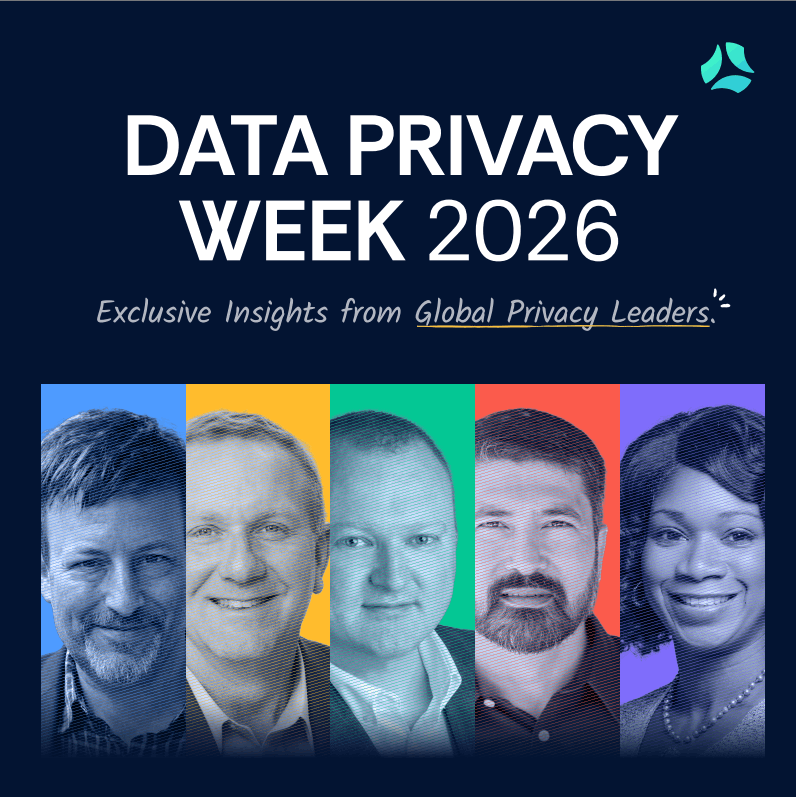7 Reasons Why You Should Pick Android Over iPhone
HERE WHY Android Over iPhone
Can't decide between Android and iPhone for your next device? Here are some good reasons why Google's platform is the best option.
If you are in the market for a new phone, you might be on the fence about whether to choose an iOS or Android device. Considering that you do almost everything with your smartphone these days, it’s vital to ensure that you’re picking the right one when upgrading. After all, you’ll likely use it every day for the next two years or more
1. You Want More Options and Features
The first reason is that Android devices offer more options in terms of designs, sizes, colors, specs, and prices. If you have specific needs or wants, chances are there’s an Android phone that will fit the bill.
You can find relatively inexpensive, feature-packed Android phones with a near flagship-level experience, like the Google Pixel 6a, Samsung Galaxy A54, or the OnePlus Nord N20 5G. On the other end of the spectrum, you have high-end devices with all the bells and whistles, like the Galaxy S23 Ultra, the Google Pixel 7 Pro, or the OnePlus 11.
There are also more diverse form factors to choose from, like the Galaxy Z Flip and Fold series, which have foldable displays, and if you are a gamer, you can go for some of the best gaming smartphones.
In addition to this, Android phones offer features like reverse wireless charging, fast charging, fingerprint scanners, headphone jacks, split-screen multitasking, and more that are not available on the iPhone.
2. One Charger for All Your Devices
These days, almost all Android phones use the same charging cable and port—USB-C. Scratch that; nearly all your recent devices use USB-C, from your laptop and noise-canceling headsets to your external hard drive. Interestingly, even Apple’s latest iPads and MacBooks use USB-C.
3. You Want More Storage Options
Your new smartphone will likely be your go-to device for almost everything, from taking pictures and videos to storing work documents, music files, and more. As a result, you will need enough storage space to accommodate all your needs.
4. You Own a Windows PC
If you own a Windows computer, you will find it much easier to sync your Android phone than an iPhone. For example, there are several ways to transfer files from Android to your Windows PC, including using a USB cable, Bluetooth, or cloud storage services.
In addition, you can use the Windows Phone Link app to get the most out of your Android device and PC, as it allows you to stay on top of your phone’s notifications, read and respond to your text messages, and make and receive phone calls, to name just a few features.
On the other hand, it’s more challenging to sync an iPhone with a Windows PC. Except for images and videos, you would have to use iTunes to transfer files from your iPhone to a Windows PC, which is not as straightforward. Alternatively, you could also download the Intel Unison app to sync your iOS device to a PC.
5. You Don’t Want to Be Locked Into One Ecosystem
While Apple and Google offer a great selection of devices, apps, and services, Apple’s ecosystem is much more closed off than Google’s. This means that if you own an iPhone, you are more likely to buy other Apple products, such as a MacBook, iPad, or Apple Watch, and services like Apple Music, Apple Maps, and iCloud.
Although most of these devices and services are great on their own, they complement each other and work in synergy to create a seamless user experience. So, you will need to be ready to invest heavily in other Apple products if you choose an iPhone, as they are not cheap.
On the other hand, Google’s Android ecosystem is more open and diverse. For starters, Android is an open-source platform, which means that it can be used on devices from different manufacturers, such as Samsung, Sony, Xiaomi, and more.
6. You Want More Freedom, Control, and Customizations
Since Android is an open-source platform, it offers more freedom and customization options than iOS. You can customize almost anything on your Android device, from how your home screen looks to how you interact with your phone.
For example, if you get bored with your Android home screen design, you can customize and change everything from the app icon sizes to their shapes and colors. You can download third-party launchers, app themes, and font packs to completely change the look and feel of your device. Do you want to use your favorite song as your ringtone? You can easily do that!
Although Apple has made great strides in recent years to improve the customizable options on iOS by adding features like widgets or third-party keyboards, it still doesn’t offer the same level of customization as Android. For the most part, you are stuck with default apps like Safari each time you click on a web link or Maps for directions.
Furthermore, you can sideload apps on Android that are not available on the Google Play Store. This can be useful if you want to install an app not available in your country. However, it is worth mentioning that you might expose your device to malware when downloading apps from unknown sources, so don't just install any random app you find online!
7. You Want the Best Virtual Assistant
Using your smartphone’s virtual assistant can make your life much easier, as you can simply ask them to set reminders, call someone, check the weather, or answer simple questions.
So, who would win in a battle between Alexa vs. Google Assistant vs. Siri? Yes, you guessed right! Google Assistant is the best virtual assistant on a smartphone, and it’s another reason to pick an Android device over an iPhone.
Although Siri is the first of its kind and has been around longer than Google Assistant, it currently lags behind its rival in terms of speed and accuracy, third-party app support, handling web queries and conversations, and overall functionality. So, if you are looking for the most useful virtual assistant on a smartphone, you won’t go wrong with Google Assistant.
2. Fewer Security Risks
iOS devices have the upper hand when it comes to cybersecurity. iPhones have tighter security than Android, thanks to the exclusive Apple App Store, closed ecosystem, and prompt updates. These make iOS devices challenging to infiltrate.
Also, an iPhone is extremely unlikely to be infected with a virus. Most iOS devices with compromised security systems were either jailbroken or rigged by unauthorized technicians.
That said, Google's cybersecurity measures are nothing to scoff at. However, frequently customizing Android devices leaves them prone to several security threats.
3. Extremely User-Friendly Interface
Android features an open platform that accommodates full-on customization. You'll have total control over your smartphone's settings, and you can use the broad scope of apps on Google Play to execute them.
However, this level of customization also creates a steep learning curve. You'll need some technical proficiency and customization experience to utilize Android's platform, which not all smartphone users have.
On the contrary, iOS devices have a straightforward, user-friendly interface. They come with various pre-installed, out-of-the-box features, so you can start using them right from the get-go. You wouldn't need much time to learn an iOS interface.
4. Superior Phone Protection Plans
AppleCare+ plan comes at a steep premium. Alternatives like Asurion, SquareTrade, and Samsung Care+ offer relatively cheaper phone protection plans.
However, none of them compare to Apple's streamlined, hassle-free services. Instead of spending hours on the customer service line, you can simply visit your local Apple Store for repair quotes and estimates.
Also, claims are a breeze. Most of the time, you can consult an in-store Apple employee and walk out with a brand-new or newly repaired device in an hour or two.
5. Seamlessly Integrated Apple Ecosystem
Admittedly, Google has made some progress in integrating Android devices into its ecosystem. However, creating a streamlined, interconnected ecosystem using non-iOS gadgets typically requires third-party apps and platforms.
Alternatively, Apple's in-house features tie together its closed, integrated ecosystem. You can use services like iMessage, Apple Pay, FaceTime, and iCloud across all your Apple devices, thus enabling whole-system integration.
and Natural-Looking Photos
Based on the camera specs alone, you'll see that many Android devices outperform the latest iPhone models. Of course, iPhones produce crystal-clear images. However, top Android brands like Samsung equip their devices with higher-quality cameras.
8. Prompt Updates
Apple makes its software updates available across all supported devices—models released no later than eight years ago.
Meanwhile, Android devices typically receive updates weeks or months after Google releases the latest version of Android. This is because Android manufacturers often apply their own software overlays (like Samsung's One UI), so they need time to optimize every new update.
9. Apple Pay Is Simpler to Use
Apple Pay ranks among the best platforms for contactless payments. You can quickly integrate and access it from your other Apple devices, such as the Apple Watch, iPad, and MacBook.
Options like Google Pay and PayPal also offer noteworthy features. However, their interfaces are a bit more challenging, plus they don't come pre-installed on Android devices.
Also, Apple Pay is widely used, at least in the United States. The Apple Pay homepage states that more than 85% of retail shops, grocery stores, taxis, and vending machines in the US accept Apple Pay.
10. Third-Party Apps Are Better Optimized for iPhones
Third-party apps and games are almost always better optimized for iPhones than Android phones. This is because Apple releases far fewer iPhone models in a year, whereas each Android manufacturers launch dozens of new devices in the same amount of time.
For developers, it's much easier to optimize their apps for, say, four new iPhone models than hundreds of different Android phone models from numerous brands (all of which have their own custom Android skin).
Due to this, developers have no choice but to make a sloppy one-size-fits-all Android version of their app. that matter.
you help support MUO. When you make a purchase using links on our site, we may earn an affiliate commission. Read More.
Android vs. iPhone is always an intense topic in conversation. Chances are, if you own a smartphone, you already have an opinion of which platform you prefer. If you're trying to choose between which phone to buy, we are here to help you.
Here's what you need to know in the great iOS vs Android debate.
Price and Range of Available Devices
Although there are far fewer iPhones available than Android phones, there is a growing selection of iPhones for you to choose from. The cheapest is the iPhone SE, which is a great smartphone that upholds Apple's older design, with the home button and touch ID.
The iPhone SE still has a single-lens camera, so keep in mind you won't get the same photo quality with this phone as you would with a newer phone, like the iPhone 12. This phone is great for someone who likes the older, smaller design of the iPhone but wants to upgrade.
Since there are so many different types of Android phone, the range in price is vast. The Samsung S20 FE 5G is a good alternative to the iPhone SE, with a user-friendly design, decent camera, and it has a sharp OLED display.
The Samsung S20 Ultra 5G is a great alternative to Apple's iPhone 12 Pro. It has long battery life, a 4x periscope zoom camera, and 16GB of RAM.
The average lifespan of an Android phone is between two to three years. Many Android phones don't receive the updates you need to for maximum security and app efficiency---something to consider when deciding a time to upgrade.
iOS vs. Android Security
According to the software security giant Norton, studies have found that a higher percentage of malware tends to prey upon Android phones than iOS.
Since Apple only allows iPhone users to download iOS applications from their App Store, all the apps you download for your iPhone are guaranteed to be safe. If there is malicious content in a submitted app, the App Store doesn't allow it to be distributed.
The Android system is owned by Google, and Google works consistently to improve the security of its Android OS. If you are an Android user, you can easily customize your privacy settings to make your smartphone more secure.