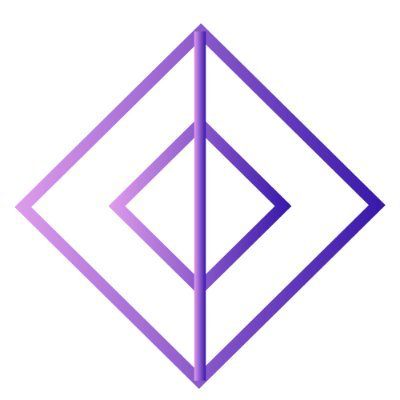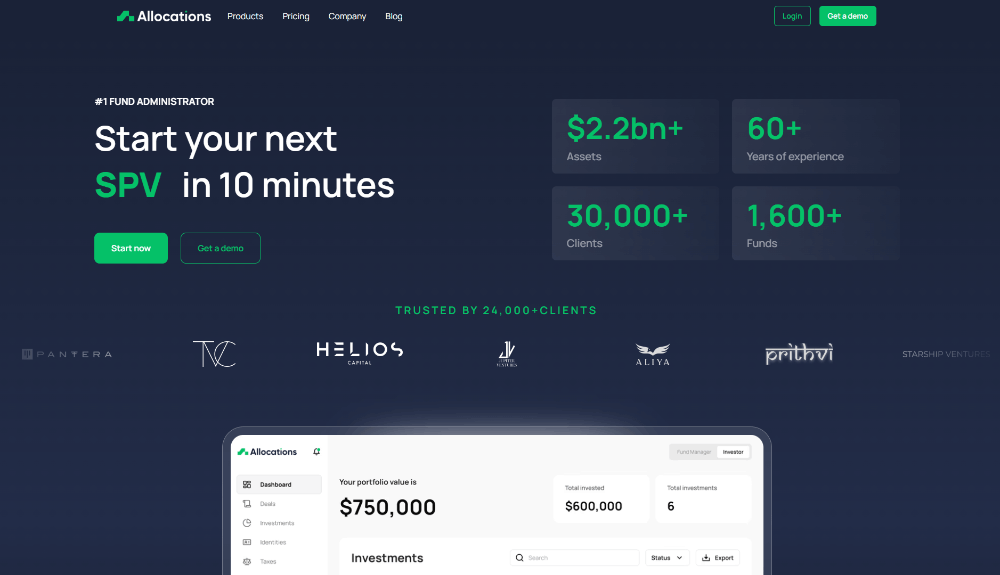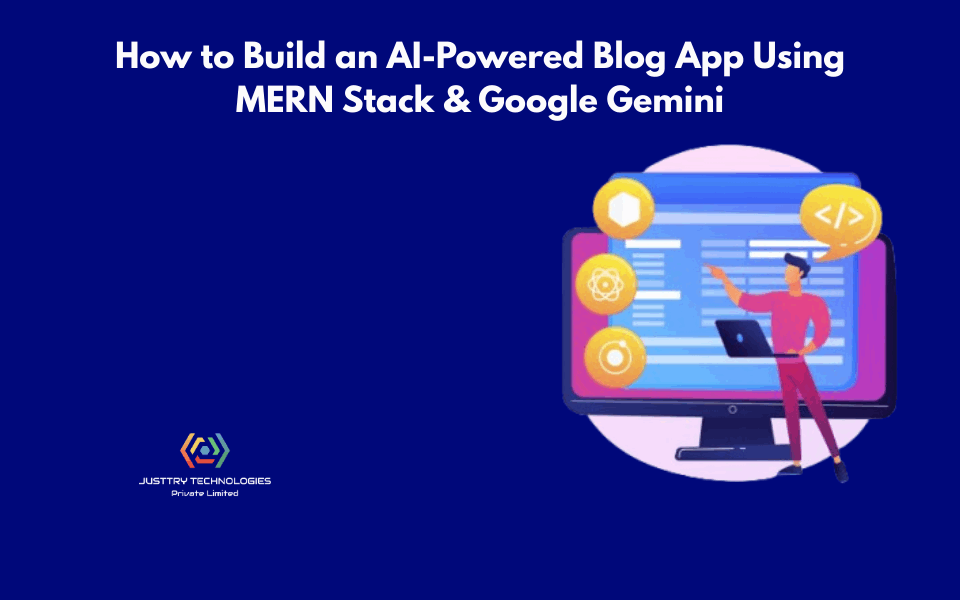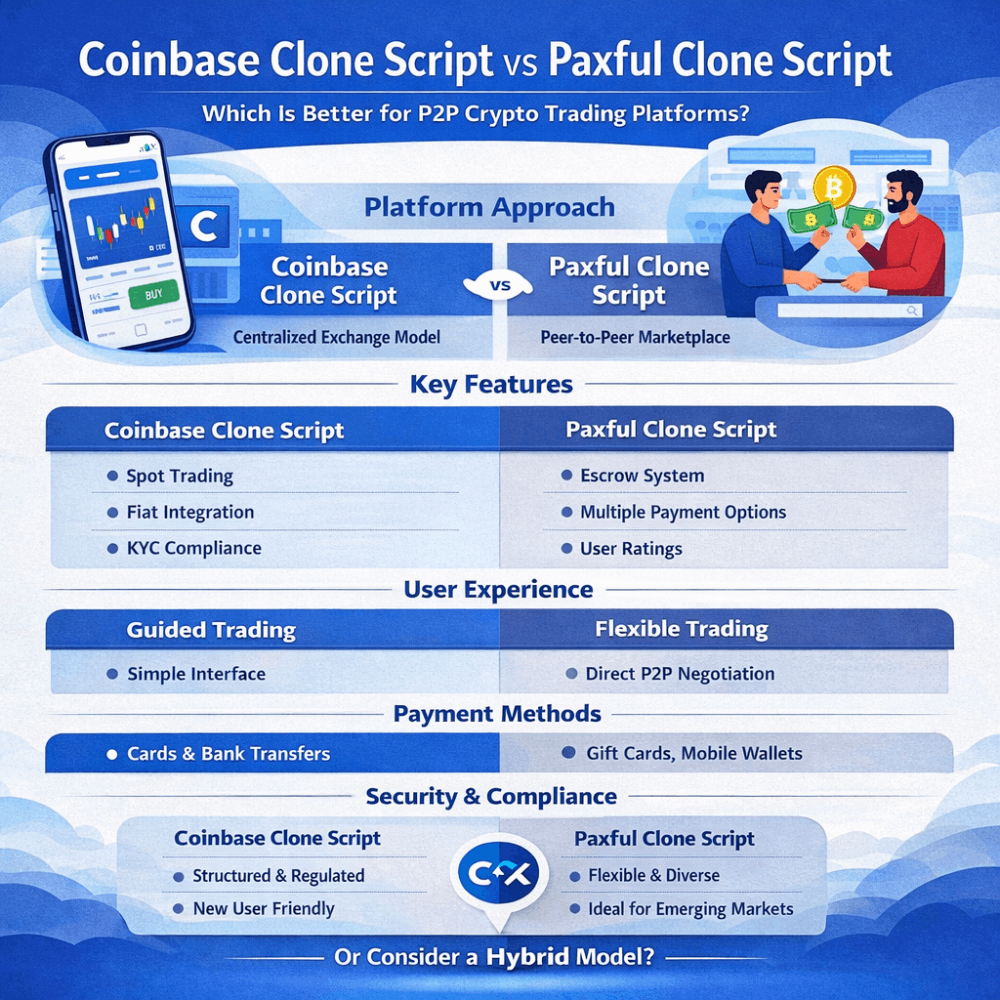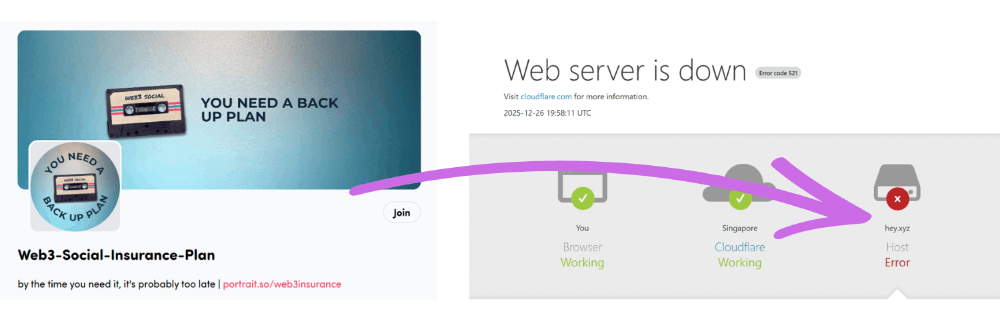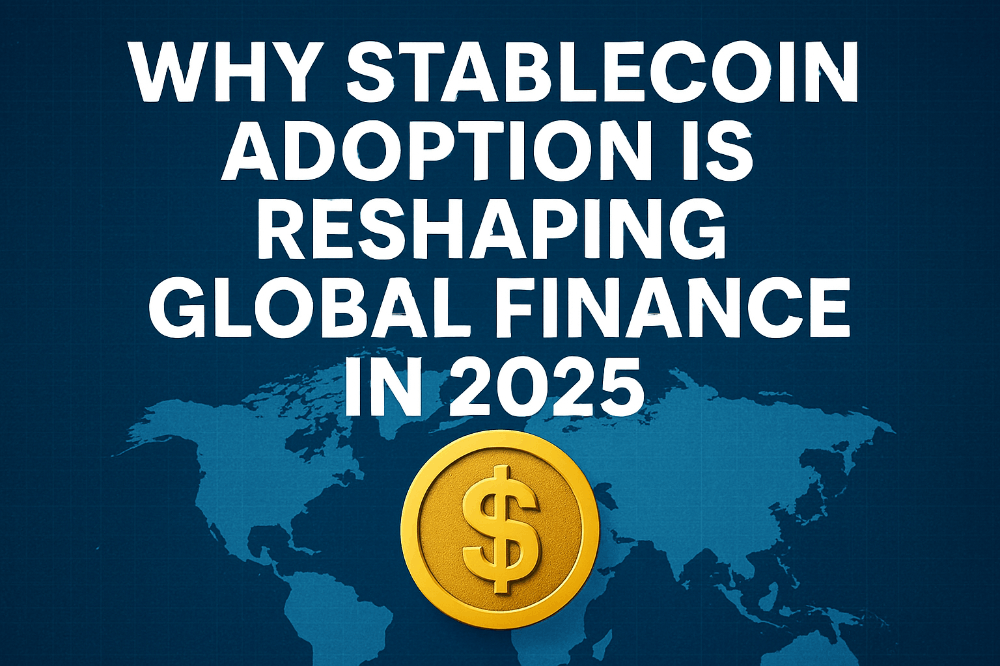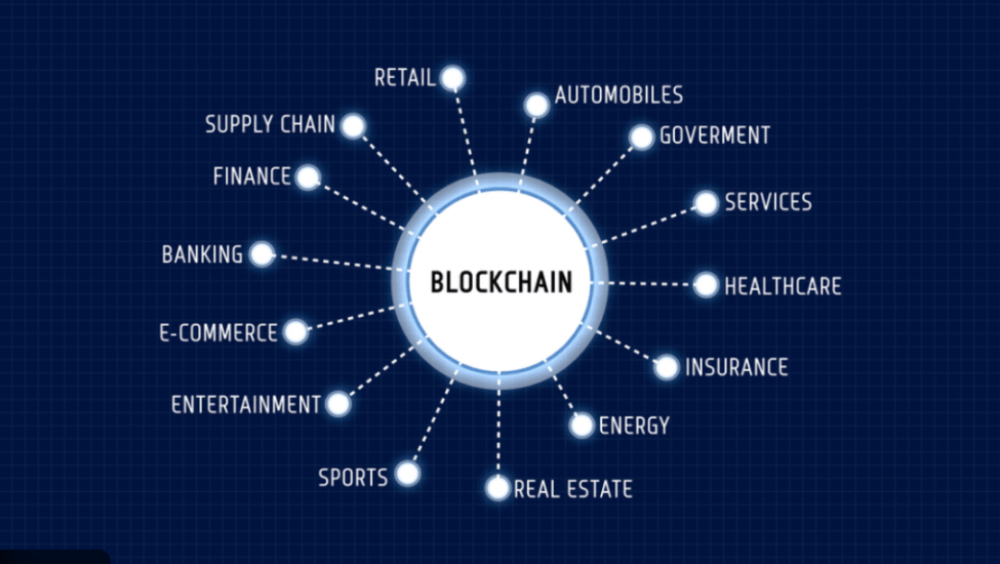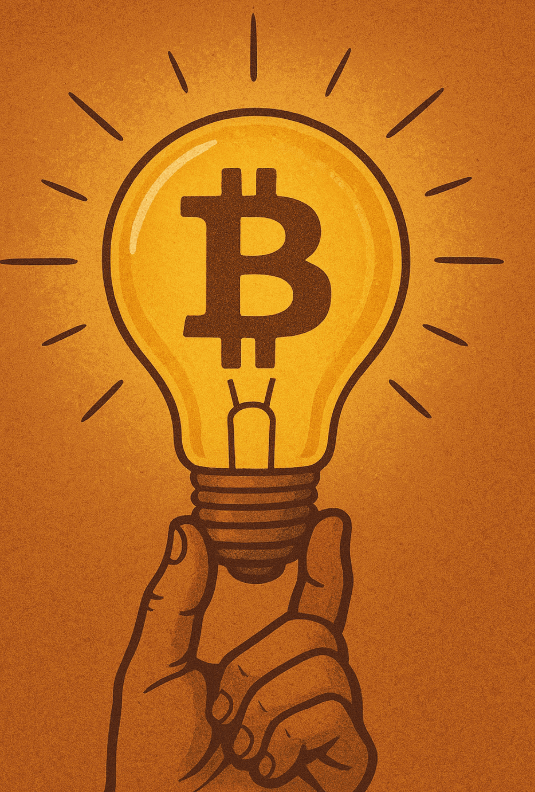What exactly is the Webaverse?
In simple terms, Webaverse is an open source and browser-based metaverse engine on top of which anyone can build and host virtual worlds and gaming experiences.
Compared with the previous generation of crypto metaverse virtual worlds such as Decentraland and The Sandbox, the biggest feature of Webaverse is that it is open. You can customize avatars (avatar), weapons and equipment, vehicles, pets, etc. in this virtual world, and all of these All without permission.
Here is a description of the Webaverse custom features:
1. Supported asset types
Webaverse supports many different asset types, making it easy for creators to bring their original content directly into games.
Currently Webaverse supports the following file types:
- GLTF models (`.gltf`, `.glb`)
- VRM 3D Avatar (`.vrm`)
- MagicaVoxel model (`.vox`)
- 3D Websites (`.JS`) (THREE.JS, A-Frame, Babylon, etc.)
Simply drag and drop supported file types into the game to import!
2. Change Avatars
For future metaverse games, it will be a very important feature for players to be able to freely switch their avatars. In games such as Decentraland and The Sandbox, this cannot be achieved, and the open Webaverse supports this feature.
You just need to drag and drop the supported avatar files into the game, and then press "E" to switch.
3. (Hidden) edit mode
In addition to importing various assets, you can also actively change the layout of the current environment in the Webaverse virtual world. For example, if you don't like trees or strange pets imported by others, you can choose to move them, or even delete them!
After entering edit mode, your selected items will turn into a transparent blue grid, select an item by clicking with the left mouse button, and then move the selected items with the mouse.
When you select an object:
Use the "E" and "R" keys to rotate the object in its position;
Press the "X" key to delete the object;
Press the "F" key to move the object further away from you;
Press the "C" key to bring the object closer to you;
Press the "V" key to turn on grid snapping;
Click again with the left mouse button to place the object wherever you want;
You can create your own pets, weapons, vehicles and wearables of any kind, all you need is a model of your own, in the following links you can find more details about creating various assets:
4. Create weapons, pets, vehicles and wearables
How to create ranged and melee weapons and bring them into the Webaverse virtual world, you can check here .
How to create pets and bring them into the Webaverse virtual world, you can check here .
How to create vehicles and bring them into the Webaverse virtual world, you can check here .
How to create wearables and bring them into the Webaverse virtual world, you can check here .
5. Native Tokens
SILK is the native token of Webaverse, and you can use it to perform different transactions, such as minting NFTs, etc.
Point of view
As of now, the creators of Webaverse have collaborated to build Upstreet, the first massively multiplayer online (MMO) game based on the Webaverse engine, and they also plan to sell 15,600 Webaverse pass NFTs (with a total supply of 20,000), and the Upstreet alpha game is available Anyone can use it, so these NFTs are not needed to play the game, but Webaverse pass NFT holders can get free airdrops of some assets in the game in the future, such as land, avatars, weapons, etc.
Compared with the closed metaverse games created by other large companies, Webaverse is characterized by being open enough, which promotes interoperability. However, from the current experience, Webaverse cannot compete with large-scale games in terms of game quality or game fluency.