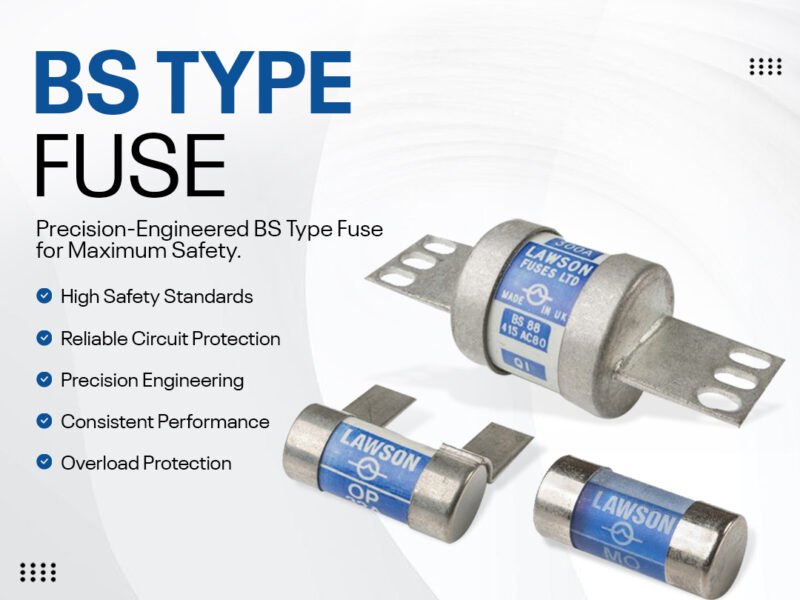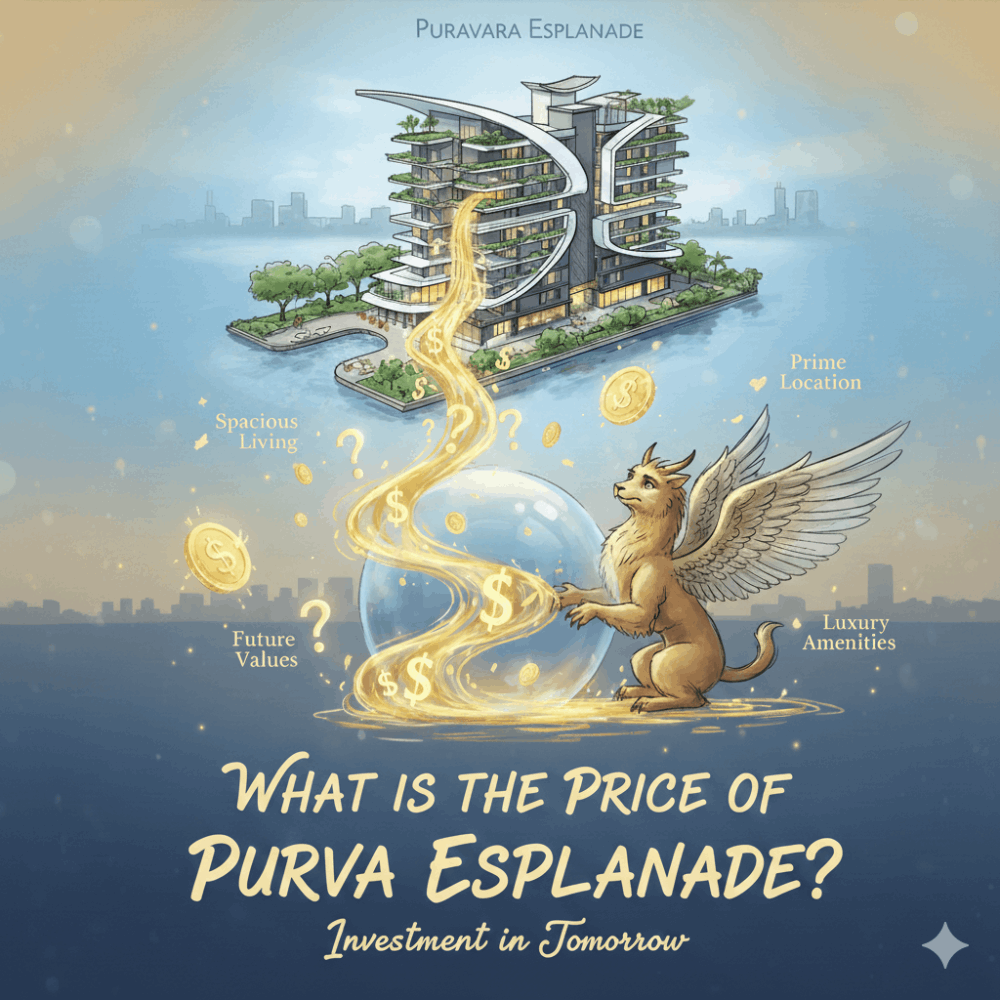🌟StarMech Linux Node Guide🌟
 Running the Node is Culture but if u can’t afford then no need to run it!
Running the Node is Culture but if u can’t afford then no need to run it!
Reward is Guaranteed💯
#DYOR
📢Let’s Discover
Let’s see👀
💠 Which vps should i use?
💠 How to install node in linux?
💠 Which vps should i use?
📌I recommend u to buy the contabo $5.5 vps-1 product coz that vps is perfect for this node.
🌟VPS(Virtual Private Server)🌟
U can buy it from
🔶Contabo(If u have Credit-Card or Debit-Card then use the below👇)
🔷Open link: https://contabo.com/en/
OTHERWISE Use VPSDIME
🔶VPSDIME(Pay with Crypto)
🔷Open link: https://vpsdime.com/a/3884/linux-vps
⚡ Buy the Suitable VPS and then open ur VPS in MOBILE SSH App(if u use Iphone/Android), use Putty(PC)
💠 How to install node in linux?
📌It is recommended to use ubuntu operating system.
🔶Setup Ubuntu server
sudo apt-get update sudo apt-get upgrade
🔶Create Sudo user
adduser stavax sudo usermod -aG sudo stavax
🔶Install GUI for first-time users of Linux/Ubuntu
sudo apt install lightdm
📌Choose lightdm as default display manager at the congifuring lightdm screen
sudo systemctl start lightdm sudo apt-get install ubuntu-desktop
🔶Install Remote Desktop with xrdp
sudo apt-get install xrdp sudo sed -i 's/3389/53579/g' /etc/xrdp/xrdp.ini sudo sed -i 's/#Port 22/Port 53572/g' /etc/ssh/sshd_config sudo ufw allow 53572 && sudo ufw allow 53579 && sudo ufw enable && sudo ufw status numbered sudo reboot
📌Now u will not need to open the ubuntu vps in ur termius app or in ur putty app.
🔶Connect to VPS with Remote Desktop
📌Firstly u will need to download the Remote Desktop app from the microsoft store, then put the same ip.
For example:
<server-ip>:53579 don't remove the port bro
Input the correct details of ur VPS here👇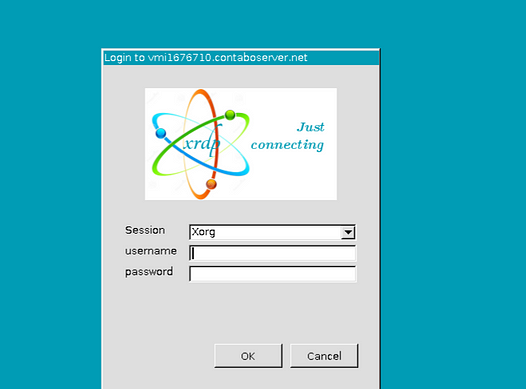 Skip the guide and then Click on Activities👇
Skip the guide and then Click on Activities👇
🔶Download and Install STA-Node Client
Open Firefox browser and download STA-Node Client on https://starmech.io/
📌Personally i faced this issue so i don’t want u to face it, wen u will try to type something in ur FireFox search it will not work coz i think it’s blocked or something, don’t worry i have solution for it.
Go to Activites again and then click on search bar and type what u want to search then press ctrl+a and copy it. now u can use that in ur FireFox search bar Lmeoo😁
Extract the file then proceed
🔶Terminal
📌close all tabs now and follow below one👇
Go to Activities and then click on this “show Application” button👇 📌After that search the terminal and open it!!
📌After that search the terminal and open it!!
Change the Directory
cd Downloads
Give the permission of exutable
chmod +x Production-STA_Node-Linux-28.0.0.AppImage
Now run the App
./Production-STA_Node-Linux-28.0.0.AppImage --no-sandbox
📌Connect ur wallet with QR Scan and Run the Node
CONGRATULATIONS😒
THAT’S IT FOR NOW!!!!😒😒
I hope you have found this thread 🧵 helpful.
Thnx for reading my thread.
Stay tuned for more😋😂😁