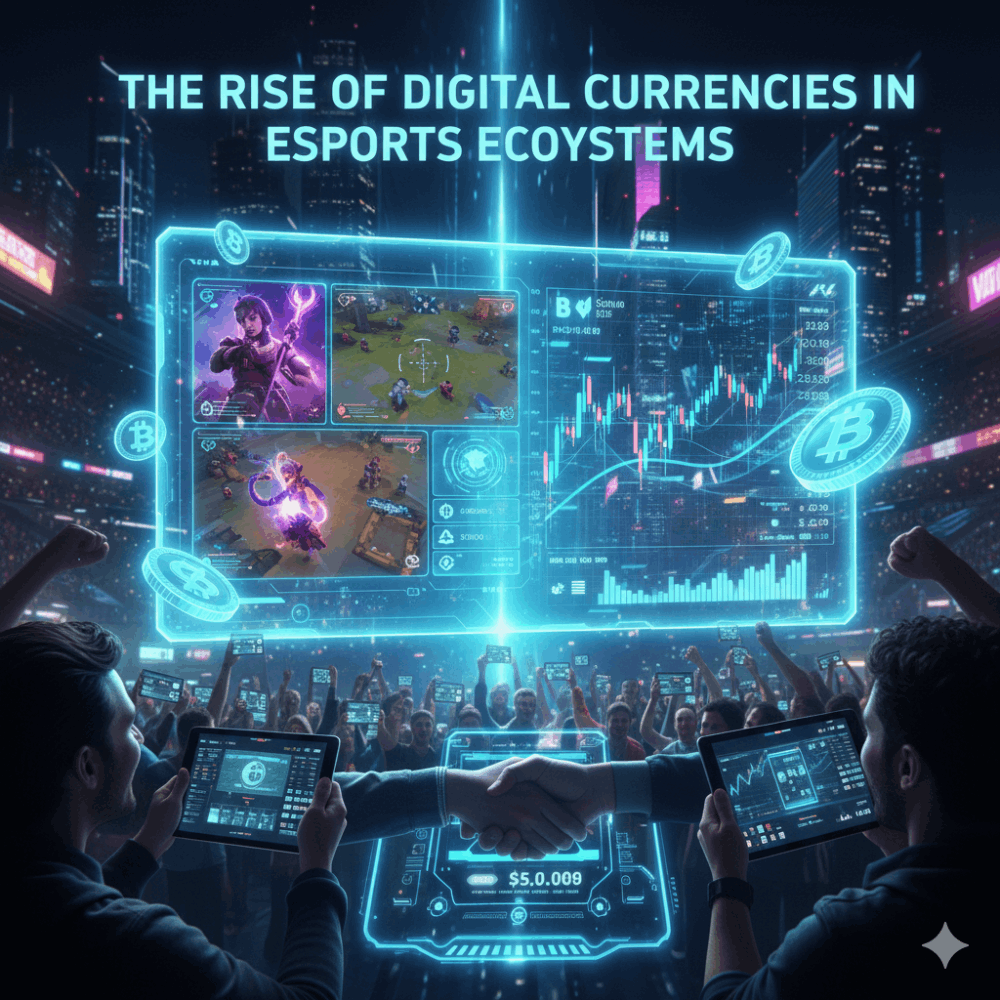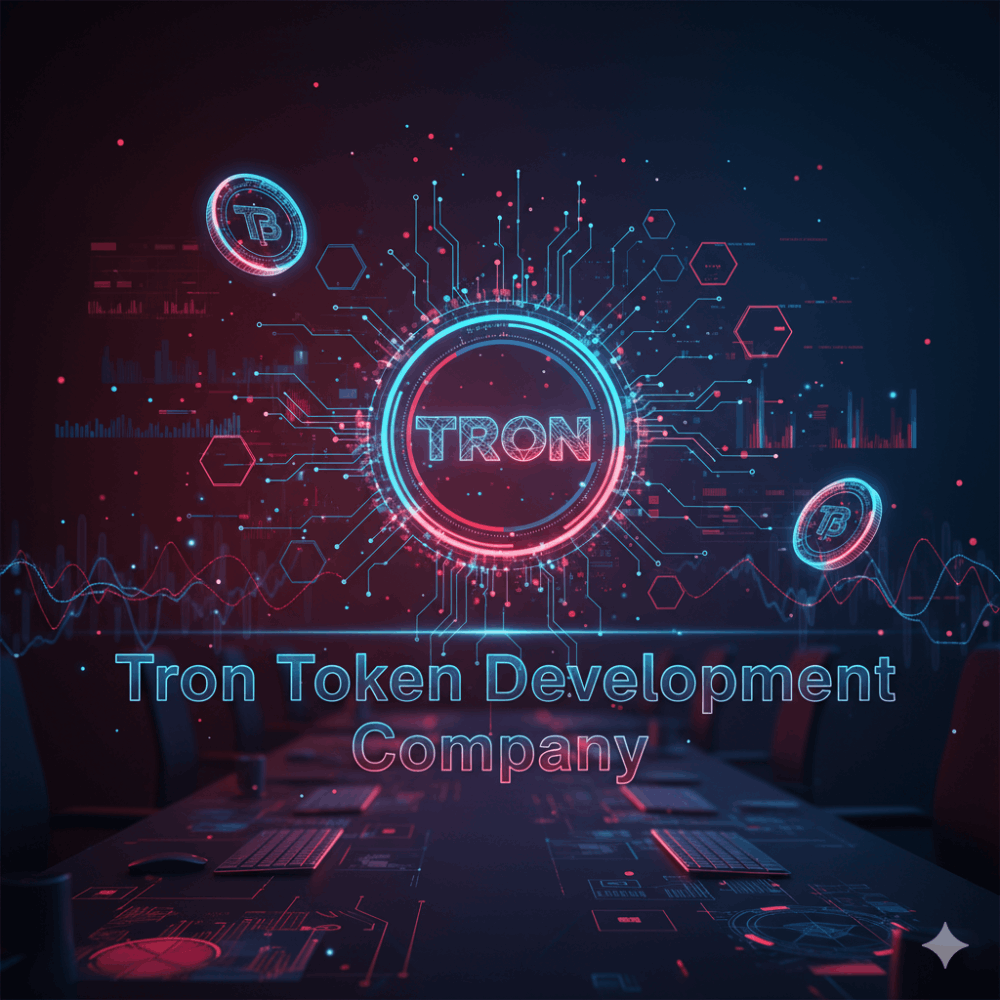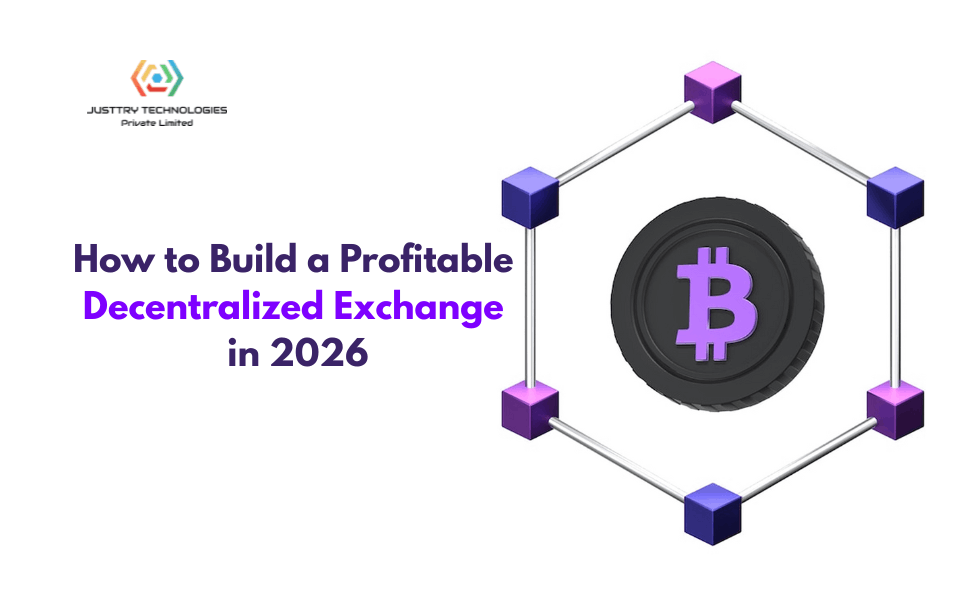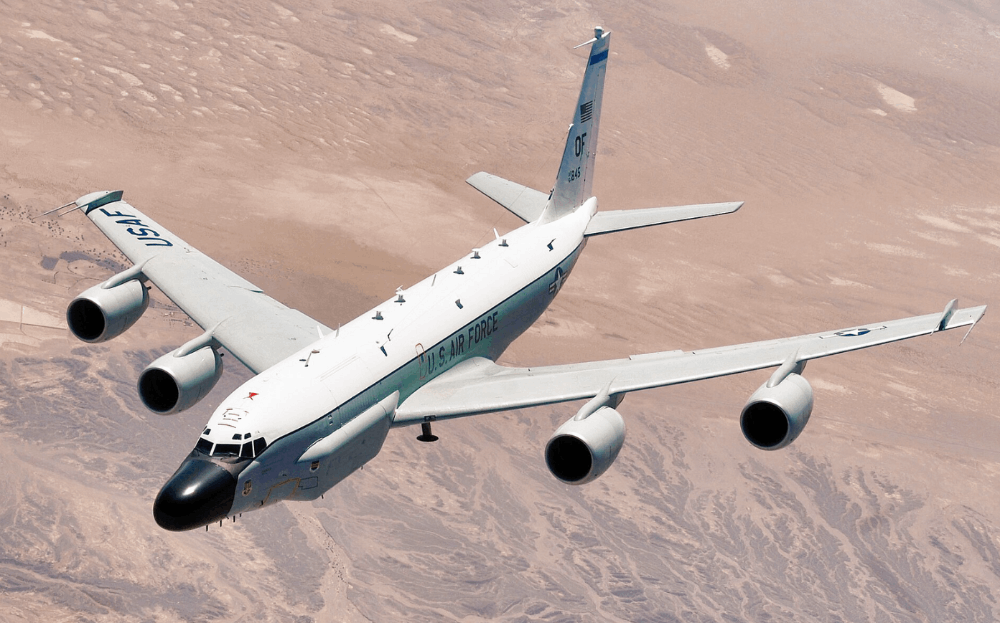Visualise The Invisible: Using Waterfall Displays Effectively
There’s no denying that radio has gone through some significant changes in the past decades. What started with hardware, a microphone and often, a Morse code key would end up involving a computer, a USB dongle and a software package.
And while radio originally started for the ears, we now also see it being great for the eyes. The waterfall display is one of the biggest advantages that comes with using a Software Defined Radio system. Giving us a look at whole chunks of the spectrum at a glance and allowing us to use a mouse to interface rather than a scroll wheel, the SDR interface looks pretty complex from a beginner's perspective, but it's super easy to get your head around.
In today’s article, we’re going to show you how and why you want to master this feature.
Job Of the Waterfall
While it’s easy to hear incoming signals with your ears, the waterfall aims to make the same job easier by using your eyes. You’ll typically hear it described as the “waterfall” in most amateur radio circles. But it does, in fact, have a proper name.
The tech nerds (like yours truly) will also refer to it as Short-Term Fourier Transform. This transform is used to determine the sinusoidal frequency and phase content of local sections of a signal as it changes over time.
Those are a lot of big words for a beginner's tutorial, so breaking that down in English means that, effectively, signals are measured according to time, frequency and signal strength. These metrics are then displayed on the waterful when a signal is received.
While it’s a little different to using an old-school analogue radio, most people quickly adapt and find the software-based nature of such systems much easier to use.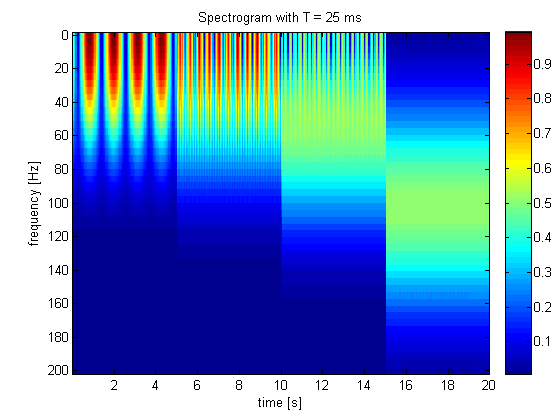 frequency, time and strength help dictate the layout of the waterfall. Source: Wikipedia.
frequency, time and strength help dictate the layout of the waterfall. Source: Wikipedia.
Common Signals & Patterns
A busy spectrum might see you with a jam-packed waterfall, particularly if you’re operating around urban or high-noise environments. However, with a bit of time (and practice), you’ll start to learn about how to easily identify different modulation types and modes.
A faint fog across the spectrum might indicate the presence of noise or interference, while short vertical-looking systems will typically belong to data transmission sources like APRS or other digital modes.
It’s also easy to spot some types of space communications as well. For instance, a carrier that moves diagonally across the waterfall will often indicate the presence of the Doppler effect. This presence means that the source of the signal is moving relative to your station.
Taking the time to watch how random signals appear, drift, and disappear over time can tell you a lot about their source and nature.
Pro Tips
Filters: While previously, you’d need hardware filters to work (or ignore) a specific signal, SDR allows you to do much of this in Software. So, it’s worth taking the time to learn, use and apply filters for signal processing. We’ll cover this topic in more detail in a later tutorial.
Listen & Learn: The waterfall will make learning easy, but the real value comes from using your ears as well. Use the waterfall and visual cues to understand a signal on multiple levels, rather than just looking at it. Eventually, you’ll be able to spot a signal type just by its appearance on the screen.
Memory: While it often depends on the software you are using, you’ll typically find that most programs have a memory or recall function for the waterfall. This means that you can go back and look at, or review a specific transmission after the fact, without having to hear it the first time.
Troubleshooting: The waterfall is also a great tool for testing configurations and identifying issues. A flat noise floor might indicate a problem with an antenna or a configuration issue, while if the waterfall is colour saturated or “blown out” then that may indicate issues with gain or bandwidth.
Proprietary Software
Before we wrap it up, it’s worth touching on one more thing, namely, the issue of proprietary software. While most cheap SDR systems are open-source devices, you will find that some receivers use different, closed-source software options.
The merits of this are outside the scope of a single blog post; however, it’s worth considering the impact that this might have on your learning. While a closed ecosystem can mean additional aftermarket support and a smoother user interface, it can also mean locking yourself into an ecosystem that can cost you in terms of flexibility.
While certain models of software are certainly good, there is an educational “bonus” that comes with being able to interchange hardware with software and not be held back by things like proprietary drivers.
The HackRF, PlutoSDR and RTL-SDR will work happily with open source tools like Satdump, while some closed source tools can be a nightmare to use in comparison.
Unfortunately, this is a player's choice scenario where you’ll need to pick the best option for your own personal circumstances. So, does this mean you ignore the SDRPlay for an open-source alternative?
That’s up to you, the consumer. But at least now, you are aware of some of the limitations around this type of thing.
If you found this article insightful, informative, or entertaining, we kindly encourage you to show your support. Clapping for this article not only lets the author know that their work is appreciated but also helps boost its visibility to others who might benefit from it.
🌟 Enjoyed this article? Join the community! 🌟
📢 Join our OSINT Telegram channel for exclusive updates or
📢 Follow our crypto Telegram for the latest giveaways
🐦 Follow us on Twitter and
🟦 We’re now on Bluesky!
🔗 Articles we think you’ll like:
- What The Tech?! Space Shuttles
- Shodan: A Map of the Internet
✉️ Want more content like this? Sign up for email updates