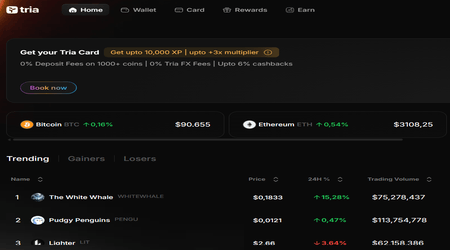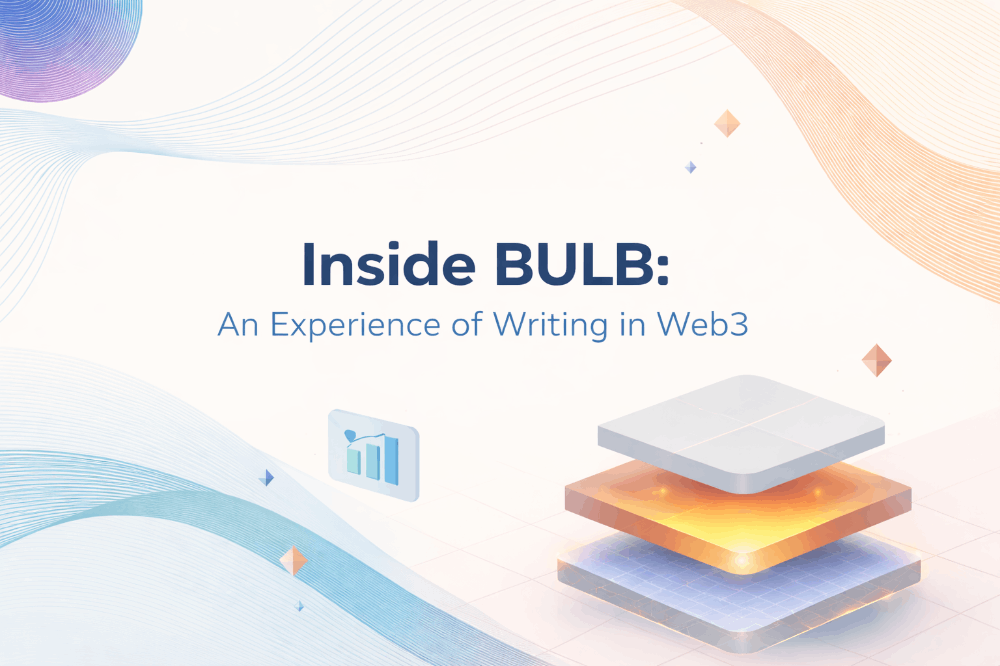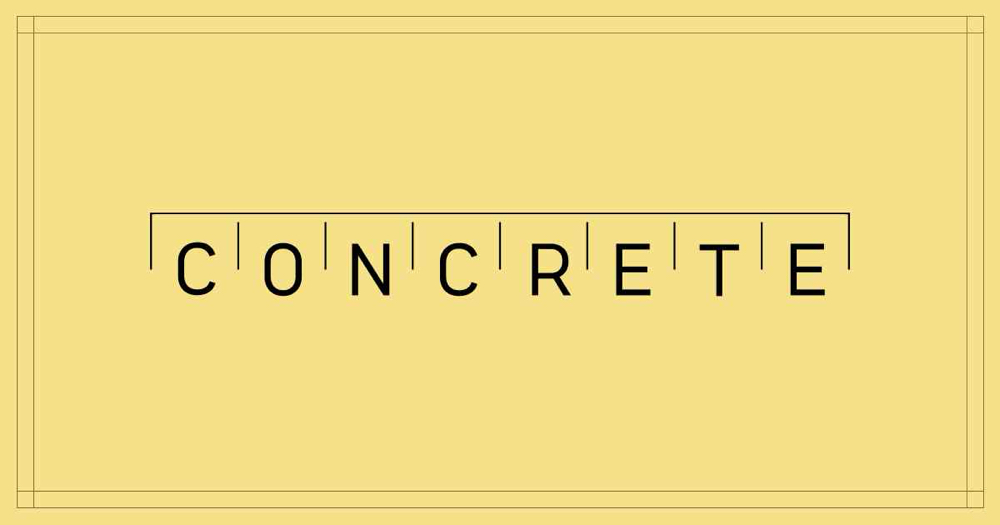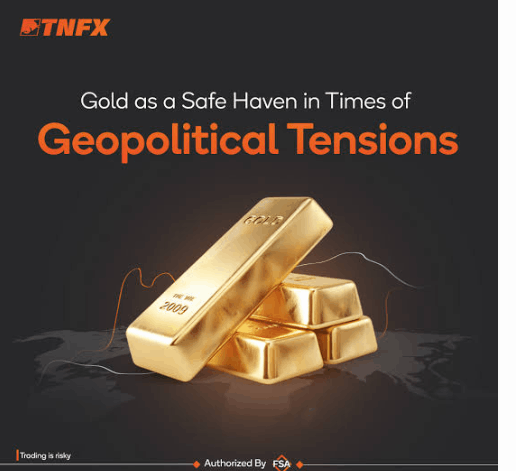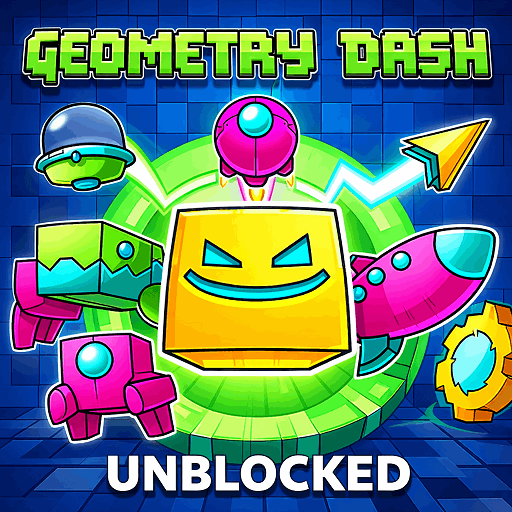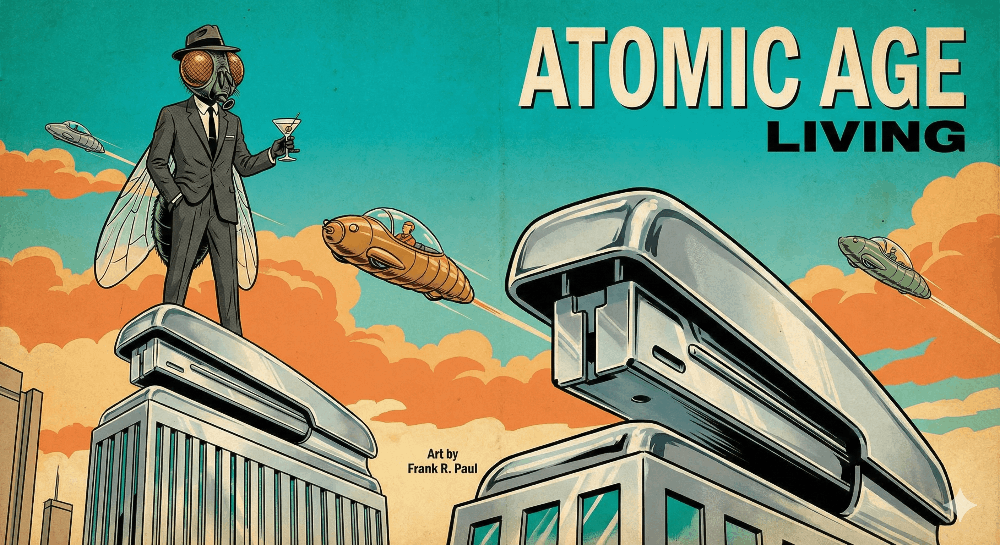Protect your Data or Lose your Identity
In the digital age, nothing is sacred! Cyberattacks are on the prowl, lurking in the shadows of the World Wide Web, ready to strip you of your identity, your privacy, and even your dreams. But fear not, because today we bring you the best ways to protect yourself against these digital predators and keep your information safe like an impregnable fortress.
1. Unbreakable Passwords: Do you use passwords like "123456" or "password"? You're asking to be hacked! Opt for complex passwords that include upper and lower case letters, numbers, and special characters. Oh, and don't write them down on a napkin next to your morning coffee!
2. Double Authentication: A single layer of protection? Bah! Enable double authentication whenever possible. So, even if hackers manage to bypass your password, they will have to face another insurmountable barrier.
3. Update, Update, Update: Software updates may seem annoying, but they are your first line of defense against digital intruders. Keep all your devices and programs updated to patch vulnerabilities and keep hackers at bay.
4. Be Cautious on the Internet: Not everything that glitters on the Internet is gold. Stay away from suspicious links, emails from unknown senders, and offers that sound too good to be true. Don't fall into the traps of cybercriminals!
5. Protect your Wi-Fi Network: Your Wi-Fi network is the gateway to your digital world. Make sure it's protected with a strong password and use WPA2 encryption to prevent intruders from sneaking into your network and snooping on your sensitive data.
6. Back Up Your Data: Imagine losing all your important files in the blink of an eye. Scary, right? Back up your data regularly to an external hard drive or to the cloud to be prepared for any eventuality.
7. Continuing Education: Stay up to date with the latest techniques and trends in cybersecurity. Attend seminars, read books, and follow social media experts to strengthen your knowledge and stay one step ahead of hackers.
In today's market, there are several renowned antiviruses that offer strong protection against a wide range of cyber threats. Here I present some of the best antivirus according to the opinion of experts and users:
1. Bitdefender Antivirus Plus: Known for its excellent malware detection, Bitdefender offers robust protection against viruses, ransomware, spyware and other threats. In addition, it has additional features such as a firewall and web browsing protection.
2. Kaspersky Antivirus: Kaspersky is known for its effectiveness in detecting and removing malware, as well as its low impact on system performance. It offers a wide range of security features, including real-time protection, vulnerability scanning, and online privacy protection.
3. Norton Antivirus Plus: Norton has been a trusted name in the world of cybersecurity for years. Its Antivirus Plus suite offers strong protection against malware, ransomware, phishing, and other threats, along with features like smart firewall and online identity protection.
4. McAfee Total Protection: McAfee is another popular option that offers comprehensive protection against a variety of cyber threats. Its Total Protection suite includes features like firewall, privacy protection, password management, and system optimization tools.
5. Avast Antivirus: Avast is known for its large user base and focus on real-time security. It offers protection against malware, ransomware, phishing, and other threats, as well as additional features like a Wi-Fi network scanner and file shredder.
The security of information in your web browser may vary depending on several factors, including your browser's security settings, installed extensions, and your own browsing habits. Here are some important considerations:
1. Browser Security Settings: Modern browsers often have built-in security measures, such as safe browsing, phishing protection, and malware detection. However, it is important to ensure that these features are enabled and updated to ensure optimal protection.
2. Extensions and add-ons: Extensions and add-ons can improve the functionality of your browser, but they can also represent a security vulnerability if not managed properly. Be sure to download extensions only from trusted sources and periodically review the ones you have installed to remove those you don't need or that may pose a security risk.
3. Passwords and Autofill Data: Many browsers offer the option to save passwords and other personal information to make it easier to log in and fill out online forms. However, this can pose a risk if someone else has access to your device. If you decide to use these features, be sure to protect your device with a strong password and enable two-factor authentication whenever possible.
4. Private Browsing: Browsers offer private browsing modes that do not save browsing history, cookies or other personal information. If you want to keep your online activity private, consider using this mode when sharing a device or browsing on public Wi-Fi networks.
5. Software Updates: Keep your browser and operating system up to date with the latest security updates to protect against known vulnerabilities.
Don't become another victim in the digital wild west. Adopt these security measures and keep your data safe from the clutches of cybercriminals. Remember, in the battle for online security, you are your best defense!
References:
https://www.nytimes.com/2019/01/24/smarter-living/how-to-use-do-not-disturb-iphone.html
https://www.zdnet.com/article/cybersecurity-101-everything-on-how-to-protect-your-privacy-and-stay-safe-online/
https://www.nerdwallet.com/article/finance/how-to-prevent-identity-theft
https://consumer.ftc.gov/features/identity-theft
https://www.aura.com/learn/how-to-protect-your-privacy-online
https://www.identityguard.com/news/protect-your-identity
https://consumer.ftc.gov/articles/how-protect-your-phone-hackers
https://www.lifelock.com/learn-identity-theft-resources-what-is-data-privacy-and-why-is-it-important.html
https://www.texasattorneygeneral.gov/consumer-protection/identity-theft/help-prevent-identity-theft
https://programs.online.utica.edu/resources/article/ten-ways-to-protect-your-identity
https://www.pcmag.com/how-to/prevent-identity-theft-online