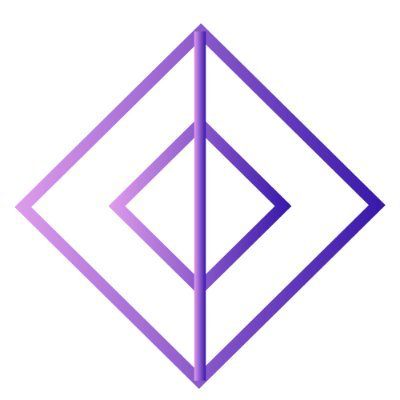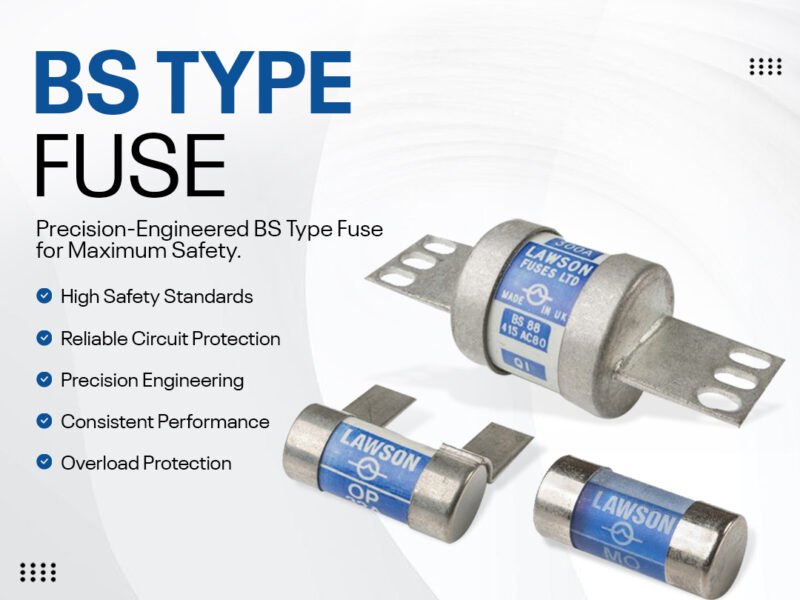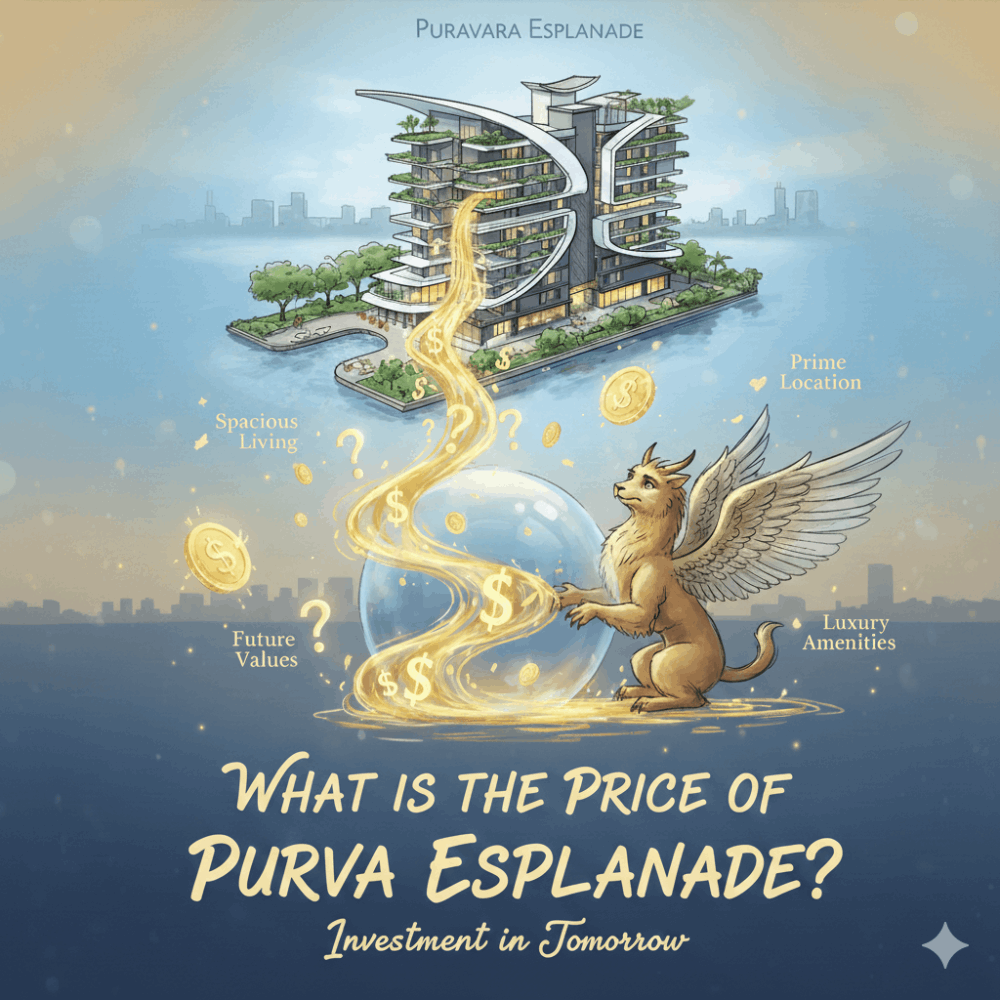A Comprehensive Guide to OCO Orders: How They Work and Strategic Uses
An OCO order, also known as a one-cancels-the-other order, is a conditional order that combines a stop order with a limit order on the same security. With an OCO order, only one of the pair of orders can execute, and the unfilled order is canceled once the other order is filled.
OCO orders are very useful for investors and traders who want to both limit potential losses and lock in any gains on a position. Using a single OCO order, you can both sell if the price drops to a certain lower level, protecting yourself from further losses, and sell if the price rises to a specified higher price, locking in some profits. The key benefit is that one of these sell orders is guaranteed to be canceled automatically once the other order triggers.
How an OCO Order Works
An OCO order has two component orders:
- A stop order - This is set at a stop price below the current market price and will trigger a market order to sell if the stop price is reached. The stop price acts as a floor below which you do not want to hold the position anymore.
- A limit order - This is set at a limit price above the current market price and will trigger a limited price sell order if the limit price is reached. The limit price represents the price at which you wish to take profits on the position.
As soon as either the stop price or limit price is reached by the underlying security, the corresponding order is submitted as a market or limit sell order, while the other order is automatically canceled.
So with an OCO order you are protected from both downside risk if the security drops to the stop price, and also able to lock in upside profits if it rallies to the limit price. You set the stop and limit to prices that match your investing strategy and risk tolerance.
Here is an example scenario to illustrate how an OCO works in practice:
OCO Order Example
- You bought 100 shares of XYZ stock at $50 per share.
- You want to limit your potential loss on this position to 10%, so you set a stop price at $45 per share.
- You also want to take profits if XYZ rises by 15%, so you set a limit price at $57.50 per share.
- You enter an OCO order with the stop price at $45 and limit price at $57.50.
Scenario 1: Stock drops
- XYZ stock falls to $45 per share, hitting your stop price.
- Your stop order triggers, becoming a market sell order. Your 100 XYZ shares are sold at the prevailing market price of $45.
- At the same time, your limit order at $57.50 is automatically canceled because the other order from your OCO pair has executed.
Scenario 2: Stock rises
- XYZ stock rallies and reaches your limit price of $57.50 per share.
- Your limit order triggers, sending a limit sell order at $57.50 for your 100 shares.
- The order fills at your desired sale price of $57.50 per share.
- Simultaneously, your stop order at $45 is canceled automatically.
Benefits of OCO Orders
Using OCO orders has several advantages for active investors and traders:
- Manages risks - OCOs allow you to preset both stop loss and take profit levels for a position with just one order. This helps strictly manage both downside risks and upside profits.
- Locks in gains - If your security reaches the limit price, an OCO order enables locking in some profits while canceling the stop loss. This ensures you succeed in realizing upside profits from a winning trade.
- Cancels unneeded orders - The automatic order cancellation prevents duplicate or unneeded orders from going through. This provides more trading efficiency and flexibility.
- Saves time - Placing one OCO combines both stop and limit sell orders into one, saving you time over individually entering both orders. This simplicity allows focusing more on analyzing markets and opportunities.
- Available across account types - OCO orders are available on almost all retail investing platforms and account types, including stocks, options, futures and forex trading.
Examples of Using OCO Orders
OCO orders give active traders and investors significant flexibility to adapt to changing
market conditions. Here are some common examples of how OCOs might be utilized:
1. Protect a Long Stock Position
You buy shares in anticipation of a rally, but also want to limit any losses in case the stock drops. You create an OCO with a stop loss 10% below the purchase price, and a profit-taking limit order 15% above purchase price. If the shares either drop 10% or rally 15%, one order triggers while the other is canceled.
2. Lock in Option Gains
You buy a call option expecting the underlying stock to rise. You create an OCO order with a stop loss at 20% below the premium paid, and a limit to sell if premium doubles from your entry price. This allows either protecting against loss or locking in a 100% options gain.
3. Trade a Breakout
You think a support level in a stock might be broken, triggering a decline. You open a short position with an OCO order. The stop loss is placed just above resistance in case the support holds. The limit sell order targets exiting half your position at two support levels below.
4. Scale Out of a Trade
You go long a currency pair, and want to partially scale out as the price rises. You create an OCO order with the stop loss at your entry price, while the limit order is used to sell half the position if your profit target is hit. You plan to keep running the other half for greater potential gains. The OCO allows you to both lock in some profit and set up this partial scale out trade.
5. Short Selling Shares
You think a stock is overvalued and likely to decline soon. You execute a short sale and accompany this position with an OCO order. The stop buy order covers your short in case the stock runs contrary to your view and rallies further near term. The profit-taking limit sell order partially covers your short once the stock drops by 10% as you had forecasted.
As these examples demonstrate, OCO orders have widespread utility for equity, options, forex and other active traders or investors seeking to efficiently manage risks and lock in profits across different assets and market environments.
Creating OCO Orders on Trading Platforms
OCO orders are available on almost all retail brokerage and trading platforms. They can often be entered right alongside regular market, limit and stop orders when trading online or from your mobile app.
Here are some pointers on actually submitting OCO orders with online brokers or trading services:
- Look for the OCO option or order type on order entry forms and screens. It may be listed as “OCO”, “One Triggers Cancel Other”, “One Cancels The Other” or similar wording.
- Some platforms have templates or combinational orders to easily build and submit OCOs and other conditional orders.
- Separate stop market and limit prices are specified when creating an OCO order. Some entry forms may place these as two connected sub-orders.
- Review OCO details before final submission to ensure proper stop loss and limit prices compared to market prices as intended.
- Consider start dates and expiration settings for OCO orders. You often do not need to use these advanced options. But they allow timing when the OCO becomes active or preventing cancellations should both prices trigger.
- Check OCO order status and fills in your online account positions or order history. Manage or cancel active OCOs as needed if your trading outlook changes over time.
While OCO order entry steps vary slightly across trading platforms, the general principals are similar. Taking advantage of OCO conditional orders gives active investors, whether managing stocks, futures, forex or options, greater flexibility to both limit risks and lock in upside profits.
Risks and Downsides to Using OCO Orders
Despite their advantages for savvy traders, using OCO orders also comes with some drawbacks and risks to consider:
- May trigger on volatility - Large price swings can trigger OCO orders even if longer-term outlook is accurate. Volatility may stop out positions even if directional bias was right.
- Requires active monitoring - Traders need to actively track and adjust OCO orders as previous stop or limit prices become outdated. Lack of monitoring risks orders triggering on outdated assumptions.
- Potential for slippage on stops - Just because a stop order was entered at one price does not guarantee execution at that exact price, especially in fast markets. Actual fill prices may be worse.
- Does not ensure execution - During periods of extreme volatility and declining liquidity, OCO orders may not trigger or execute as intended or expected. There are no guarantees an order activates or fills.
- Locks in losses if wrong - Stop losses inherent to OCO orders may lock in losing positions if analysis or trades were incorrect, causing forced selling near market lows.
- Opportunity cost of limits - Hitting a limit to lock profits also caps further potential upside if the security continues rising past that predetermined exit point. This opportunity cost should be factored in.
Overall while very useful, OCO orders cannot eliminate all complexities and risks inherent to active.
If you enjoyed this article, please read my previous articles
How do newbies participate in DeFi projects?
The Life and Teachings of Jesus
The Power of a Second Chance
The Path to Writing Mastery: A Practical Guide for Blog Writing
Tips and Strategies for Maximizing Productivity in a Busy Life
Asset Management in DeFi
Thank you for reading! If you found this content valuable, please show some love by commenting, reading, reacting and Tips to this article. ✨
BITCOIN : bc1qehnkue20nce3zgec73qvmhy0g3zak69l24y06g
SOLANA : 5tGG8ausWWo8u9K1brb2tZQEKuDMZ9C6kUD1e96dkNBo
ETHEREUM/polygon/OP/ARB/FTM/ AVAX/BNB :
0x608E4C17B3f891cAca5496f97c63b55AD2240BB5
TRX and TRX USDT : TMtuDzU9XE5HHi83PZphujxSFiiDzyUVkA
ICP : wbak4-ujyhn-jtb4f-gyddm-jkpwu-viujq-7jwe3-wl3ck-azbpz-gy45g-tqe
BCH : qpvs92cgn0722lwsraaumczj3dznpvclkv70knp0sn
XRP : rGzWnVNpecRVqzb95pWvGxqUY8DpSTGATT
ADA: addr1qx026lu93l7nj229alh0qcf2e69fx0selxmm870f80h9uzsgze4den3cvq337q65esfgw8t5zttfvkm6j6fljjsh00cqca3nqx
LTC : ltc1qq0jp3xj5vmjwm57lr6339xhp8sf6c3lq9fv3ye
ATOM : cosmos1dvvn0p4dgdtzjh9eudy2gcrcys0efhd2ldhyvs
Flow Address : 0xc127a6d0990af587