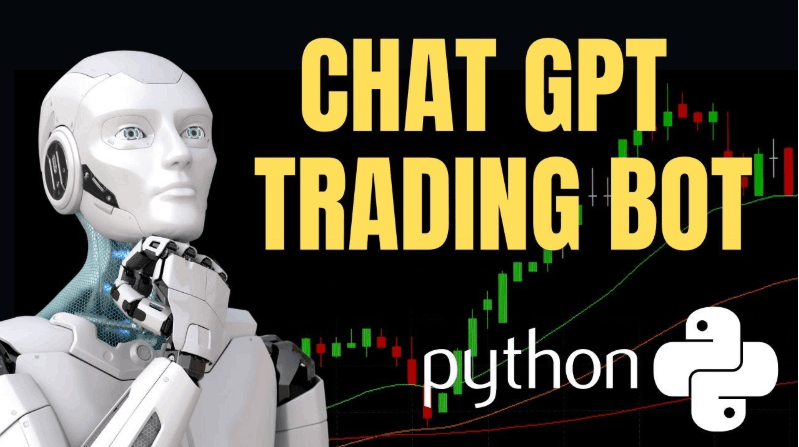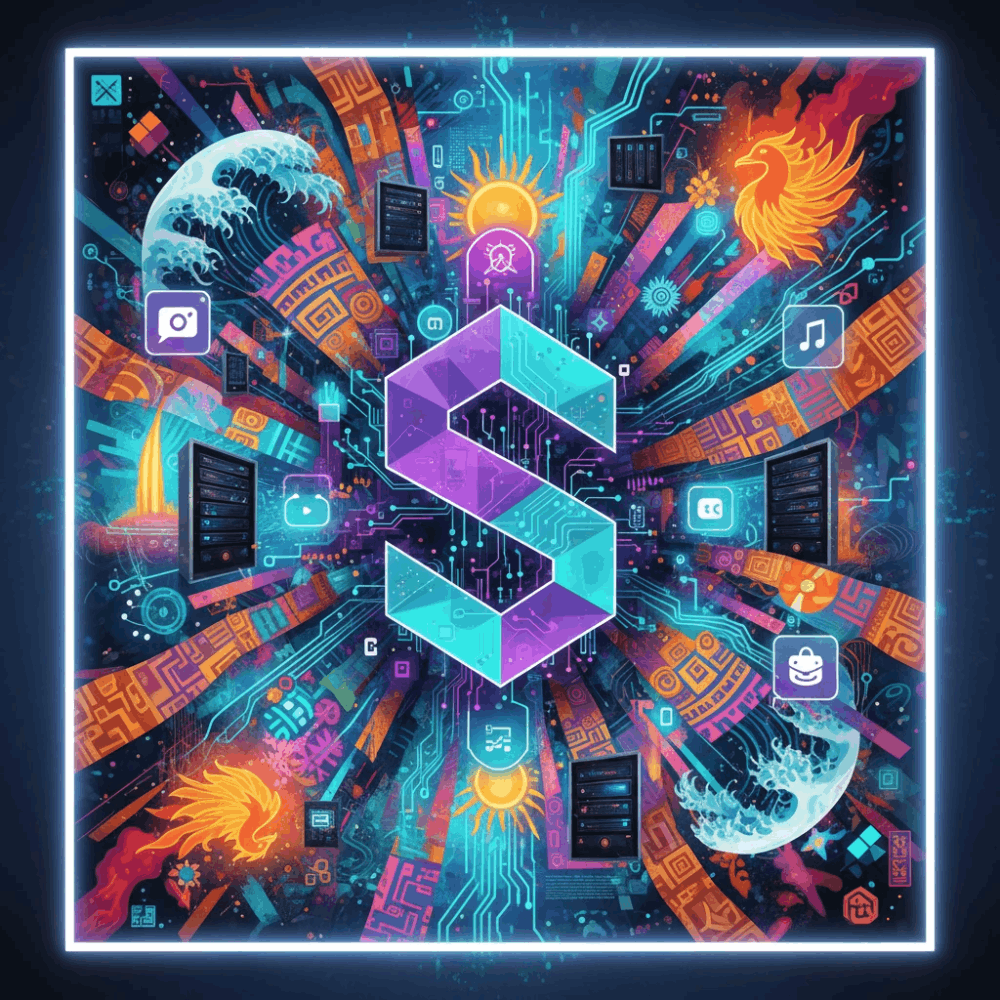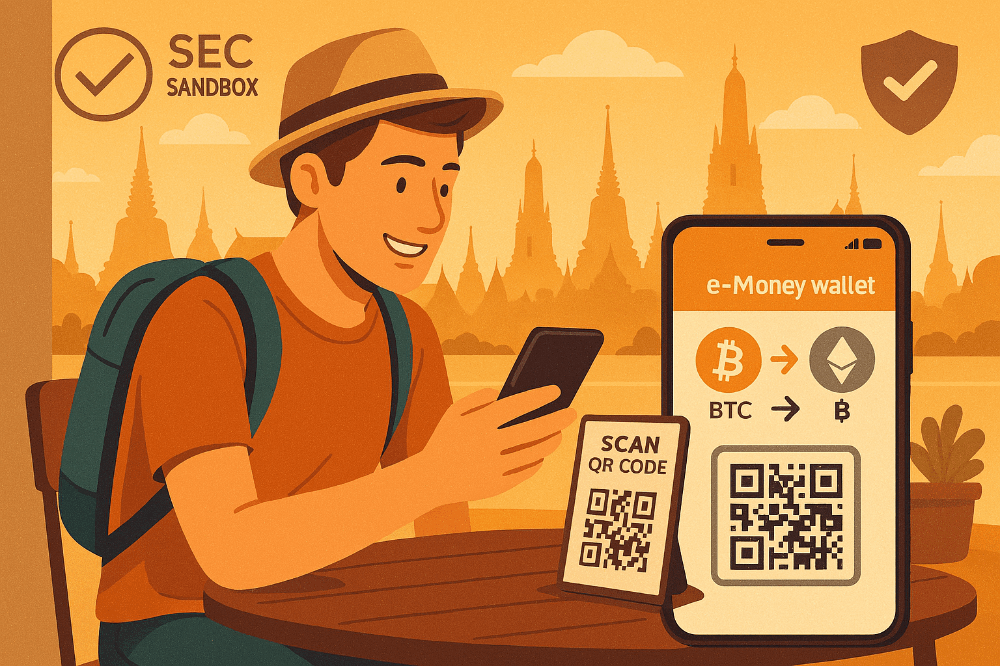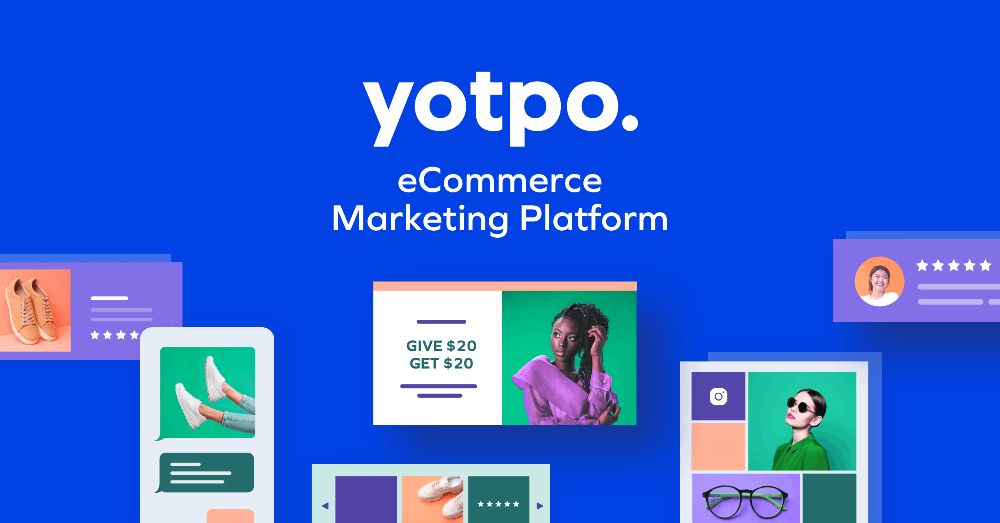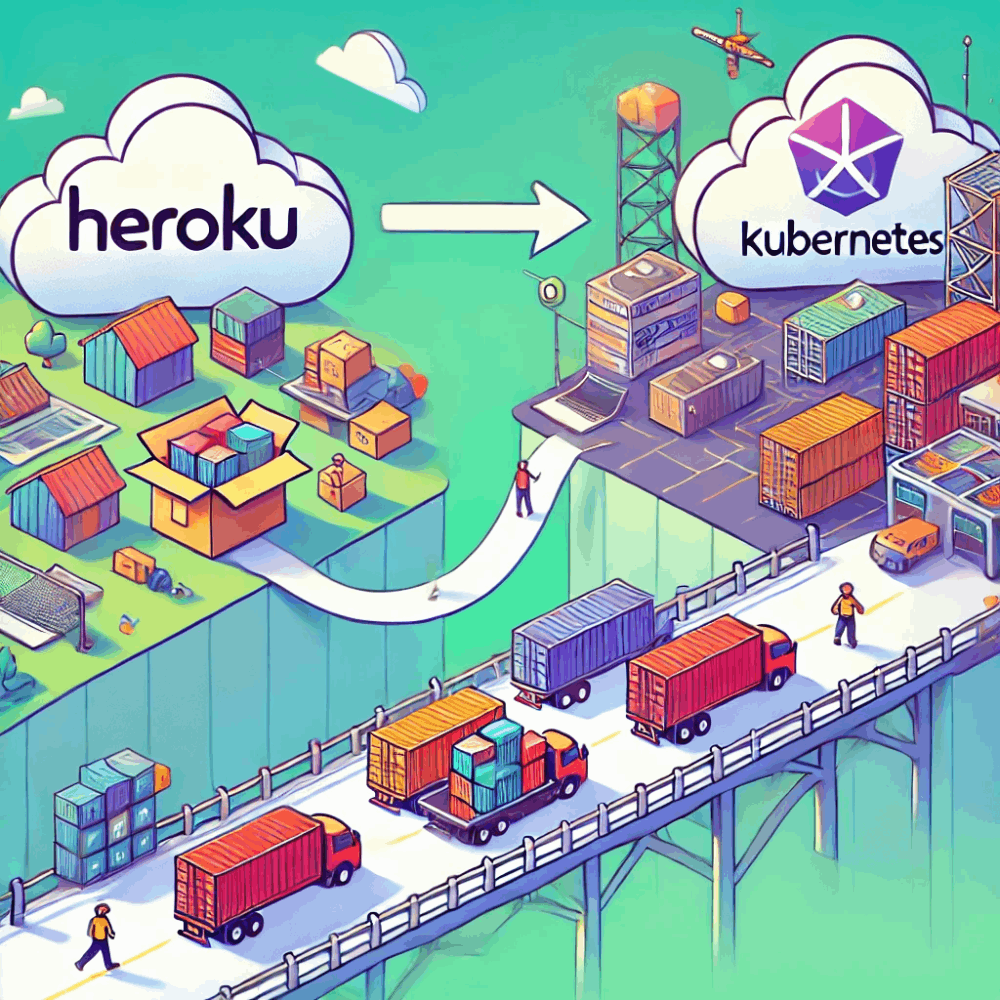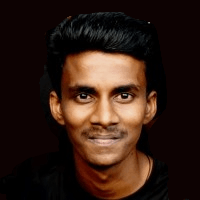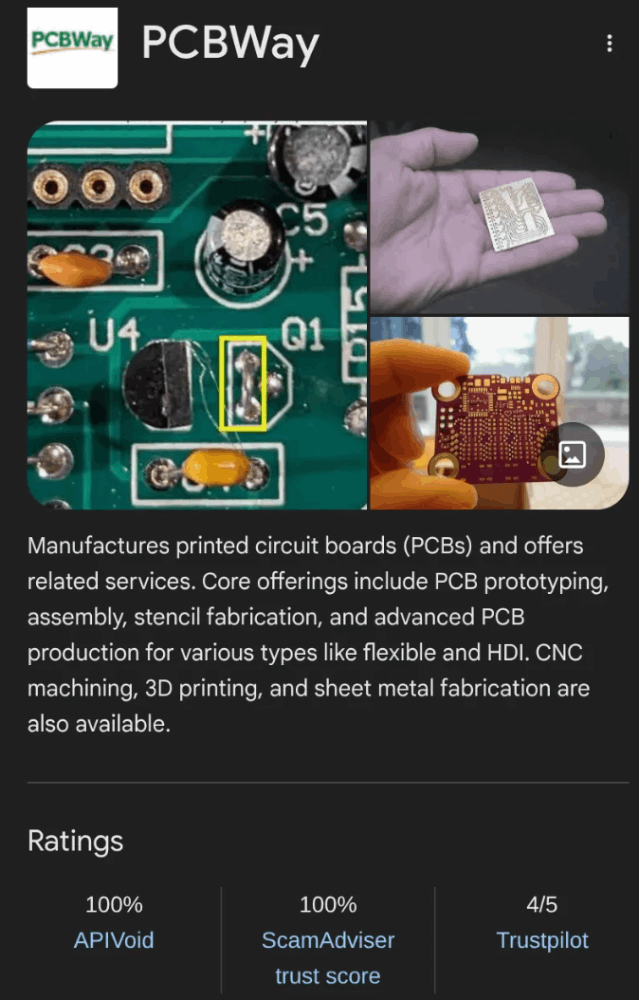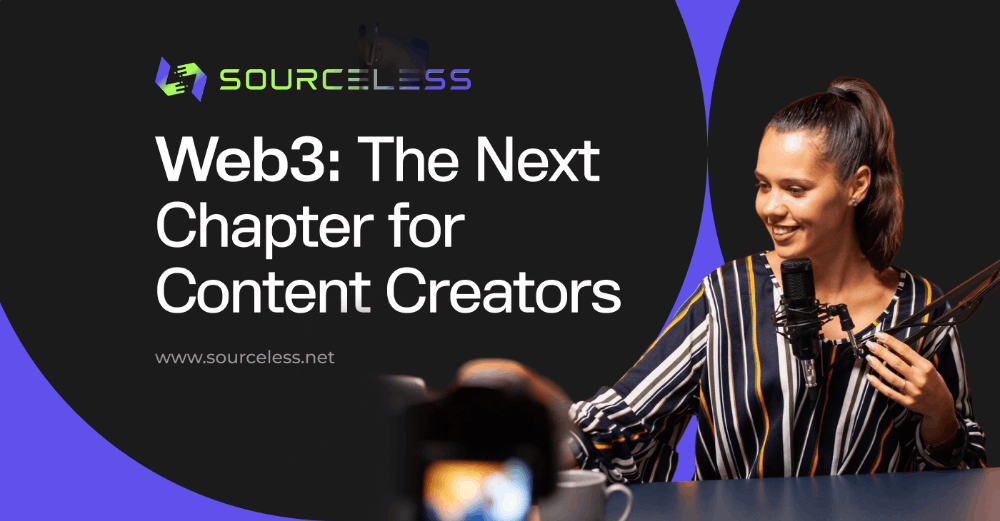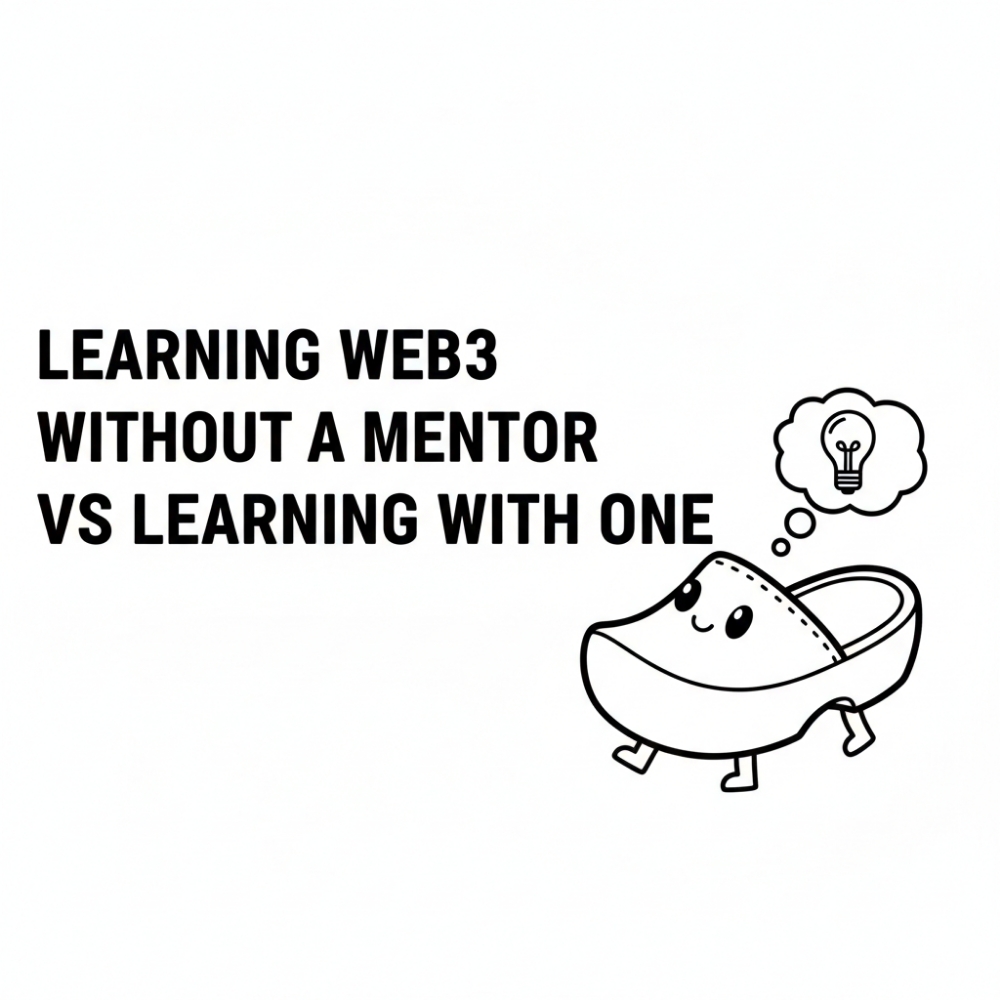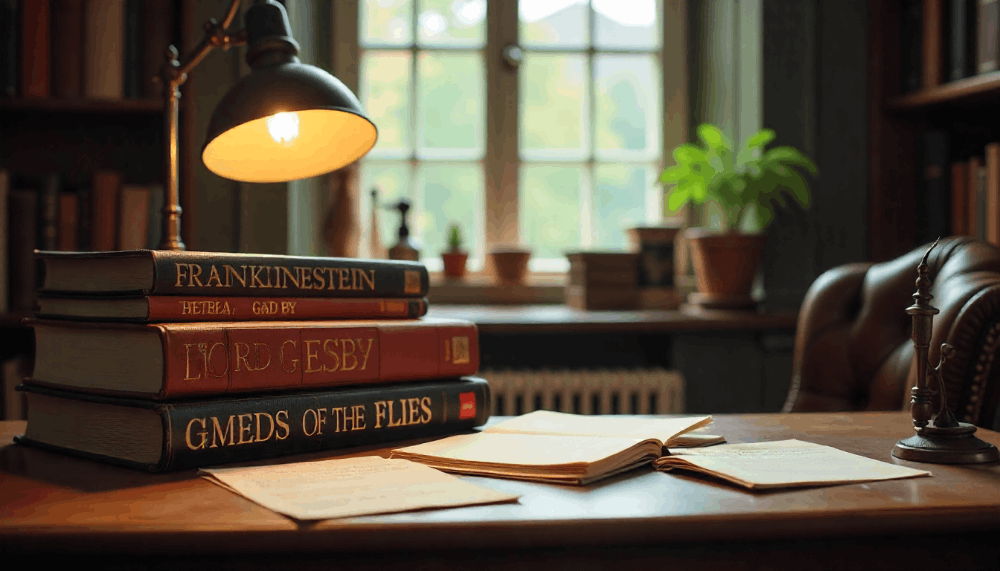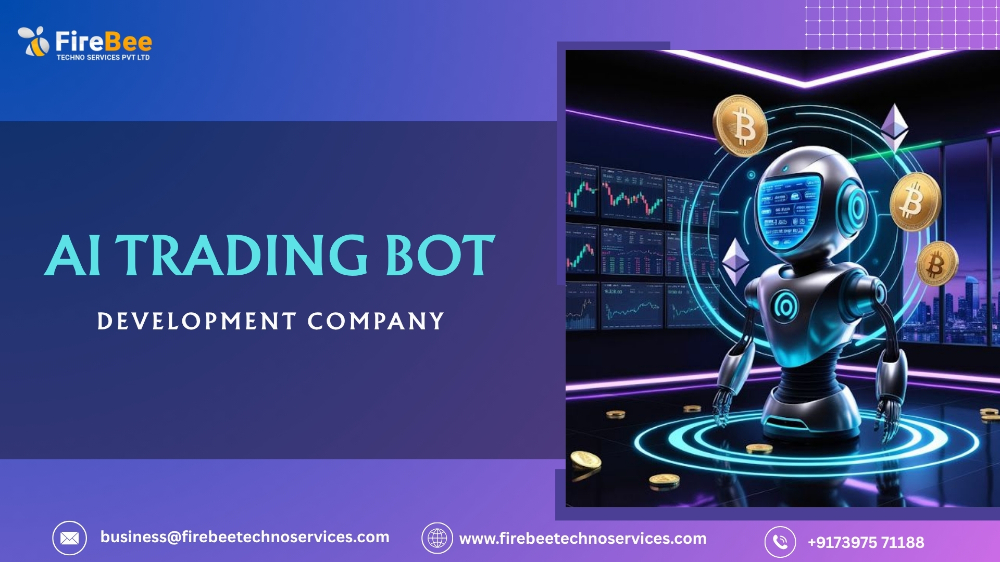Overview of VR Software Development Tools
Virtual reality (VR) is a simulated 3D environment that provides users with an immersive and interactive experience. While hardware plays a significant role in bringing VR experiences to life, the software behind the scenes is equally crucial. Numerous VR software development tools enable developers to create these interactive features, enhancing the overall VR experience. Users typically wear VR systems to engage in interactive experiences, which sometimes cause virtual reality motion sickness. Augmented reality (AR) and mixed reality (MR) are also gaining importance alongside VR. Modern gaming is integrating these technologies to create more interactive experiences. Without the best VR development tools, the potential of VR software is limited. Here are the top 10 most innovative VR software development tools right now.
Users typically wear VR systems to engage in interactive experiences, which sometimes cause virtual reality motion sickness. Augmented reality (AR) and mixed reality (MR) are also gaining importance alongside VR. Modern gaming is integrating these technologies to create more interactive experiences. Without the best VR development tools, the potential of VR software is limited. Here are the top 10 most innovative VR software development tools right now.
1. Unity
Description: Unity is a leading VR development tool widely used for creating robust games, including titles like Pokemon Go. It is a cross-platform tool compatible with PC, console, mobile, and web, featuring high-fidelity graphics for advanced VR system applications.
Pros:
- Cross-Platform Compatibility: Works on multiple platforms, enhancing its versatility.
- High-Fidelity Graphics: Allows for the creation of visually stunning applications.
- Widely Used: Large community and extensive resources available for support.
Cons:
- Steep Learning Curve: May be challenging for beginners to master.
- Resource Intensive: Requires significant computational power for complex projects.
2. Blender
Description: Blender is a free and open-source 3D software suite used for powerful VR development. It includes Blender 2.80, known for its user-friendly interface and quality-level attributes, enabling the creation of high-quality animated content, visual effects, and VR applications.
Pros:
- Free and Open-Source: Accessible to everyone without any cost.
- Comprehensive Toolset: Offers a wide range of features for 3D modeling and animation.
- Community Support: Large user base contributing to its development and support.
Cons:
- Complex Interface: Can be overwhelming for new users.
- Performance Issues: May struggle with very large or complex projects.
3. Maya
Description: Maya, an Autodesk 3D animation program, is a professional tool for producing 3D animation and modeling. It is capable of creating VR experiences with dynamic editing and development of 3D models to provide realistic animations and special effects.
Pros:
- Professional-Grade: Used in various industries for high-quality 3D modeling.
- Extensive Features: Comprehensive toolset for detailed animation and VR creation.
- Industry Standard: Recognized and respected in the animation and VFX industry.
Cons:
- Expensive: High licensing cost can be a barrier for small developers.
- Steep Learning Curve: Requires significant time and effort to master.
4. Unreal Engine
Description: Unreal Engine is a powerful suite of developer tools, including VR compatibility, suitable for gaming, film, architecture, automotive, broadcasting, and AR/VR simulation. It allows creators to produce cutting-edge visuals and immersive virtual worlds.
Pros:
- High-Quality Graphics: Supports advanced visual effects and rendering.
- Versatile Applications: Suitable for various industries beyond gaming.
- Blueprint System: Allows for visual scripting, which can simplify development.
Cons:
- Complexity: Can be daunting for beginners due to its vast capabilities.
- Performance Demands: Requires high-end hardware for optimal performance.
5. A-Frame
Description: A-Frame is an open-source web framework for creating VR experiences using the three.js JavaScript library. It enables VR applications to run in web browsers, making VR accessible to a larger audience.
Pros:
- Web-Based: Runs directly in web browsers, enhancing accessibility.
- Ease of Use: Simplifies VR development with HTML tags.
- Open-Source: Free to use and supported by a community of developers.
Cons:
- Limited Graphics Capabilities: Not as powerful as native VR applications.
- Browser Dependence: Performance can vary across different browsers.
6. VRTK
Description: VRTK is a virtual reality toolkit that provides various Unity scripts for robust solutions during the development phase. It includes functionalities like basic interactions, teleporting, and object manipulation.
Pros:
- Unity Integration: Seamlessly integrates with Unity, enhancing its capabilities.
- Extensive Functionality: Offers a wide range of pre-built components.
- Customizable: Developers can tailor the toolkit to meet specific needs.
Cons:
- Unity Dependent: Limited to Unity users.
- Learning Curve: Requires understanding of both Unity and VRTK components.
7. OpenVR
Description: OpenVR is a VR SDK and API that acts as an abstraction layer between VR devices and applications. Closely related to SteamVR, it is compatible with a wide range of VR hardware.
Pros:
- Wide Compatibility: Works with various VR hardware devices.
- Flexible Integration: Can be used with different VR software and applications.
- API Access: Provides detailed control over VR interactions.
Cons:
- SteamVR Dependence: Best utilized in conjunction with SteamVR.
- Complex Setup: May require extensive configuration for optimal use.
8. Amazon Sumerian
Description: Amazon Sumerian is a platform for developing and deploying high-quality VR experiences, including 3D animation, simulations, and interactive environments. It supports multi-domain integration for gaming, education, and training.
Pros:
- Cloud-Based: Accessible from anywhere with internet access.
- Integrated Services: Works well with other AWS services for a seamless workflow.
- Interactive Environments: Facilitates the creation of highly interactive VR experiences.
Cons:
- AWS Dependence: Requires familiarity with AWS services.
- Cost: Can become expensive with extensive use.
9. echoAR
Description: echoAR is a cloud platform for AR/VR that provides server-side infrastructure for quickly building market-ready 3D apps. It offers tools and services for creating and hosting 3D content for web and mobile platforms.
Pros:
- Cloud Platform: Simplifies the deployment and management of AR/VR content.
- User-Friendly: Web-based drag-and-drop editors enhance ease of use.
- Cross-Platform: Supports both web and mobile applications.
Cons:
- Limited Offline Use: Requires internet access for most functionalities.
- Subscription Fees: Cost associated with using advanced features.
10. Eyeware Beam Head and Eye Tracking SDK
Description: Eyeware Beam’s SDK allows developers to incorporate gaze-based interactions by tracking the user's head and eyes using computer vision and machine learning algorithms. It provides precise and accurate real-time gaze data for controlling the user interface and other actions.
Pros:
- Advanced Tracking: Offers precise head and eye tracking capabilities.
- Enhanced Interaction: Enables gaze-based interactions, enhancing user experience.
- Real-Time Data: Provides accurate and timely gaze information.
Cons:
- Specialized Hardware: Requires compatible hardware for tracking.
- Integration Complexity: Can be complex to integrate into existing applications.
By understanding the pros and cons of these top VR development tools, developers can make informed decisions on which tools best suit their needs for creating immersive and interactive VR experiences.
Enjoy exclusive trading discount by using : Binance, Gate.io, Bybit and OKX.