Building AI Chatbot with Playfix: Your How-To Guide
🧑💻 GM, Web3 Enthusiast!
The world of AI is booming, and countless projects are incorporating its power. One such project that helps us create a bot is Playfix.
Playfix stands out as the cutting-edge AI platform for Web3, empowering users to create remarkable projects using AI technology within the Web3 ecosystem. These projects include building an AI Chatbot, Web3 Apps, and Smart Contracts.
These AI Chatbots are tailored for Web3 and blockchain projects, such as an FAQ bot providing essential project information.
Now, let’s delve into the step-by-step process of creating an AI chatbot with this innovative platform.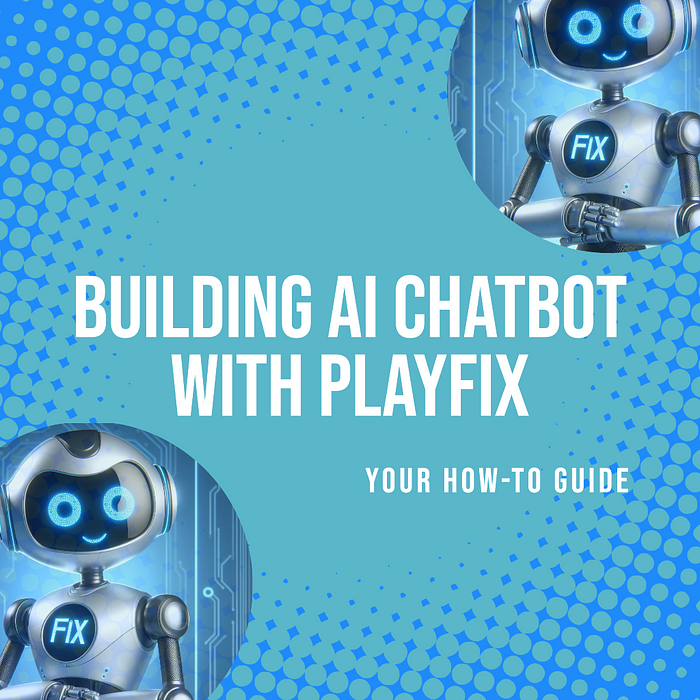
Step 1: Create a Playfix Account
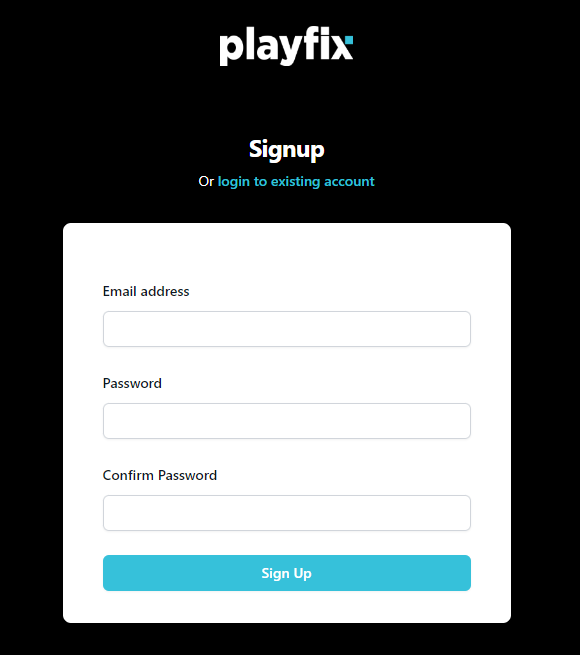
Head over to Playfix website to create your account. You can use my referral link for this step: https://app.playfix.io/accounts/signup/?ref=0847B3
Next, sign up using your email and choose a strong password.
Step 2: Choose a Project
You can visit the AI Chatbots & Assistants webpage on Playfix to view the list of available chatbots and select a project not listed there.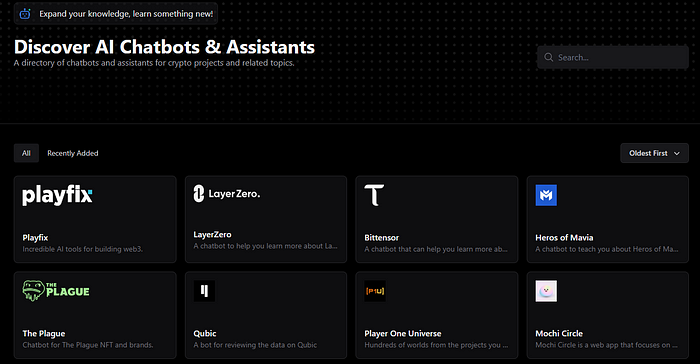
Step 3: Gather Relevant Information
If you now have a project in mind, you will need:
- Project name
- A short project description (one sentence)
- The project logo/icon (has to be light-colored as it will be displayed on a dark background)
- Links (e.g., Website, Twitter/X, Telegram, YouTube)
Assuming you’ve completed Step 1 and have an account on Playfix, follow these steps:
- Go to https://app.playfix.io/app/chatbots.
- Click on “AI Chatbots” in the left-side panel, then click the “New Chatbot” button.
- Fill out the Project Configuration and click the “Create” button.
is a sample Project Configuration for DappRadar Chatbot: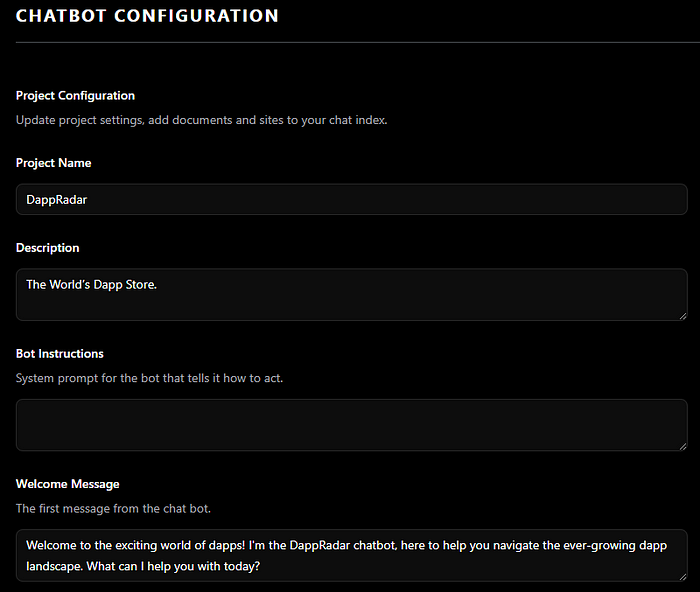
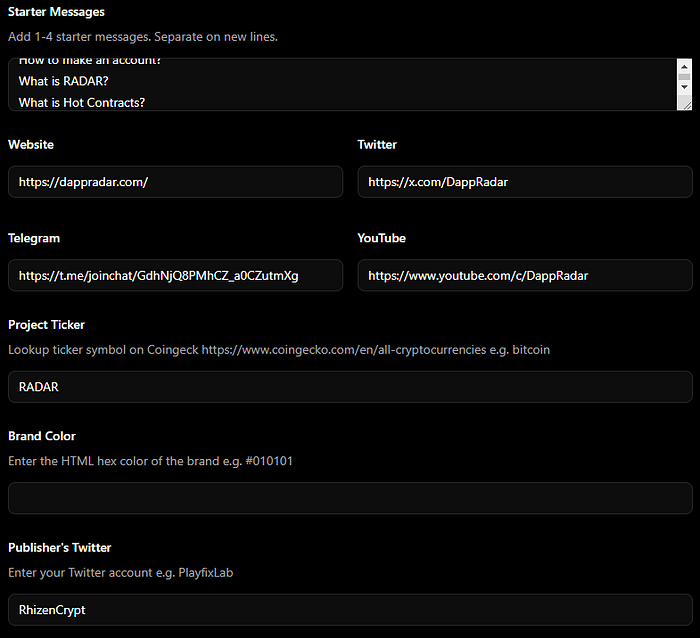
After clicking the Create button, you will need to upload these following things:
- Project Icon: A 200px x 200px light-colored icon of the project.
- Site Index: Various website links serving as sources of information.
- Document Index: PDF files also serving as sources of information.
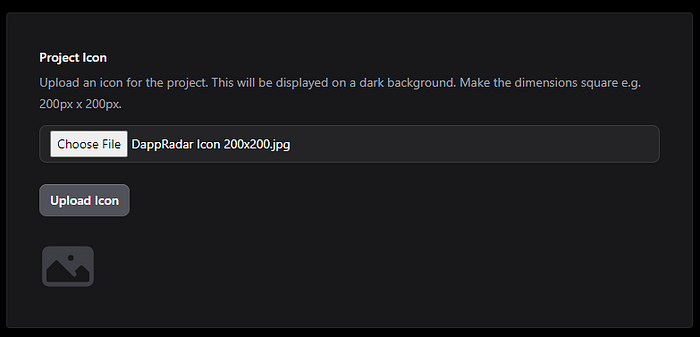
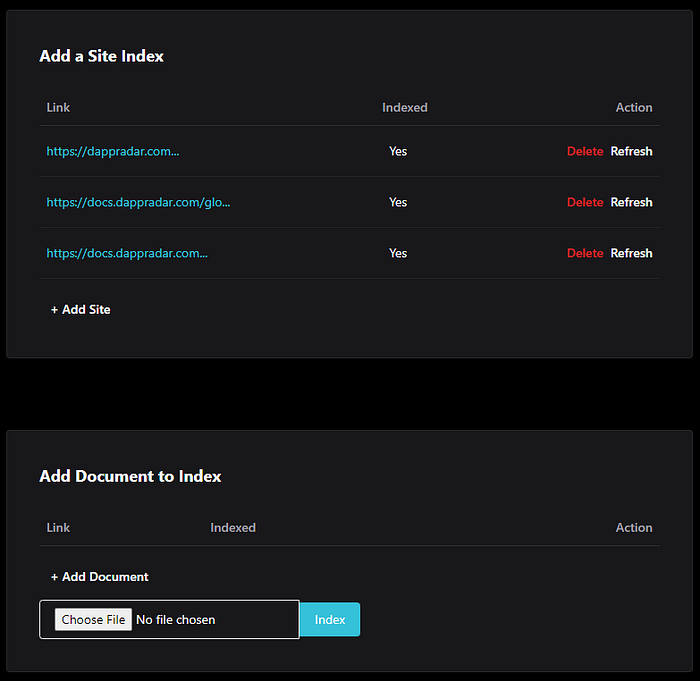
Step 4: Try Your AI Chatbot
Click on the “Chat” button located at the bottom right.
Then, begin asking questions to your AI Chatbot.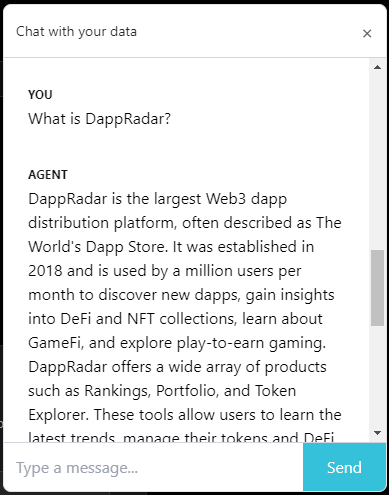
🔗 Personal Link
Please follow all my Socials listed on my Link3 profile.





























