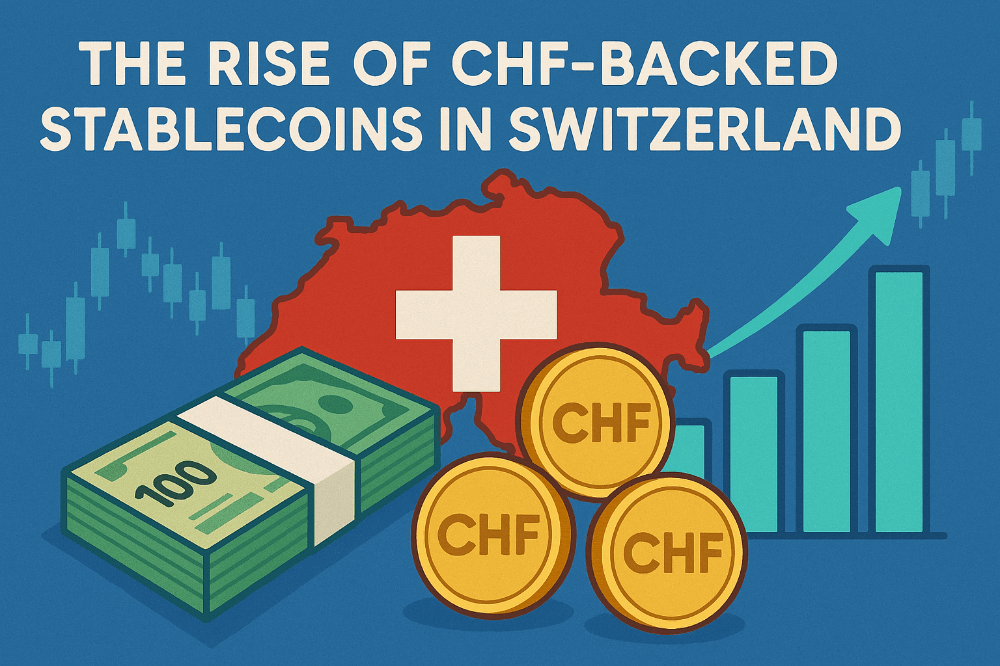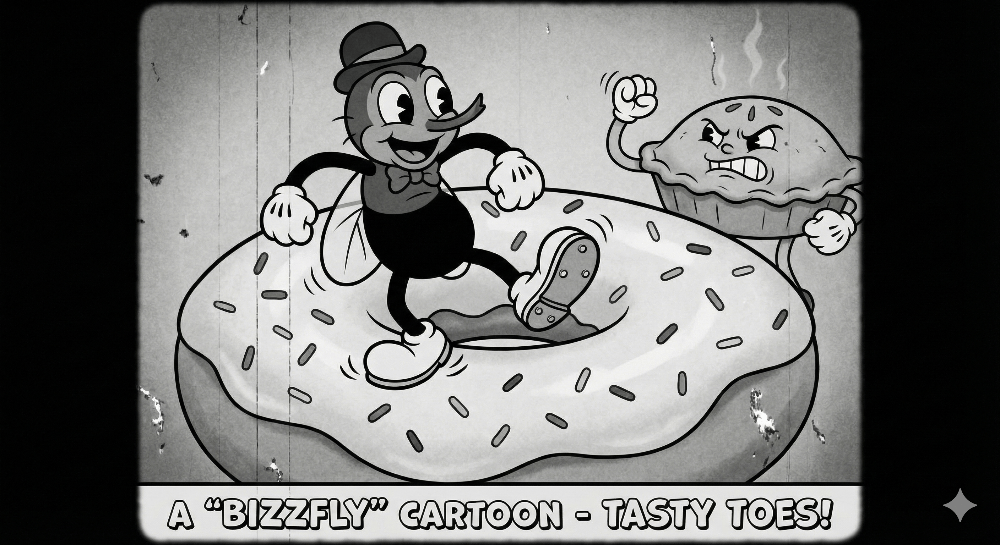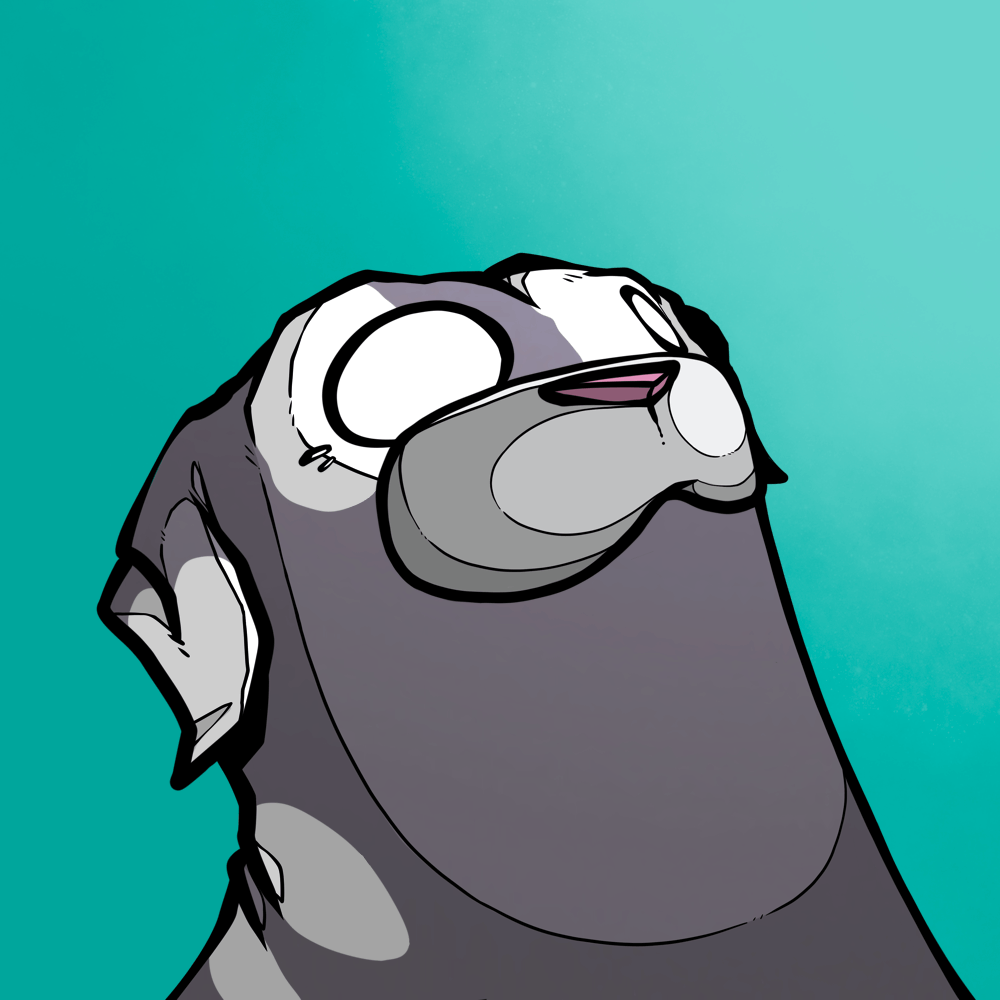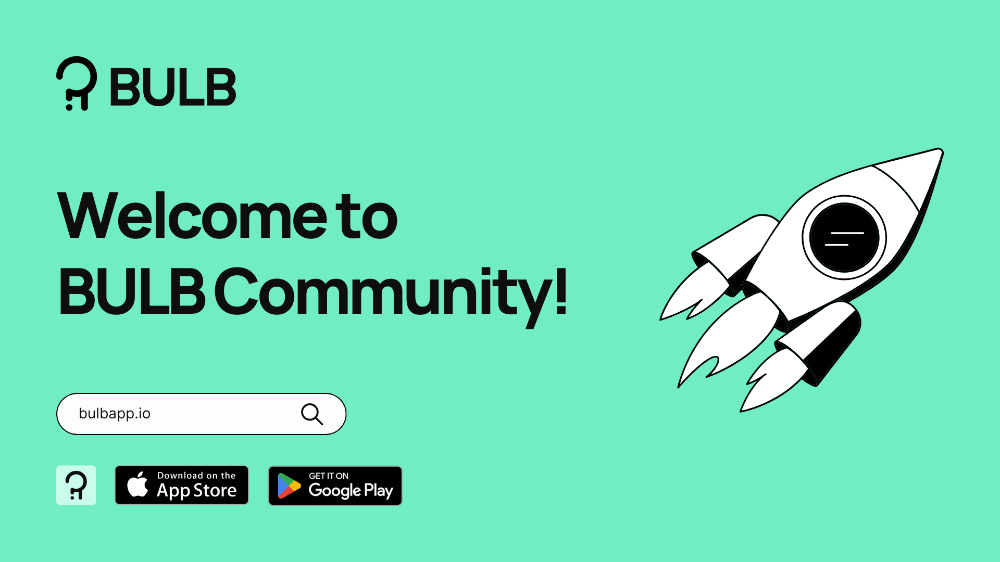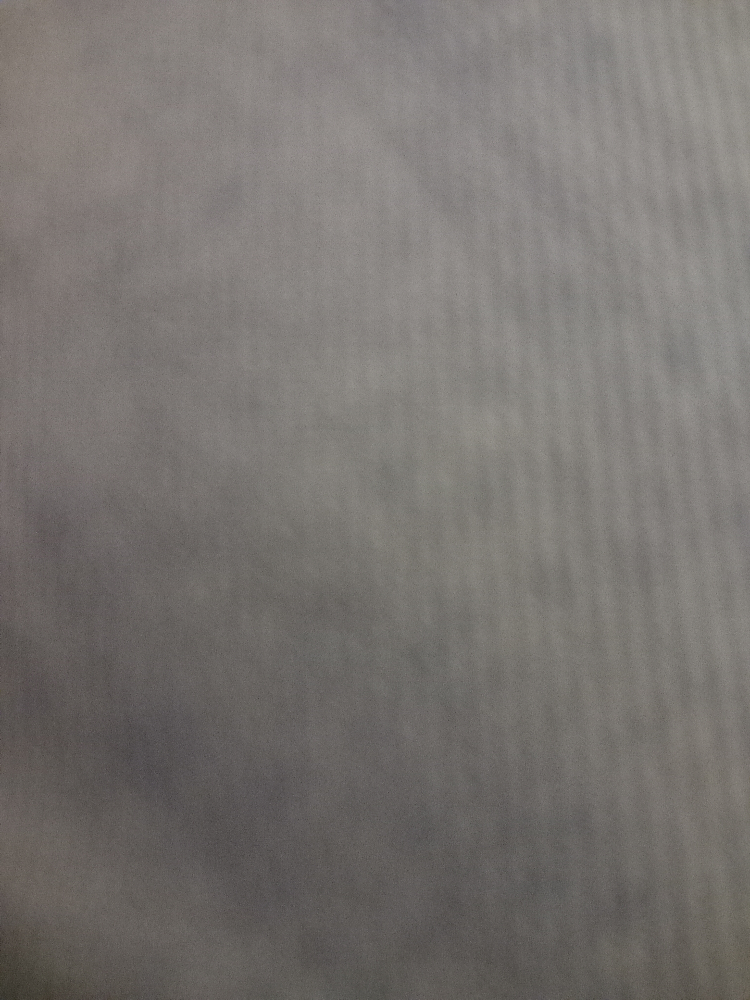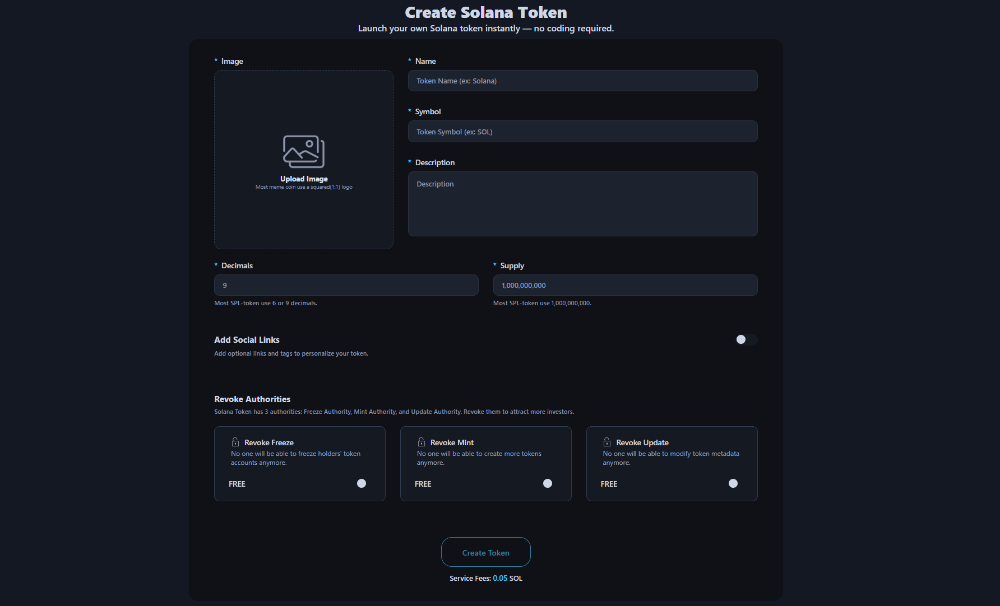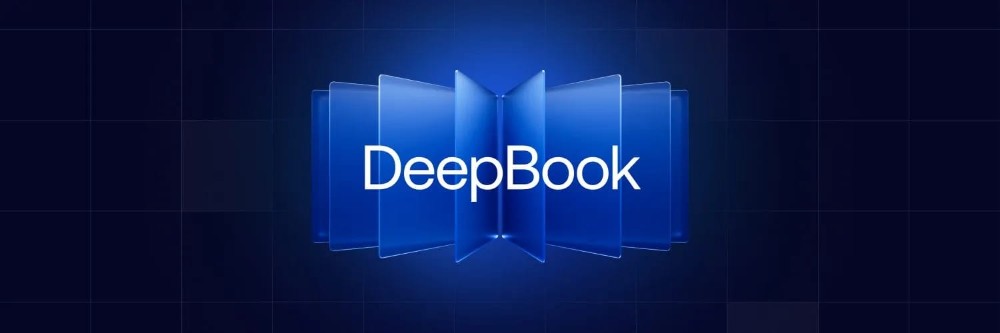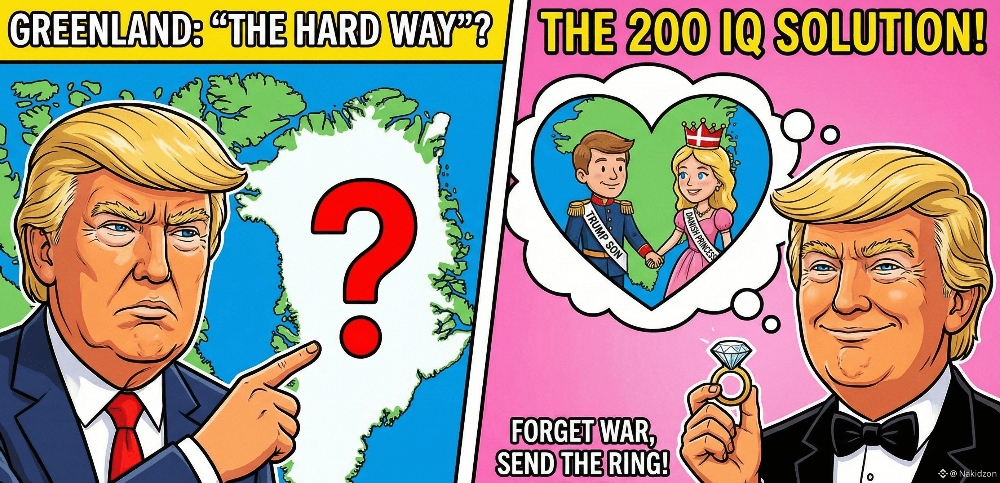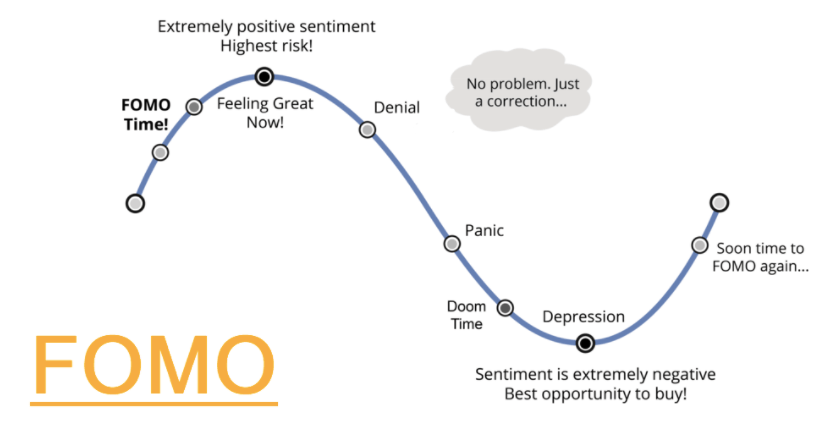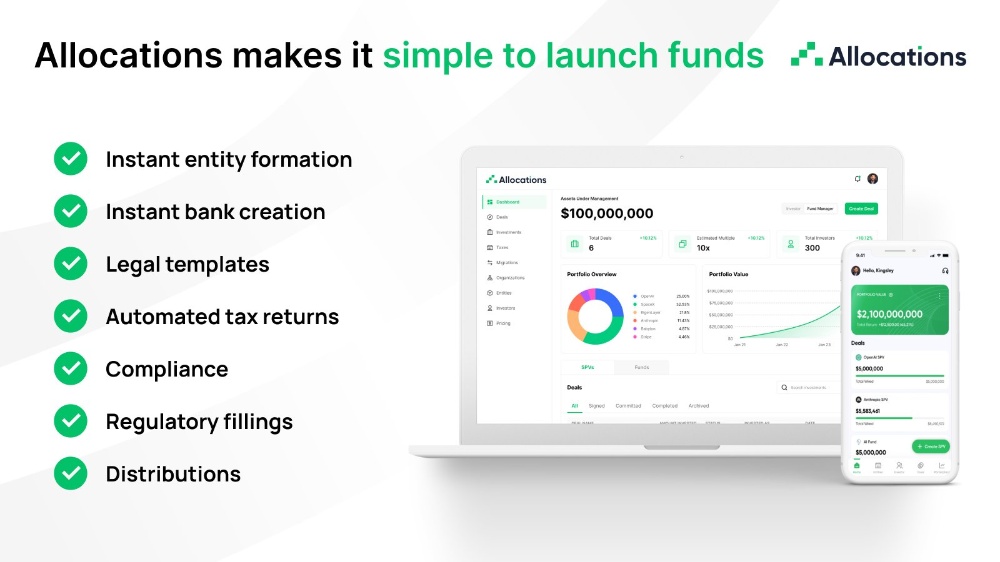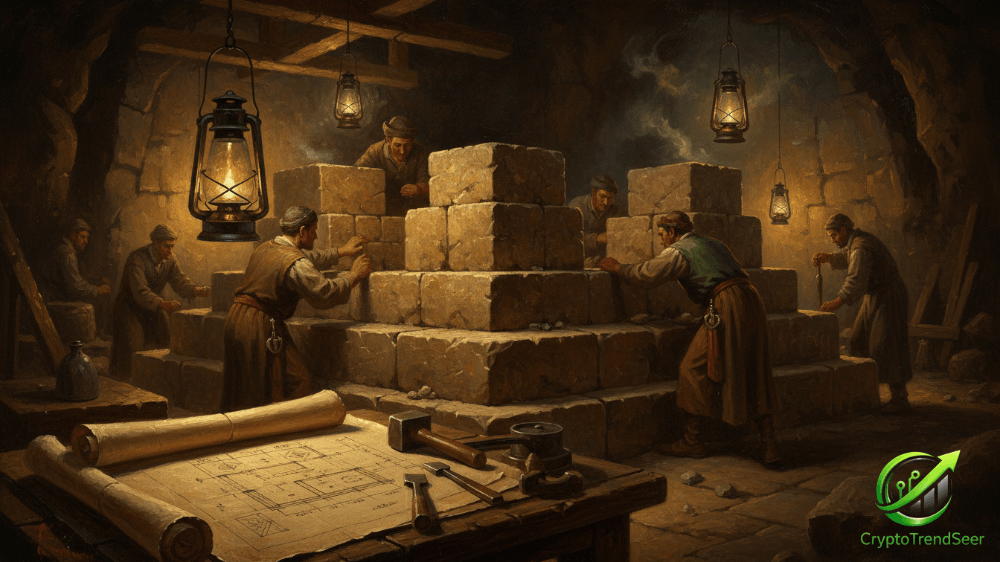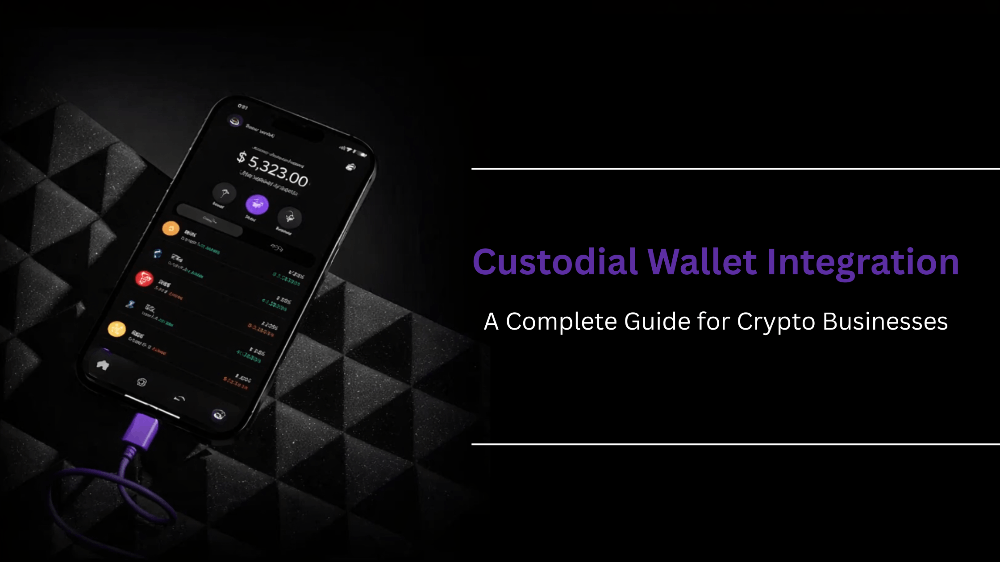Unlocking the Power of Node.js: A Comprehensive Guide
In the realm of modern web development, Node.js stands as a cornerstone, empowering developers to create fast, scalable, and real-time applications with JavaScript. Since its inception, Node.js has revolutionized the way developers approach server-side programming, enabling them to build robust applications that handle concurrent connections effortlessly.
What is Node.js?
Node.js is an open-source, cross-platform JavaScript runtime environment that executes JavaScript code outside of a web browser. Developed by Ryan Dahl in 2009, Node.js is built on Chrome's V8 JavaScript engine, which provides high-performance execution of JavaScript code. Its event-driven, non-blocking I/O model makes it lightweight and efficient, making it ideal for building data-intensive, real-time applications.
Key Features of Node.js
- Asynchronous and Non-blocking: One of the defining features of Node.js is its non-blocking, event-driven architecture. This means that Node.js can handle multiple connections simultaneously without getting blocked, making it highly efficient for I/O-bound operations such as file I/O, network requests, and database operations.
- NPM (Node Package Manager): Node.js comes bundled with npm, the largest ecosystem of open-source libraries and tools for JavaScript development. With npm, developers can easily install, manage, and share packages and dependencies, significantly accelerating the development process.
- Scalability: Node.js is inherently scalable, allowing developers to build applications that can handle a large number of concurrent connections with minimal resources. Its lightweight architecture and support for clustering make it well-suited for building high-performance, scalable applications.
- Single Language Across the Stack: With Node.js, developers can use JavaScript both on the client-side and server-side, enabling a seamless development experience across the entire stack. This allows for code reuse, better collaboration between front-end and back-end developers, and faster development cycles.
Use Cases of Node.js
- Web Application Development: Node.js is widely used for building web applications, APIs, and microservices. Its non-blocking I/O model makes it well-suited for handling multiple concurrent requests, making it ideal for real-time applications like chat applications, online gaming platforms, and collaborative tools.
- Data Streaming Applications: Node.js excels in building data streaming applications that process and manipulate large volumes of data in real-time. Its event-driven architecture makes it perfect for handling data-intensive tasks such as real-time analytics, log processing, and media streaming.
- API Servers: Node.js is commonly used for building lightweight, high-performance API servers that power modern web and mobile applications. Its simplicity and flexibility make it an excellent choice for developing RESTful APIs, GraphQL servers, and microservices architectures.
Node.js has emerged as a game-changer in the world of web development, empowering developers to build fast, scalable, and real-time applications with JavaScript. Its asynchronous, event-driven architecture, coupled with a vibrant ecosystem of npm packages, makes it a preferred choice for building a wide range of applications, from simple web servers to complex enterprise applications.
As the demand for real-time, data-intensive applications continues to grow, Node.js is poised to remain at the forefront of modern web development, driving innovation and empowering developers to build the next generation of web applications.
In conclusion, Node.js represents not just a runtime environment, but a paradigm shift in how developers approach server-side programming, offering unprecedented speed, scalability, and efficiency for building modern web applications.