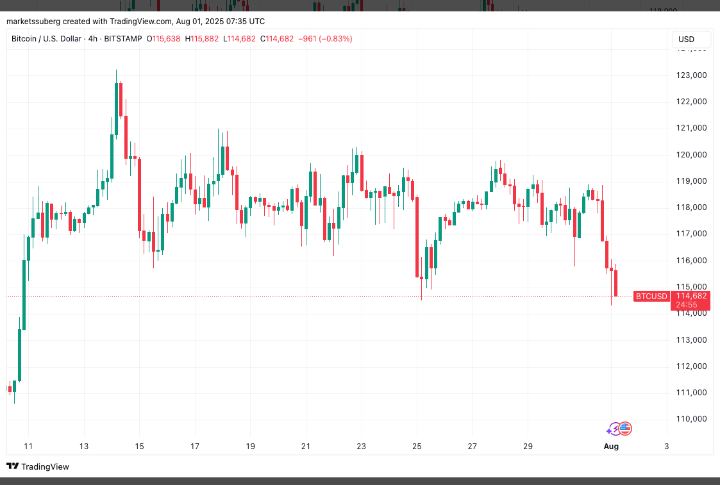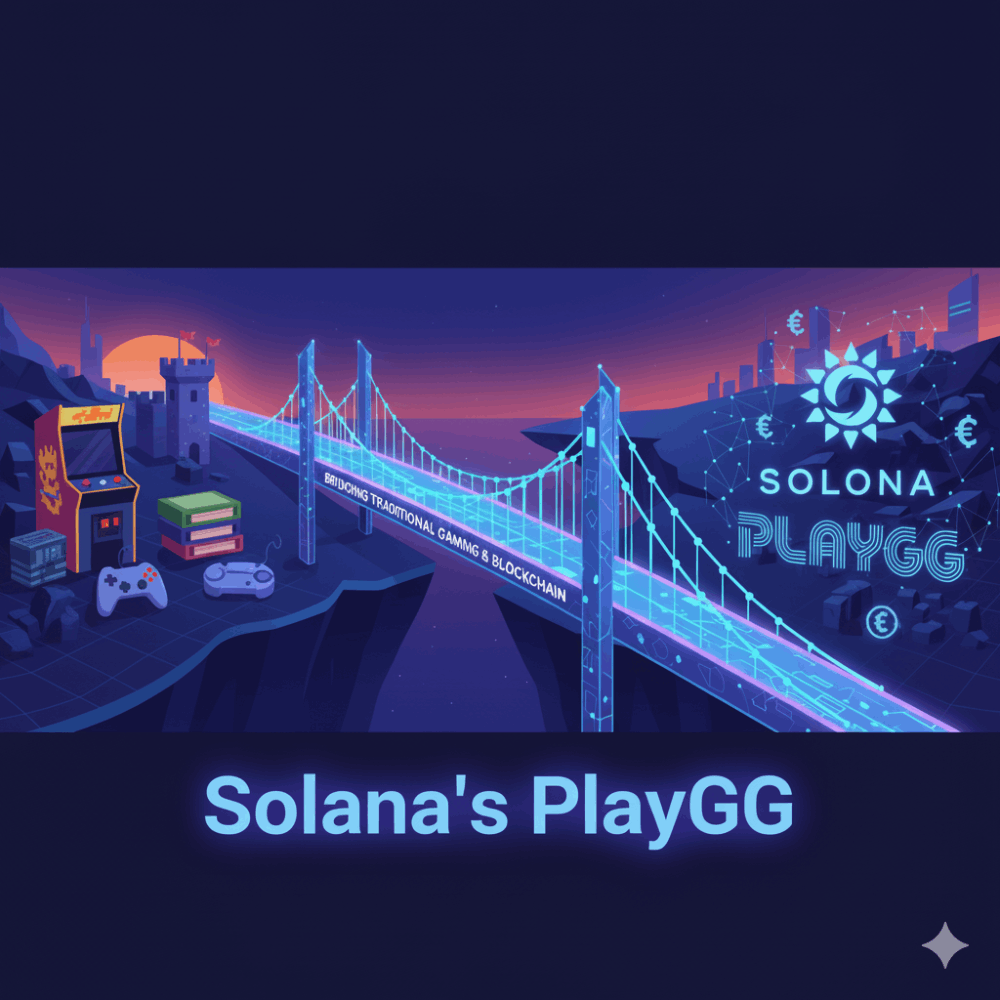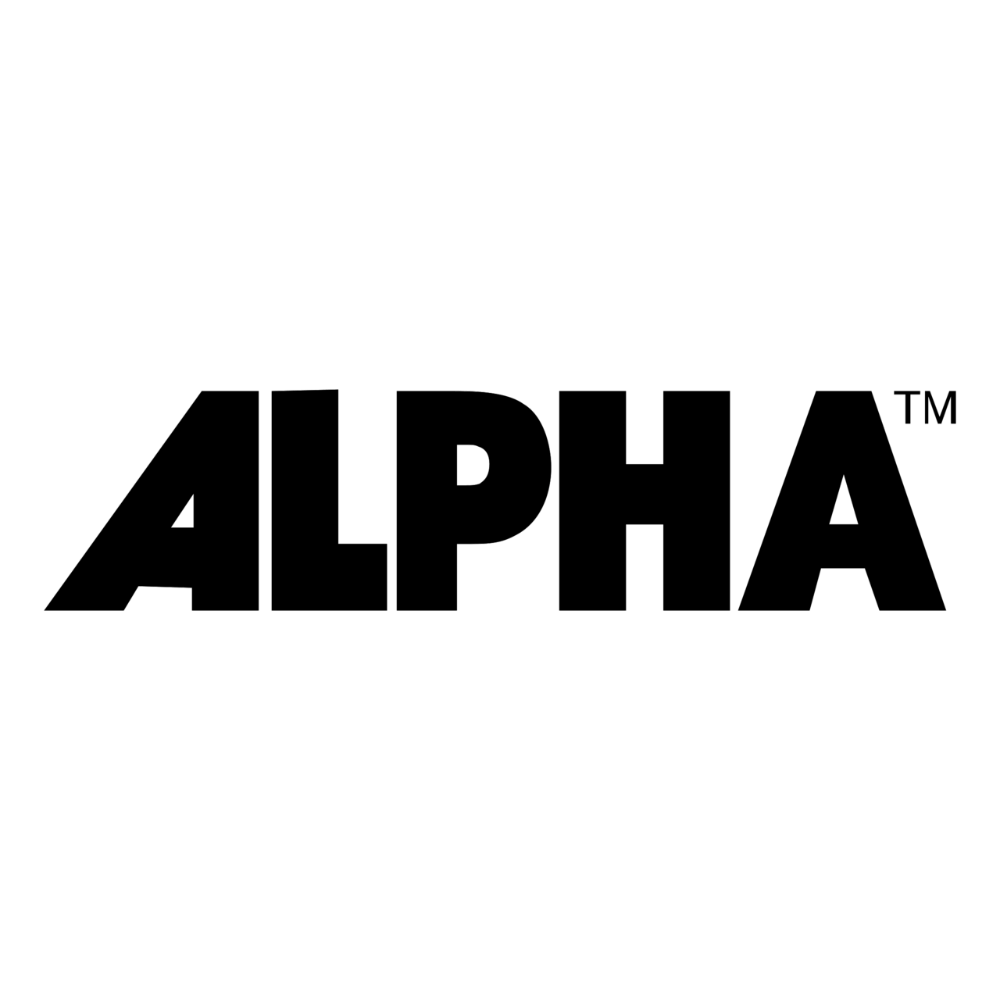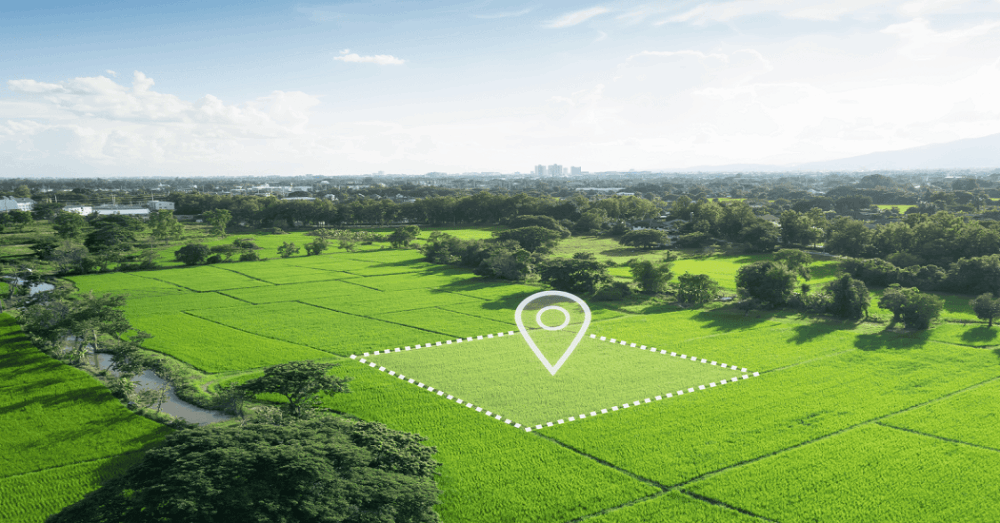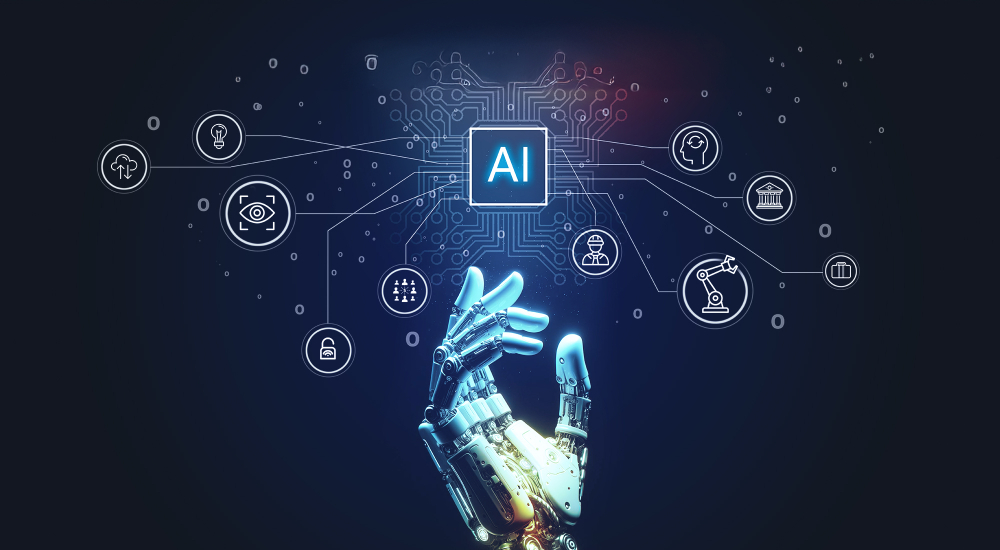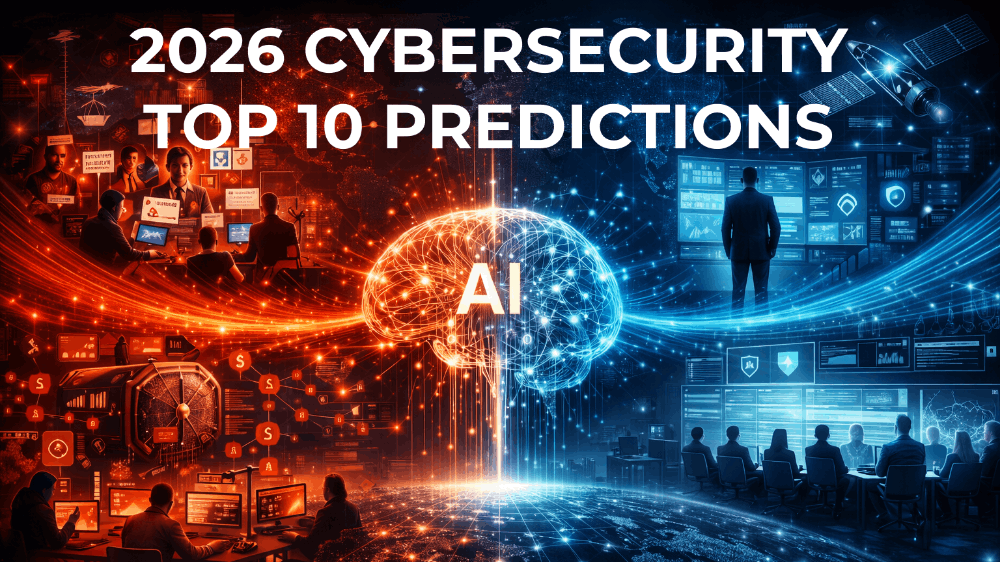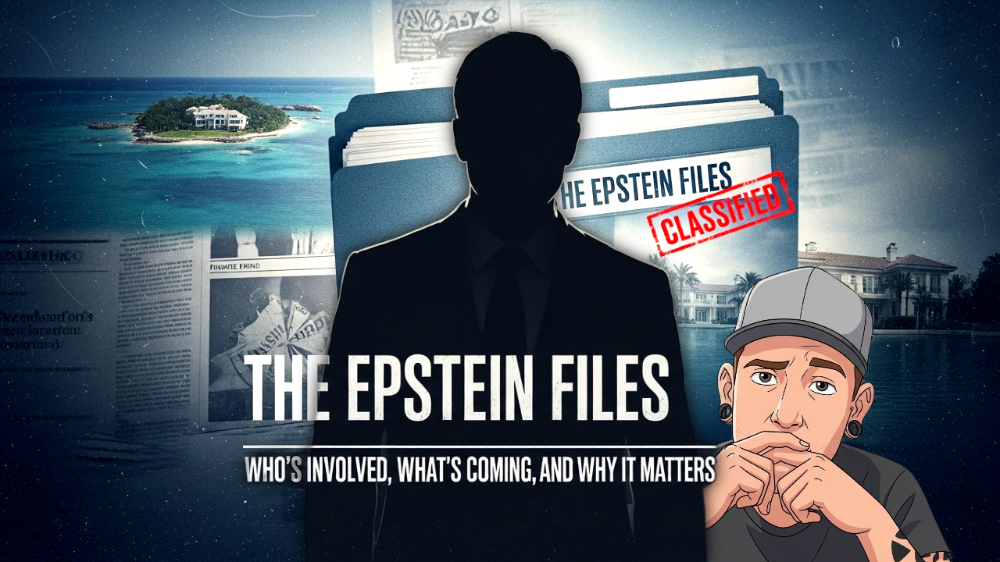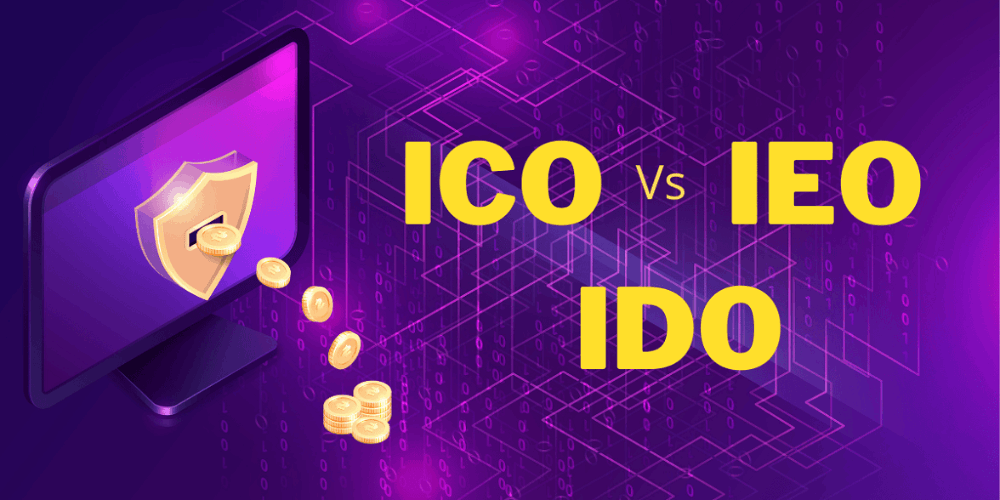Software Vs Hardware?
What is Software?

Software refers to a set of instructions or programs that are designed to perform specific tasks on a computer or other electronic devices. It is a collection of data or computer instructions that tell the computer how to work or what to do.
Software can be broadly categorized into two types:
System Software: System software is responsible for managing and controlling the computer hardware and providing a platform for running application software. Examples of system software include operating systems (such as Windows, macOS, Linux), device drivers, firmware, and utility programs.
Application Software: Application software is designed to perform specific tasks or provide specific functionality to the user. It is created to meet the needs of users in various domains, such as business, education, entertainment, communication, and more. Examples of application software include word processors, web browsers, spreadsheet programs, video editing software, games, and communication tools.
Software is typically developed using programming languages and tools. Programmers write code in programming languages such as Java, C++, Python, and many others, which are then compiled or interpreted to create executable software programs.
Software development involves several stages, including requirements analysis, design, coding, testing, and maintenance. Developers follow software development methodologies and practices to ensure the creation of high-quality software that meets the intended requirements and performs effectively.
Software can be distributed in various forms, including downloadable files from the internet, installation from physical media (CDs, DVDs), or pre-installed on devices.
Overall, software plays a crucial role in enabling computers and other electronic devices to perform a wide range of tasks and provide various functionalities to users.
What is Hardware ?

Hardware refers to the physical components and devices that make up a computer system or any electronic device. It includes all the tangible parts that you can see and touch, as opposed to software, which refers to the intangible instructions and data that tell the hardware how to perform specific tasks.
Hardware encompasses a wide range of components, such as the central processing unit (CPU), memory modules, storage devices (hard drives, solid-state drives), input devices (keyboard, mouse, touchscreen), output devices (monitor, printer), networking devices (routers, modems), and various other peripherals (speakers, scanners, webcams).
Each hardware component has a specific function within a computer system. The CPU is the brain of the computer and carries out most of the processing tasks, while memory stores data and instructions that the CPU needs to access quickly. Storage devices hold data even when the computer is powered off. Input devices allow users to input data and commands, and output devices display or produce the results of computer processing.
Hardware can be categorized into internal and external components. Internal hardware refers to the parts inside a computer or electronic device, such as the motherboard, CPU, and memory, which are essential for its operation. External hardware includes peripherals that connect to the computer system, such as keyboards, mice, printers, and monitors.
Overall, hardware forms the physical infrastructure that enables a computer system to function, and it works in conjunction with software to execute tasks and deliver the desired functionality to users.
Software Vs Hardware?
Software and hardware are two essential components of a computer system, and they work together to enable various functionalities. Here's a comparison between software and hardware:
Software:
Definition: Software refers to the programs, applications, and data that are executed on a computer system. It includes the operating system, utilities, applications, and other programs that enable users to perform tasks and interact with the hardware.
Nature: Software is intangible and exists as a collection of instructions and data stored on physical media or in digital form.
Functionality: Software provides the logic, instructions, and algorithms that govern the operation of a computer system. It enables users to perform specific tasks, such as word processing, web browsing, gaming, etc.
Flexibility: Software is highly flexible and can be easily modified or updated to introduce new features, fix bugs, or enhance performance.
Examples: Operating systems like Windows, macOS, Linux, productivity software like Microsoft Office, web browsers like Google Chrome, and video editing software like Adobe Premiere Pro.
Hardware:
Definition: Hardware refers to the physical components of a computer system that can be touched and manipulated. It includes the central processing unit (CPU), memory, storage devices, input/output devices, and other peripherals.
Nature: Hardware is tangible and consists of electronic and mechanical components that are assembled to form a computer system.
Functionality: Hardware provides the physical infrastructure and resources required for executing software. It performs calculations, stores and retrieves data, displays information, accepts user input, and communicates with other devices.
Stability: Hardware is relatively stable and changes less frequently compared to software. Upgrading or replacing hardware components often requires physical modifications or replacements.
Examples: CPU, RAM, hard disk drive, solid-state drive, keyboard, mouse, monitor, printer, etc.
In summary, software represents the programs and data that enable computer systems to perform specific tasks, while hardware refers to the physical components that provide the necessary infrastructure and resources for software execution. Both software and hardware are integral parts of a computer system, and they complement each other to achieve the overall functionality of the system