Security Measures for Your Smartphones
Smartphones are amazing devices that allow us to do many things, such as communicate, browse the internet, take photos, play games, and more. However, they also contain a lot of personal and sensitive information, such as contacts, messages, photos, passwords, bank accounts, and more. This makes them attractive targets for hackers and thieves who want to access our data or harm our devices.
Therefore, it is important to take some security measures to protect our smartphones and our privacy. In this article, we will share some tips and best practices to keep your smartphone secure and safe.
Set PINs and passwords
 The first and most basic security measure is to set a PIN or a password on your smartphone’s home screen. This will prevent unauthorized access to your phone in case it is lost or stolen. You should also use different passwords for each of your important accounts, such as email, banking, social media, etc. To make your passwords strong and hard to guess, you should use a combination of letters, numbers, and symbols, and avoid using common words or personal information. You can also use a password manager app to store and generate your passwords securely. Some smartphones also have biometric features, such as fingerprint or face recognition, that can add an extra layer of security to your phone.
The first and most basic security measure is to set a PIN or a password on your smartphone’s home screen. This will prevent unauthorized access to your phone in case it is lost or stolen. You should also use different passwords for each of your important accounts, such as email, banking, social media, etc. To make your passwords strong and hard to guess, you should use a combination of letters, numbers, and symbols, and avoid using common words or personal information. You can also use a password manager app to store and generate your passwords securely. Some smartphones also have biometric features, such as fingerprint or face recognition, that can add an extra layer of security to your phone.
Update your software
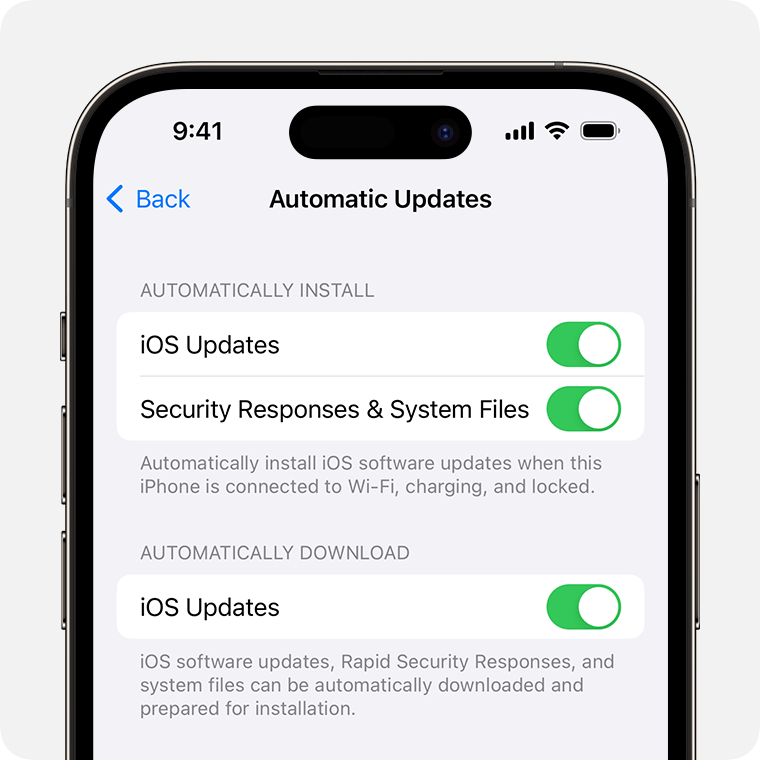 Another important security measure is to keep your smartphone’s operating system and apps up to date. Software updates often include security patches and bug fixes that can improve the performance and security of your phone. Hackers can exploit the vulnerabilities in outdated software to gain access to your phone or install malware. Therefore, you should always check for updates and install them as soon as possible. You can also enable automatic updates in your phone’s settings to make sure you don’t miss any important updates.
Another important security measure is to keep your smartphone’s operating system and apps up to date. Software updates often include security patches and bug fixes that can improve the performance and security of your phone. Hackers can exploit the vulnerabilities in outdated software to gain access to your phone or install malware. Therefore, you should always check for updates and install them as soon as possible. You can also enable automatic updates in your phone’s settings to make sure you don’t miss any important updates.
Install security apps
You can also install security apps that can help you protect your phone from various threats. For example, antivirus apps can scan your phone for viruses, malware, spyware, and other malicious programs that can harm your phone or steal your data. Anti-theft apps can help you locate and recover your phone if it is lost or stolen. They can also allow you to remotely lock, wipe, or sound an alarm on your phone. Some security apps can also block unwanted calls, texts, or websites, and encrypt your data and communications. You should only download security apps from trusted sources, such as the official app stores or the app developers’ websites.
Be careful with apps and links
One of the most common ways that hackers can attack your phone is by tricking you into downloading malicious apps or clicking on malicious links. These apps or links can contain malware that can infect your phone or redirect you to phishing websites that can steal your personal or financial information. Therefore, you should be careful with what you download or click on your phone. You should only download apps from trusted sources, such as the official app stores or the app developers’ websites. You should also check the reviews, ratings, permissions, and privacy policies of the apps before installing them.
You should also avoid clicking on links or attachments that you receive from unknown or suspicious sources, such as spam emails, texts, or social media messages. You should also verify the authenticity and security of the websites that you visit on your phone. You can look for signs such as the padlock icon, the HTTPS protocol, and the domain name of the website.
Use secure networks and connections
 Another way that hackers can attack your phone is by intercepting or snooping on your network and connection. This can happen when you use public or unsecured Wi-Fi networks, Bluetooth devices, or USB cables. Hackers can use these methods to access your phone or your data, or to inject malware or spyware into your phone. Therefore, you should use secure networks and connections when using your phone. You should avoid using public or unsecured Wi-Fi networks, especially when doing sensitive activities, such as online banking, shopping, or logging into your accounts.
Another way that hackers can attack your phone is by intercepting or snooping on your network and connection. This can happen when you use public or unsecured Wi-Fi networks, Bluetooth devices, or USB cables. Hackers can use these methods to access your phone or your data, or to inject malware or spyware into your phone. Therefore, you should use secure networks and connections when using your phone. You should avoid using public or unsecured Wi-Fi networks, especially when doing sensitive activities, such as online banking, shopping, or logging into your accounts.
You should also turn off your Wi-Fi, Bluetooth, or NFC when you are not using them, and only pair your phone with trusted devices. You should also use a VPN app to encrypt your traffic and hide your IP address when using public or unsecured networks. You should also be careful with USB cables and chargers, and only use your own or trusted ones. You should also avoid plugging your phone into unknown or public computers or devices.

































